5 passwords – Teledex Y Series User Manual
Page 17
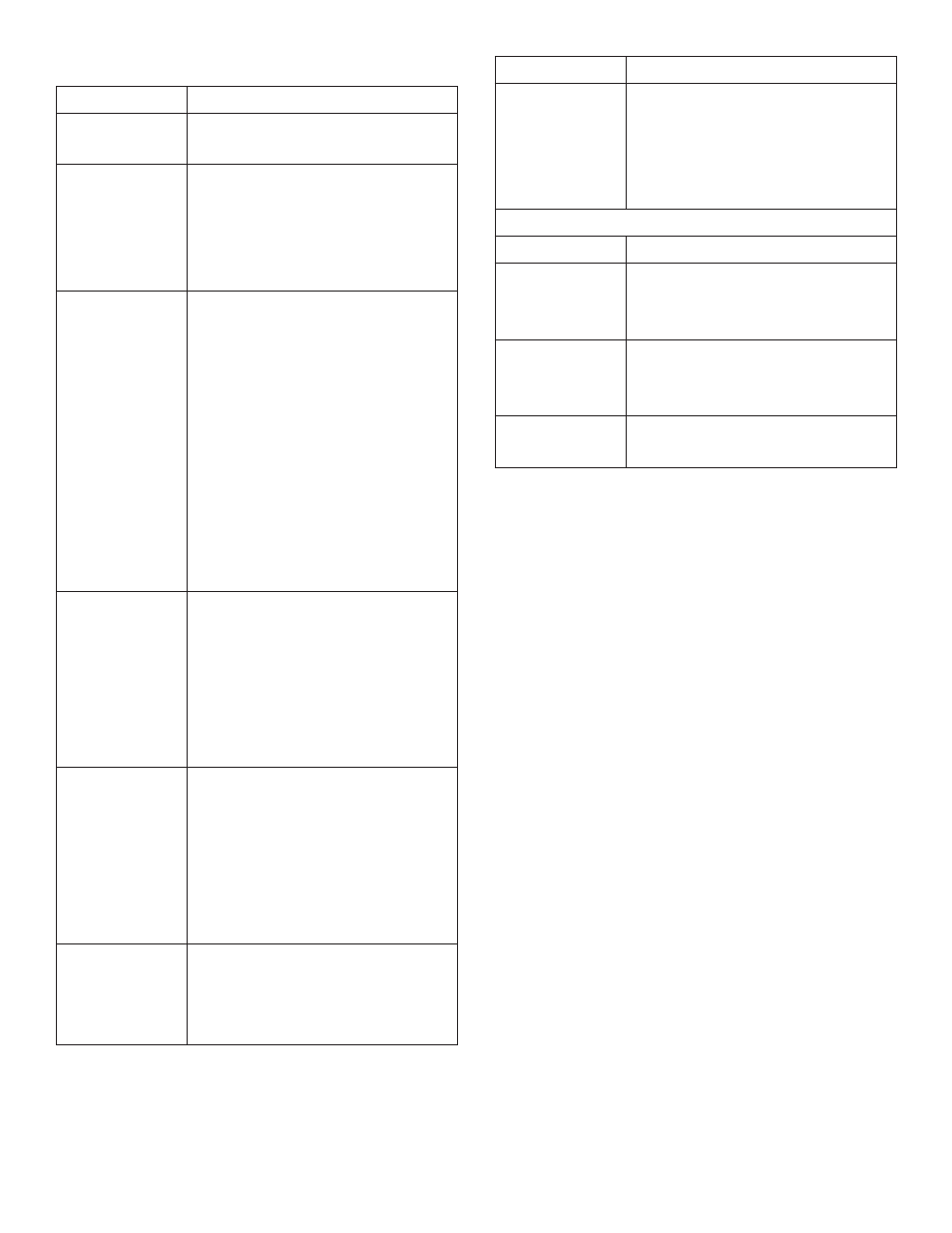
Y SERIES EXP100 USER GUIDE
www.teledex.com
17
The table below is provided for ease of reference.
Option
Description
Inform
Disable/Enable TR-069 client
on the CPE.
Inform
Interval
The duration in seconds of
the interval for which the CPE
MUST attempt to connect with
the ACS and call the Inform
method.
ACS URL
URL for the CPE to connect to
the ACS using the CPE WAN
Management Protocol. This
parameter MUST be in the
form of a valid HTTP or HTTPS
URL. An HTTPS URL indicates
that the ACS supports SSL. The
“host” portion of this URL is
used by the CPE for validating
the certificate from the ACS
when using certificate-based
authentication.
ACS User
Name
Username used to authenticate
the CPE when making a
connection to the ACS using
the CPE WAN management
protocol. This username is
used only for HTTP-based
authentication of the CPE.
ACS
Password
Password used to authenticate
the CPE when making a
connection to the ACS using
the CPE WAN management
protocol. This password is
used only for HTTP-based
authentication of the CPE.
WAN
Interface
Used by
TR-069 Client
Choose Any_WAN, LAN,
Loopback or a configured
connection.
Option
Description
Display SOAP
Messages
on Serial
Console
Enable/Disable SOAP
messages on serial console.
This option is used for
advanced troubleshooting of
the device.
Connection Request
Authorization Tick the checkbox to enable.
User Name
Username used to authenticate
an ACS making a Connection
Request to the CPE.
Password
Password used to authenticate
an ACS making a Connection
Request to the CPE.
URL
IP address and port the ACS
uses to connect to EXP100.
The
Get RPC Methods button forces the CPE to
establish an immediate connection to the ACS.
This may be used to discover the set of methods
supported by the ACS or CPE. This list may include
both standard TR-069 methods (those defined
in this specification or a subsequent version)
and vendor-specific methods. The receiver of
the response MUST ignore any unrecognized
methods.
6.5 Passwords
This screen is used to configure the user account
access passwords for the device. Access to the
EXP100 is controlled through the following three
user accounts:
•
Root—unrestricted access to change and view
the configuration.
•
Support—used for remote maintenance and
diagnostics of the router.
•
User—can view configuration settings and
statistics and update firmware.
