Teledex Y Series User Manual
Page 13
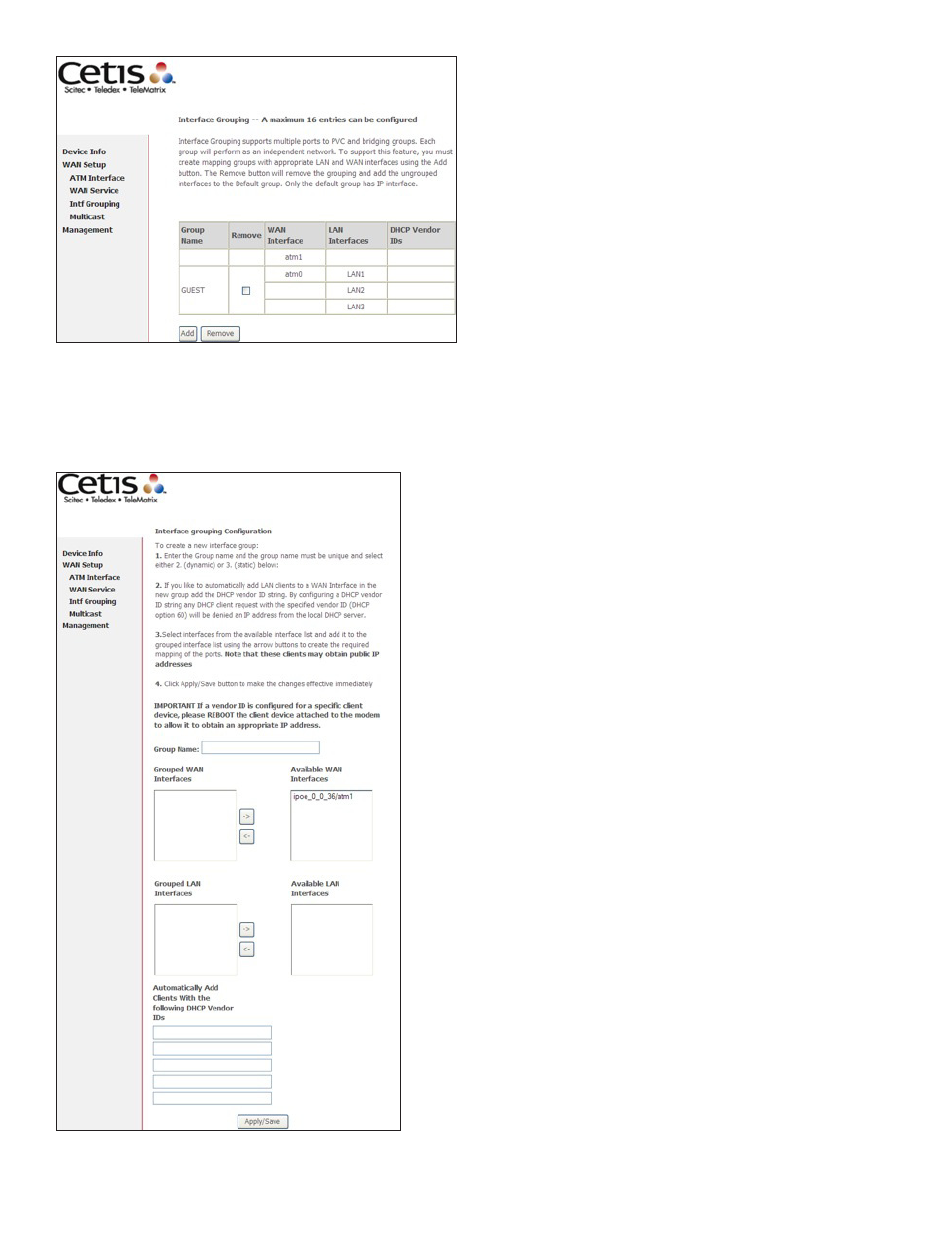
Y SERIES EXP100 USER GUIDE
www.teledex.com
13
To add an Interface Group, click the
Add button.
The following screen will appear. It lists the
available and grouped interfaces. Follow the
instructions shown onscreen.
5.3.1 AUTOMATICALLY ADD CLIENTS
WITH FOLLOWING DHCP VENDOR IDS
Add support to automatically map LAN interfaces
to PVC’s using DHCP vendor ID (option 60). The
local DHCP server will decline and send the
requests to a remote DHCP server by mapping
the appropriate LAN interface. This will be turned
on when Interface Grouping is enabled.
For example, imagine there are 4 PVCs (0/33,
0/36, 0/37, 0/38). VPI/VCI=0/33 is for PPPoE while
the other PVCs are for IP set-top box (video). The
LAN interfaces are ENET1, ENET2, ENET3, and
ENET4.
The Interface Grouping configuration will be:
1. Default: ENET1, ENET2, ENET3, and
ENET4.
2. Video: nas_0_36, nas_0_37, and nas_0_38.
The DHCP vendor ID is “Video”.
If the onboard DHCP server is running on
“Default” and the remote DHCP server is running
on PVC 0/36 (i.e., for set-top box use only), LAN
side clients can get IP addresses from the CPE’s
DHCP server and access the Internet via PPPoE
(0/33).
If a set-top box is connected to ENET1 and sends
a DHCP request with vendor ID “Video”, the local
DHCP server will forward this request to the
remote DHCP server. The Interface Grouping
configuration will automatically change to the
following:
1. Default: ENET2, ENET3, and ENET4.
2. Video: nas_0_36, nas_0_37, nas_0_38, and
ENET1.
