Function operation – Kenwood KCA-BT200 User Manual
Page 14
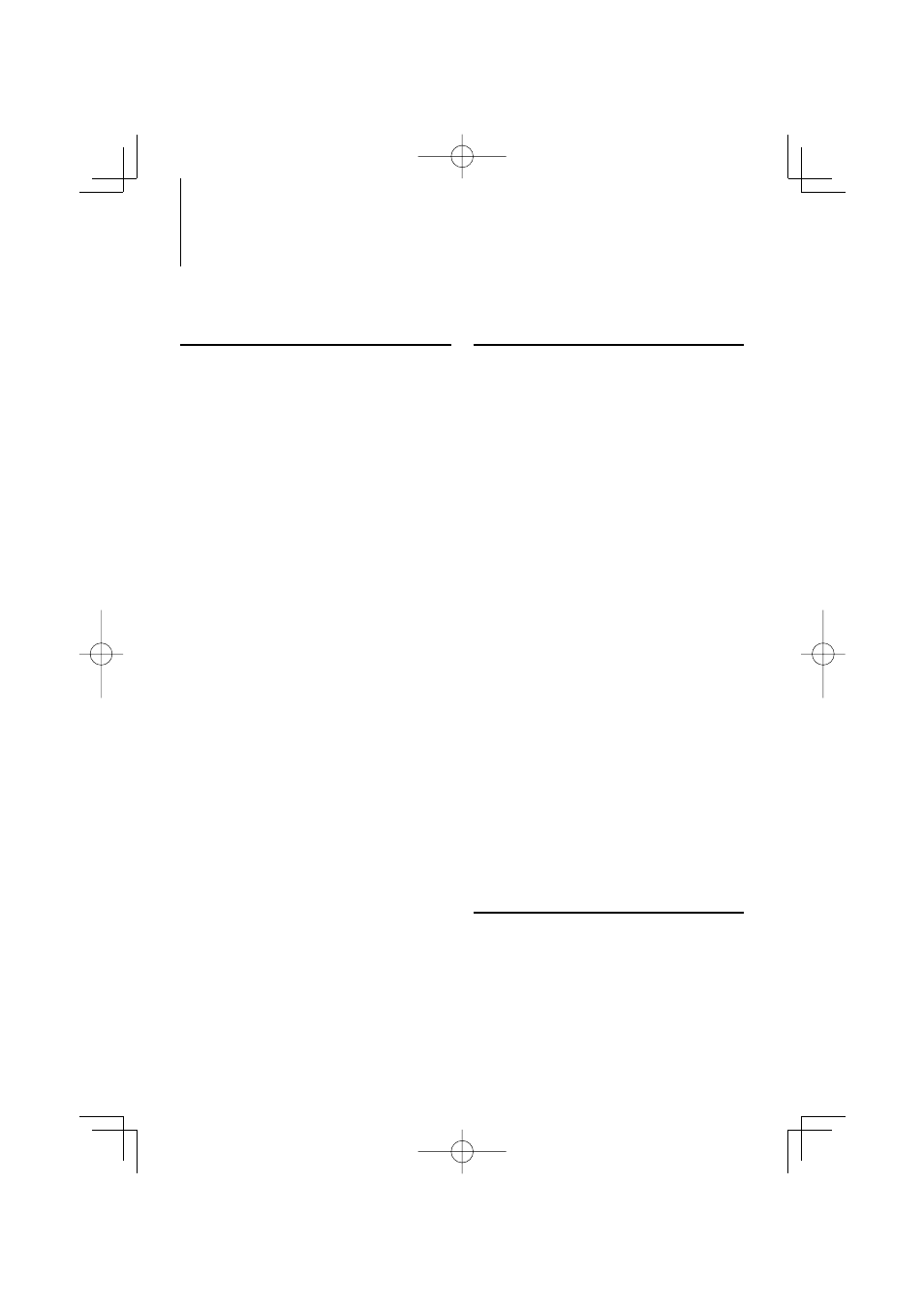
14
|
KCA-BT200
Function of Model-A/ Model-B/ Model-C/ Model-D
In Standby mode
Selecting the Bluetooth device You
Wish to Connect
When two or more Bluetooth devices have already
been registered, you need to select the Bluetooth
device you wish to use.
1
Select the Bluetooth device selection mode
during Menu mode
Cell-phone
Select the "Phone Selection"/ "PHONE SEL"/ "PHN-
SEL" display.
Audio player (excluding Model-D)
Select the "Audio Selection"/ "AUD-SEL" display.
2
Enter the selected Bluetooth device selection
mode
Model-A, B, D:
Press the [
38] button (Control knob) for at
least 1 second.
Model-C:
Press the Control knob for at least 1 second.
'(name)' is displayed.
3
Select the Bluetooth device
Push the Control knob towards up or down.
4
Set up the Bluetooth device
Push the Control knob towards right or left.
'
✱(name)' or '-(name)' is displayed.
"
✱" (dark color) or "✱": The selected cell-phone is
busy.
"
✱" (light color) or "_": The selected cell-phone is
on standby.
" " (blank): The cell-phone is deselected.
☞ If a cell-phone is already selected, deselect it, and then
select a different one.
5
Exit the Bluetooth device selection mode
Exit Menu mode.
⁄
• For Model-A, C, and D, the firmware version ”BT200 FW
***” is displayed at the end of the Bluetooth device list.
For how to update the firmware, access our website.
http://www.kenwood.com/bt/information/
• For Model-D, the audio player is displayed on the device
list after the registration. However, the audio player on
the list cannot be selected.
Function of Model-A/ Model-B/ Model-C/ Model-D
In Standby mode
Deleting a Registered Bluetooth
device
You can delete a registered Bluetooth device.
1
Select the Bluetooth device deletion mode
during Menu mode
Select the "Device Delete"/ "DEVICE DEL"/ "Phone
Delete"/ "PHN-DEL" display.
2
Enter the Bluetooth device deletion mode
Model-A, B, D:
Press the [
38] button (Control knob) for at
least 1 second.
Model-C:
Press the Control knob for at least 1 second.
'(name)' is displayed.
3
Select the Bluetooth device you wish to delete
Push the Control knob towards up or down.
4
Delete the selected Bluetooth device
Model-A, C, D-1, D-3:
Press the [
38] button (Control knob) for at
least 1 second.
Model-B, D-2:
4-1. Press the Control knob.
4-2. Select "YES" using the Control knob.
4-3. Press the Control knob.
5
Exit the Bluetooth device deletion mode
Exit Menu mode.
⁄
• When a registered cell-phone is deleted, its Phone Book,
log, SMS, and voice tag are also deleted.
• For Model-A, C, and D: The firmware version "BT200 FW
***" is displayed and cannot be deleted.
Function Operation
Function of Model-B
Displaying the Firmware Version
Display the version of the firmware of this unit.
1
Select the Bluetooth Firmware update item
during Menu mode
Select the “BT F/W Update" display.
2
Enter the Bluetooth Firmware update mode
Press the Control knob ([
38]) for at least 1
second.
The firmware version appears.
B64-4121-10_01_KE.indb 14
B64-4121-10_01_KE.indb 14
08.2.25 2:10:19 PM
08.2.25 2:10:19 PM
