Cleaning, Light, Eliminating minor faults yourself – Siemens KA62NV40 User Manual
Page 27: Cleaning the appliance, Cleaning the humidity filter
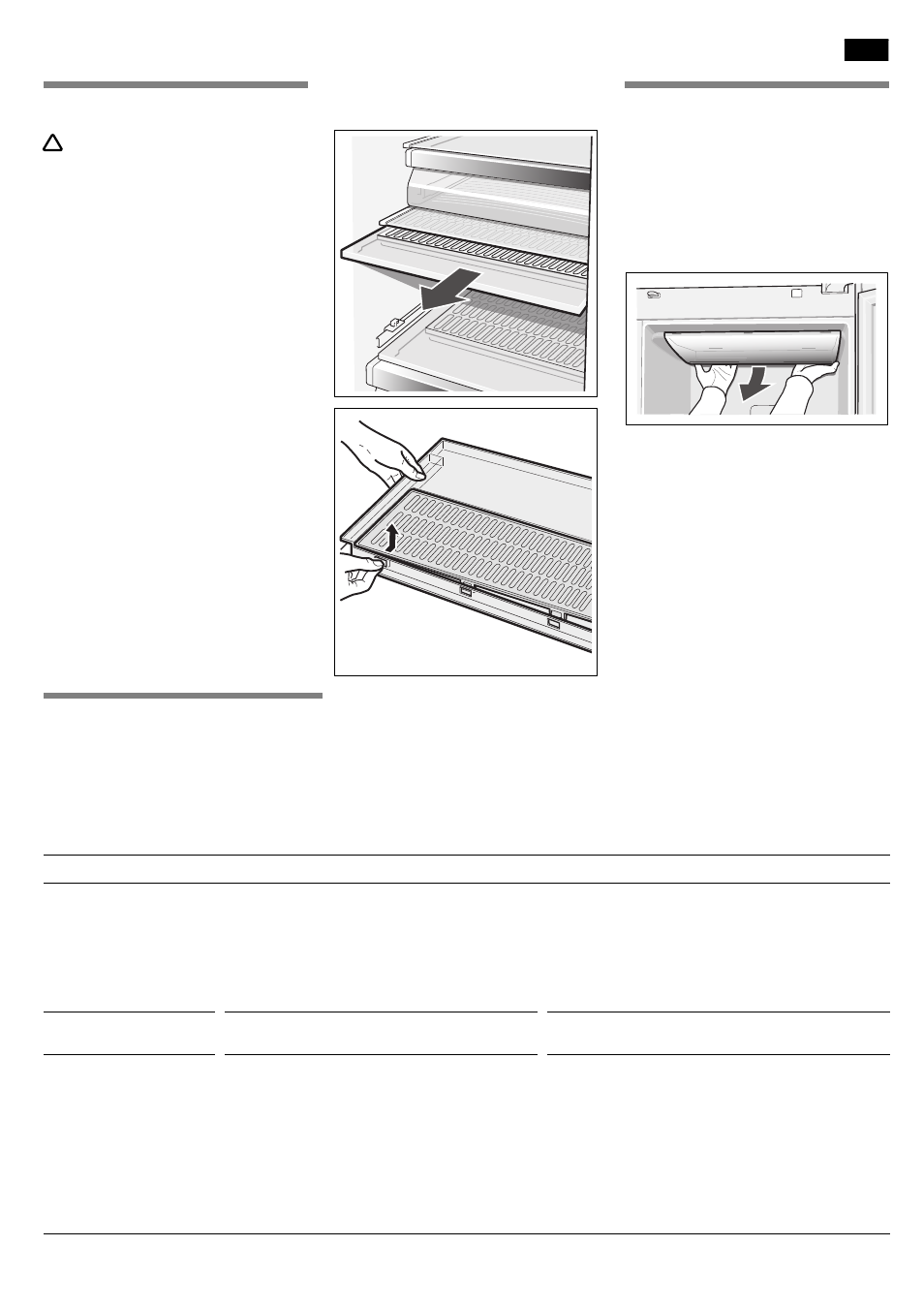
27
Cleaning
!
Warning
Never clean the appliance with a steam
cleaner!
Do not use abrasive or acidic cleaning
agents and solvents.
Cleaning the appliance
Never clean shelves and containers in
the dishwasher. The parts may warp!
S Before cleaning: Switch off the
appliance and pull out the mains
plug.
S Take the refrigerated food out of
the appliance and store in a cool
location.
S Clean the appliance with lukewarm
water and a little washingĆup liquid.
S Wipe the door seal with water only
and then dry thoroughly.
S Clean the surface of the appliance
with a soft damp cloth and a little
washingĆup liquid. Afterwards,
rub dry.
S After cleaning: reconnect and switch
on the appliance.
Cleaning the humidity
filter
Light
Changing over the bulbs
for refrigerator and freezer
compartments
S Attention! Switch off the appliance
and pull out the mains plug or switch
off the fuse.
S Remove the cover.
S Change the bulb.
Replacement bulb max. 25 W,
220-240 V ac, E14 lampholder.
S ReĆattach the cover.
Eliminating minor faults yourself
Before you call customer service:
S Please check whether you can eliminate the fault yourself based on the following information.
S Run an appliance selfĆtest (see chapter Appliance selfĆtest").
You must pay for customer service advice ć even during the warranty period!
Fault
Possible cause
Remedial action
Temperature differs greatly
from the set value.
In some cases it is adequate to switch off the appliance for
5 minutes.
If the temperature is too high, wait a few hours and check
whether the temperature has approached the set value.
If the temperature is too low, check the temperature again
the next day.
E..
" is indicated on
the display panel.
Electronics module defective.
Call Customer service.
Warning signal sounds and
the temperature display on
the freezer compartment
flashes.
The freezer compartment is too warm! Frozen food is at
risk!
S The ventilation openings have been covered.
S Freezer compartment door is open.
S Too much food was placed in the freezer
compartment at once.
Press the alarm/lock" button to switch off the warning
signal and the flashing display.
The warmest temperature reached in the freezer
compartment is indicated on the temperature display of the
freezer section for 10 seconds.
Note:
Frozen food which has started thawing or which has
thawed can be refrozen if meat and fish were above +3 °C
for not more than one day or other frozen food was above
+3 °C for not more than three days.
en
