Playing music (cd/usb/sd/ipod) – Kenwood KDC-X8019BT User Manual
Page 6
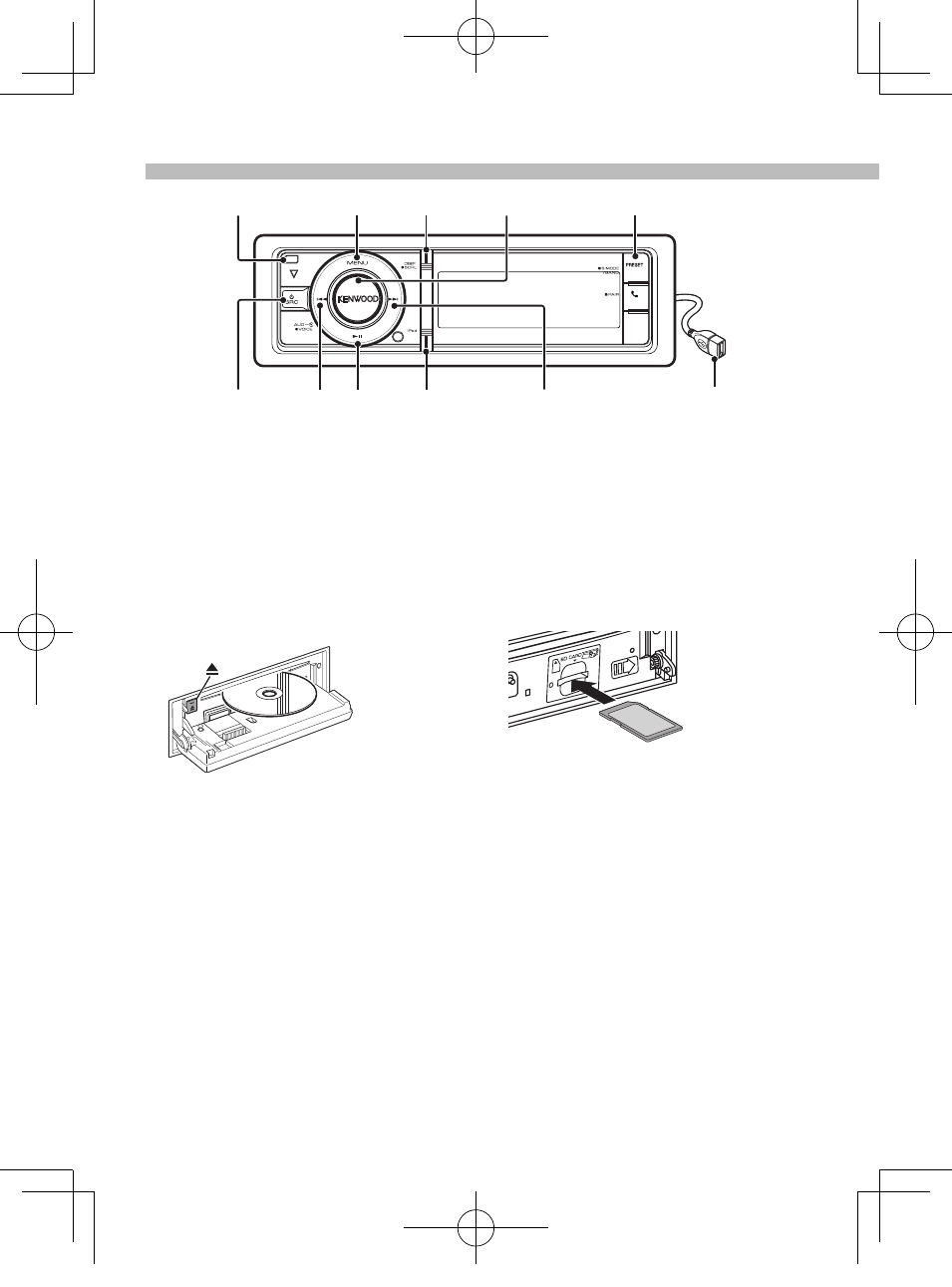
6 | Quick Start Guide
Playing Music (CD/USB/SD/iPod)
Playing a disc
Press the [Release] button and drop
open the faceplate.
Insert a disc in the Disc slot.
When it is inserted, the source is
switched automatically and playback
start.
Push the faceplate on the left side, and
return it to its former position.
Removing a disc
Press the [Release] button and drop
open the faceplate.
Press the [
0] button to eject a disc.
Playing a USB device and iPod
Connect a USB device or iPod to the USB
terminal.
When it is connected, the source is
switched automatically and playback
starts.
Removing the USB device and iPod
Select a source other than USB and
iPod, and the USB device or iPod can be
removed safely.
Playing a SD card
1
Press the [Release] button and drop
open the faceplate.
2
Detach the faceplate.
3
Hold the SD card with the label side up
and the notched section on the right,
and insert it into the slot until it clicks.
SD card
(commercially available)
4
Attach the faceplate.
5
Press the [SRC] button to select “SD”.
Removing a SD card
1
Press the [Release] button and drop
open the faceplate.
2
Detach the faceplate.
3
Push the SD card until it clicks and then
remove your finger from the card.
The card pops up so that you can pull it
out with your fingers.
4
Attach the faceplate.
[MENU] [DISP] [VOL]
[SRC]
[
¢]
[
4] [38] [iPod]
[PRESET]
[Release]
USB Terminal
B59-2091-00_00_FLIPQSG_M_EN.indd 6
11/12/28 12:03
