Lcd-160, Lcd-160 interface and indicators – Notifier LCD-160 User Manual
Page 2
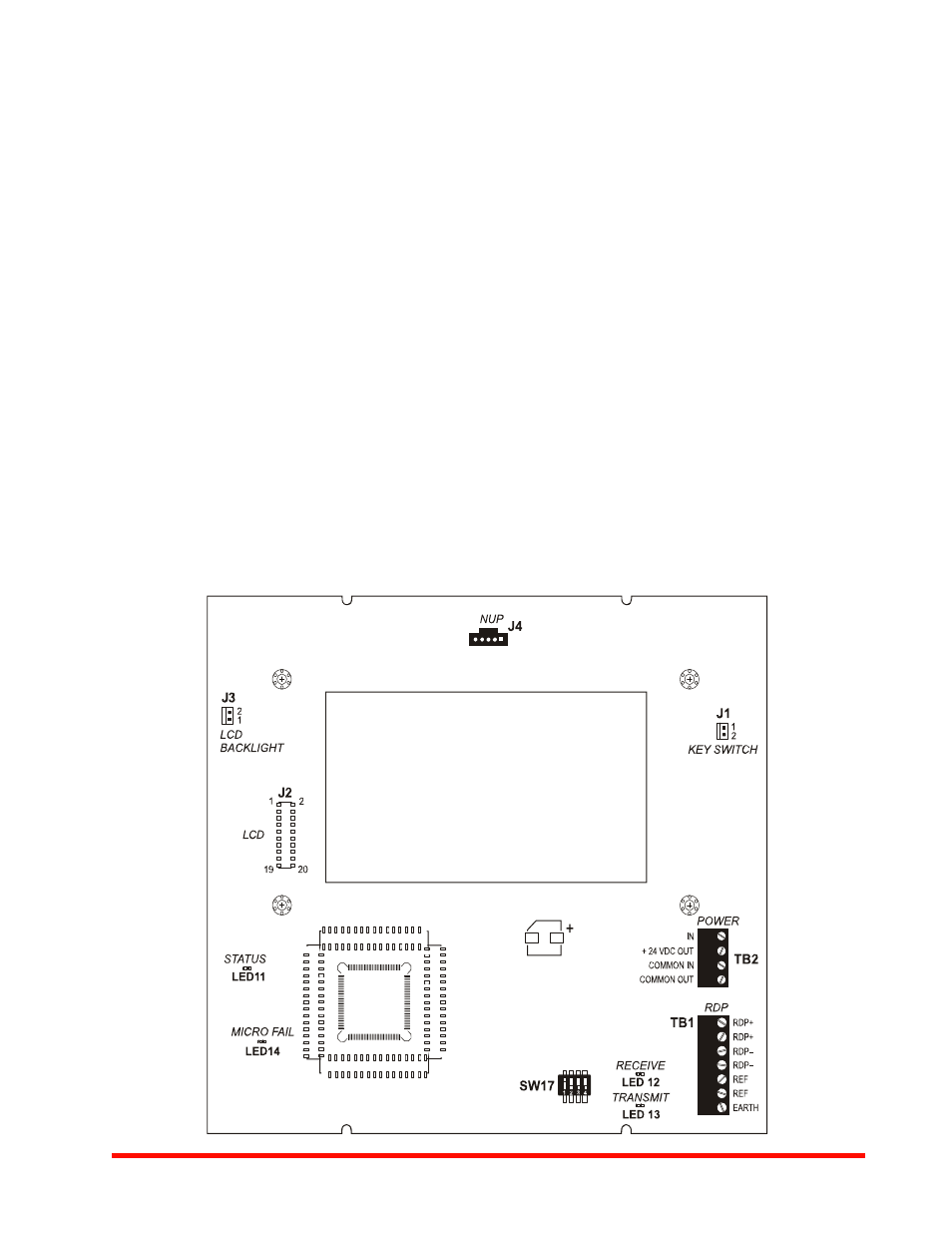
Page 2 of 4 — DN-6940:B1 • 8/31/2011
LCD-160 Interface and Indicators
The liquid crystal display is 40 characters wide and 16 lines
deep, and displays all programming screens and other infor-
mation. The keypad is functional only when an entry is
requested by the system. Enter or change fields and issue
commands on the display by using the two types of keys on
the keypad: fixed function and soft keys.
Fixed function keys are the ten keys labeled on the front of
the LCD-160, operating at all times on all screens unless oth-
erwise noted. With both an active command center and DCC
enabled at the panel, Acknowledge, Signal Silence, System
Reset, and Drill require permission before they can be pro-
cessed.
Acknowledge: Press to respond to any event or trouble sig-
nal. If enabled, silences the LCD-160 piezo sounder. Sends an
acknowledge message to the panel.
Signal Silence: Press to send a system silence command to
the panel, with the particular silencing action information
stored at the FACP. Verification screen appears on networked
displays.
System Reset: Press to send a system reset command to the
panel, with the particular reset action information stored at the
FACP. Verification screen appears on networked displays.
Drill: Press (hold for two seconds) to activate all silenceable
fire output circuits.
Lamp Test: Press to test the LED indicators and the piezo, or
display firmware version numbers.
Fire Alarm: Scroll/display a list of associated events.
Security: Scroll/display a list of associated events.
Supervisory: Scroll/display a list of associated events.
Trouble: Scroll/display a list of associated events.
Other Event: Scroll between prealarm and disabled events.
For complete information on key functions and effects on dif-
ferent panels, refer to the LCD-160 Manual and panel manu-
als.
Soft keys are the six keys to the right and left of the display.
Use them to select commands that appear on the display for
each different screen. Refer to the screens in the LCD-160
Manual
for descriptions of the applicable soft keys.
STATUS LED INDICATORS
Power (green) illuminates when AC power is within normal
operating limits.
Fire Alarm (red) illuminates when at least one fire alarm event
exists. It will flash if any of these events are unacknowledged.
Pre-Alarm (red) illuminates when at least one pre-alarm event
exists. It will flash if any of these events are unacknowledged.
Security (blue) illuminates when at least one security event
exists. It will flash if any of these events are unacknowledged.
Supervisory (yellow) illuminates when at least one supervi-
sory event exists. It will flash if any of these events are unac-
knowledged.
System Trouble (yellow) illuminates when at least one trou-
ble event exists. It will flash if any of these events are unac-
knowledged.
Other Event (yellow) (future release).
694
0bor
d.w
m
f
LCD-160
