4 layout contents, Layout contents -6 – Asus Z9PE-D8 WS User Manual
Page 28
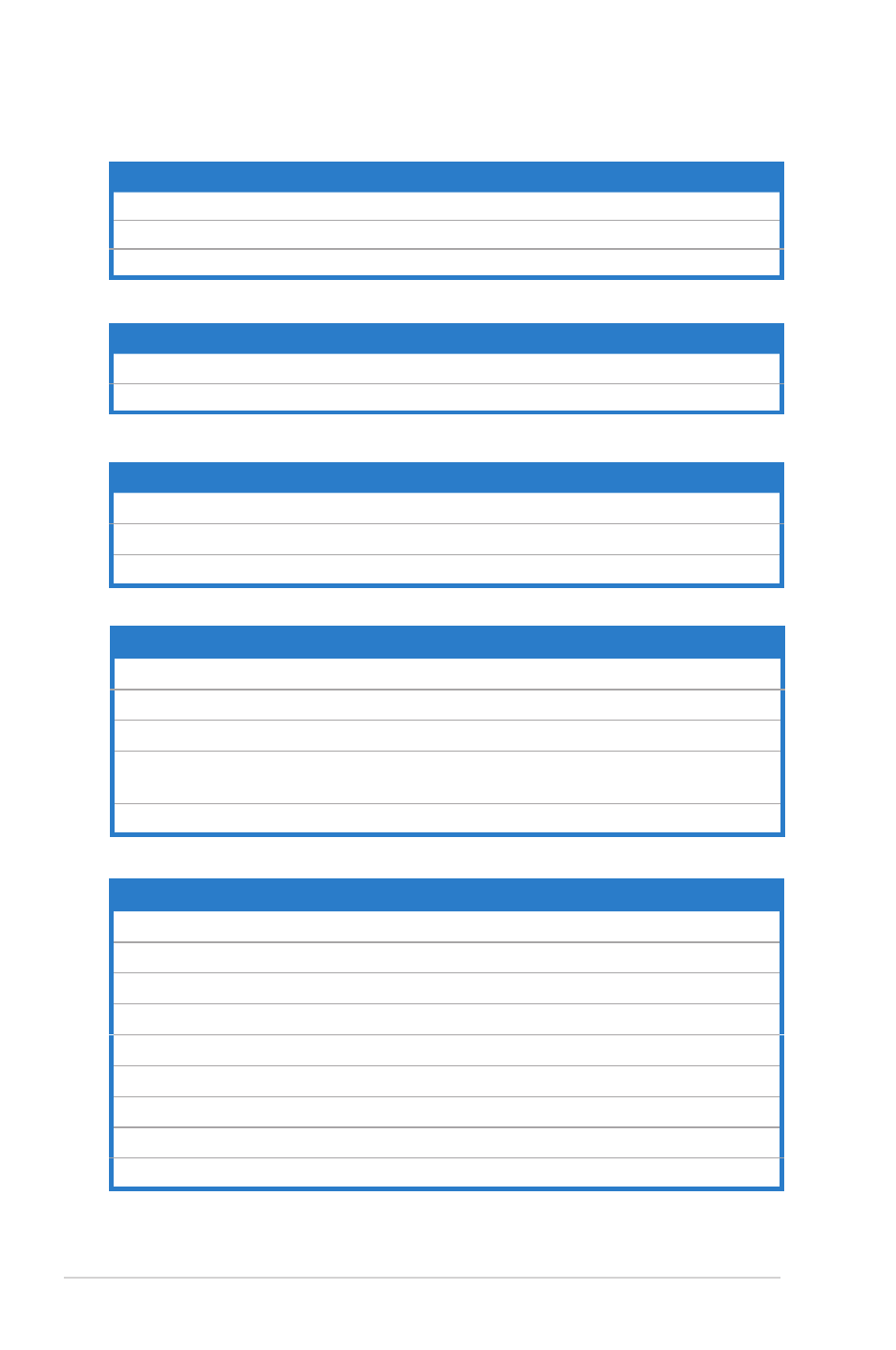
2-6
Chapter 2: Hardware information
2.2.4
Layout contents
Rear panel connectors
Page
1.
PS/2 mouse and keyboard port
2-29
2.
LAN 2 (RJ-45) port
2-29
3.
LAN 1 (RJ-45) port
2-29
4.
USB 2.0 ports 5 and 6
2-29
5.
Optical S/PDIF Out port
2-29
6.
USB 2.0 ports 3 and 4
2-29
7.
USB 2.0 ports 1 and 2
2-29
8.
USB 3.0 ports 1 and 2
2-29
9.
Audio I/O ports
2-29
Jumpers
Page
1.
Clear RTC RAM (CLRTC1)
2-26
2.
VGA controller setting (DIAG_VIEW1)
2-27
3.
SMBUS connection setting (TESLA_M_SW)
2-27
4.
LSI MegaRAID or Intel RSTe selection jumper
(3-pin RAID_SEL1)
2-28
5.
ME firmware force recovery setting (3-pin ME_RCVR1)
2-28
Slots/Socket
Page
1.
CPU sockets
2-8
2.
DDR3 sockets
2-13
3.
PCI Express x8 / PCI Express x16 slots
2-16
Onboard Switches
Page
1.
Power-on Switch
2-20
2.
Reset Switch
2-20
Onboard LEDs
Page
1.
DIMM Error LED (ERR_DIMM)
2-21
2.
Baseboard Management Controller LED (BMC_LED1)
2-21
3.
Q-Code LED (LED1_LED2)
2-22
- Xonar DX (80 pages)
- Xonar DX (10 pages)
- PCI Express Audio Card Xonar DX (70 pages)
- Xonar D2X (88 pages)
- Xonar D2X (84 pages)
- D2X (88 pages)
- Audio Card Xonar D2X (70 pages)
- ROG Xonar Phoebus (72 pages)
- ROG Xonar Phoebus (122 pages)
- Xonar DSX (29 pages)
- Xonar DSX (26 pages)
- Xonar DGX (33 pages)
- Xonar DGX (58 pages)
- Xonar DGX (38 pages)
- Xonar DG (32 pages)
- Xonar DG (28 pages)
- Xonar DG (54 pages)
- Xonar DG (58 pages)
- Xonar Essence ST (52 pages)
- Xonar Essence ST (35 pages)
- Xonar Essence ST (40 pages)
- Xonar Essence ST (53 pages)
- Xonar DS (54 pages)
- Xonar DS (33 pages)
- Xonar Xense (45 pages)
- Xonar Xense (47 pages)
- Xonar Xense (70 pages)
- Xonar U3 (56 pages)
- Xonar U3 (38 pages)
- Xonar Essence STX (49 pages)
- Xonar Essence STX (10 pages)
- Xonar Essence STX (32 pages)
- Xonar D1 (10 pages)
- XONAR D1 E4009 (72 pages)
- Xonar D1 (72 pages)
- Xonar D1 (80 pages)
- Xonar Essence One (7 pages)
- Xonar Essence One (5 pages)
- Xonar HDAV 1.3 (100 pages)
- Motherboard M4A78-EM (64 pages)
- A7N8X-VM/400 (64 pages)
- K8V-XE (20 pages)
- K8V-XE (86 pages)
- M2R32-MVP (60 pages)
- M2R32-MVP (160 pages)
