4 installing the device drivers, 5 enabling the amd® crossfirex™ technology, Installing the device drivers -5 – Asus Z9PE-D8 WS User Manual
Page 211: Enabling the amd, Crossfirex™ technology -5, 5 enabling the amd, Crossfirex™ technology
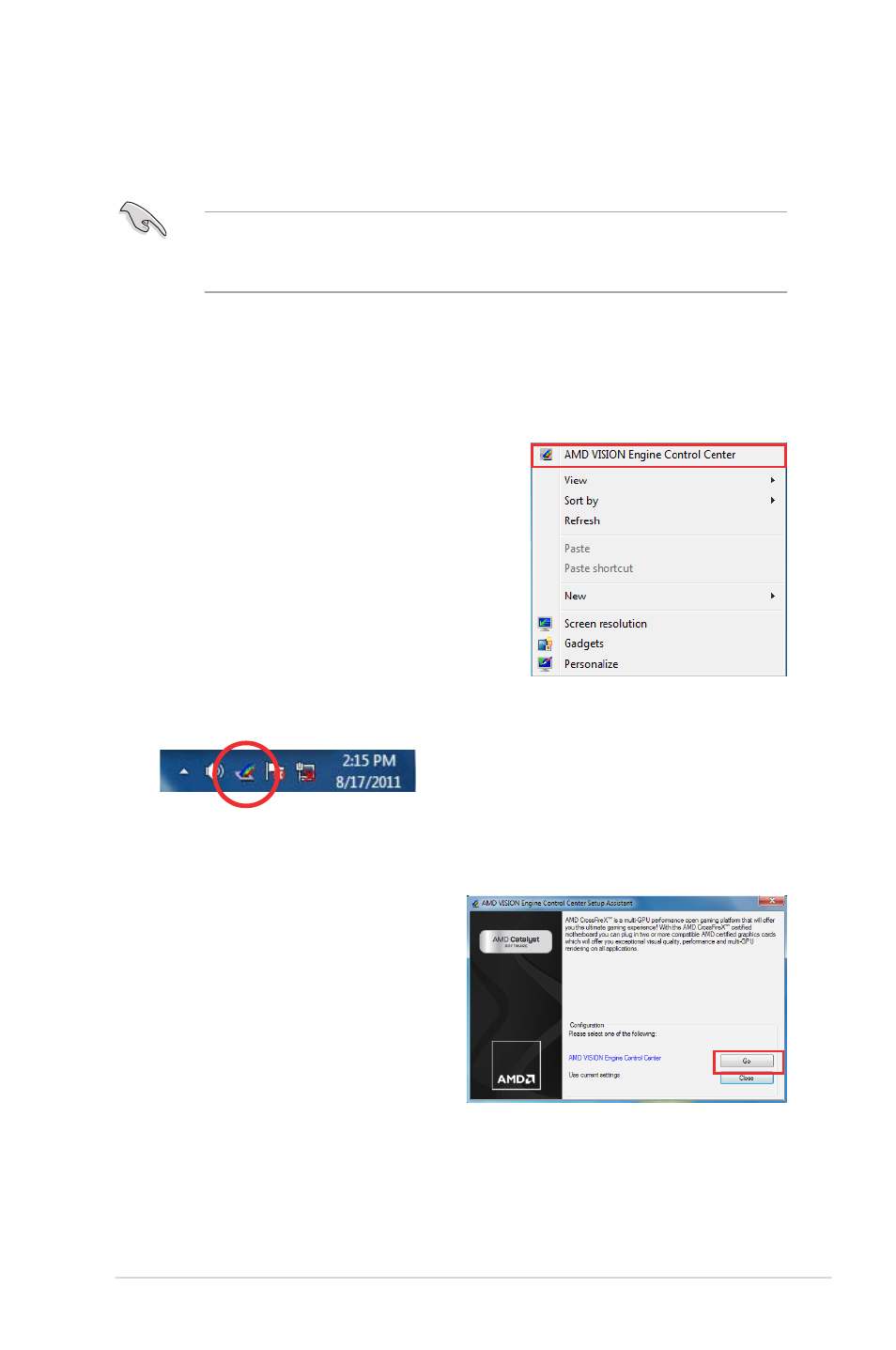
ASUS Z9PE-D8 WS
7-5
7.1.4
Installing the device drivers
Refer to the documentation that came with your graphics card package to install
the device drivers.
Ensure that your PCI Express graphics card driver supports the AMD
®
CrossFireX™ technology. Download the latest driver from the AMD website
(www.amd.com).
7.1.5
Enabling the AMD
®
CrossFireX™ technology
After installing your graphics cards and the device drivers, enable the
CrossFireX™ feature through the AMD Catalyst™ Control Center in Windows
environment.
Launching the AMD VISION Engine
Control Center
To launch the AMD VISION Engine Control
Center:
1. Right-click on the Windows
®
desktop and
select AMD VISION Engine Control
Center. You can also right-click the AMD
icon in the Windows notificAMDon area and
select Vision Engine Control Center.
2. The VISION Engine Control
Center Setup Assistant appears
when the system detects the
existance of multi-graphics cards.
Click Go to continue to the VISION
Engine Control Center Advanced
View window.
