4 resetting disks to non-raid, Resetting disks to non-raid -31, Exiting the intel – Asus Z9PE-D8 WS User Manual
Page 153: Rapid storage technology utility -31, 5 exiting the intel, Rapid storage technology utility
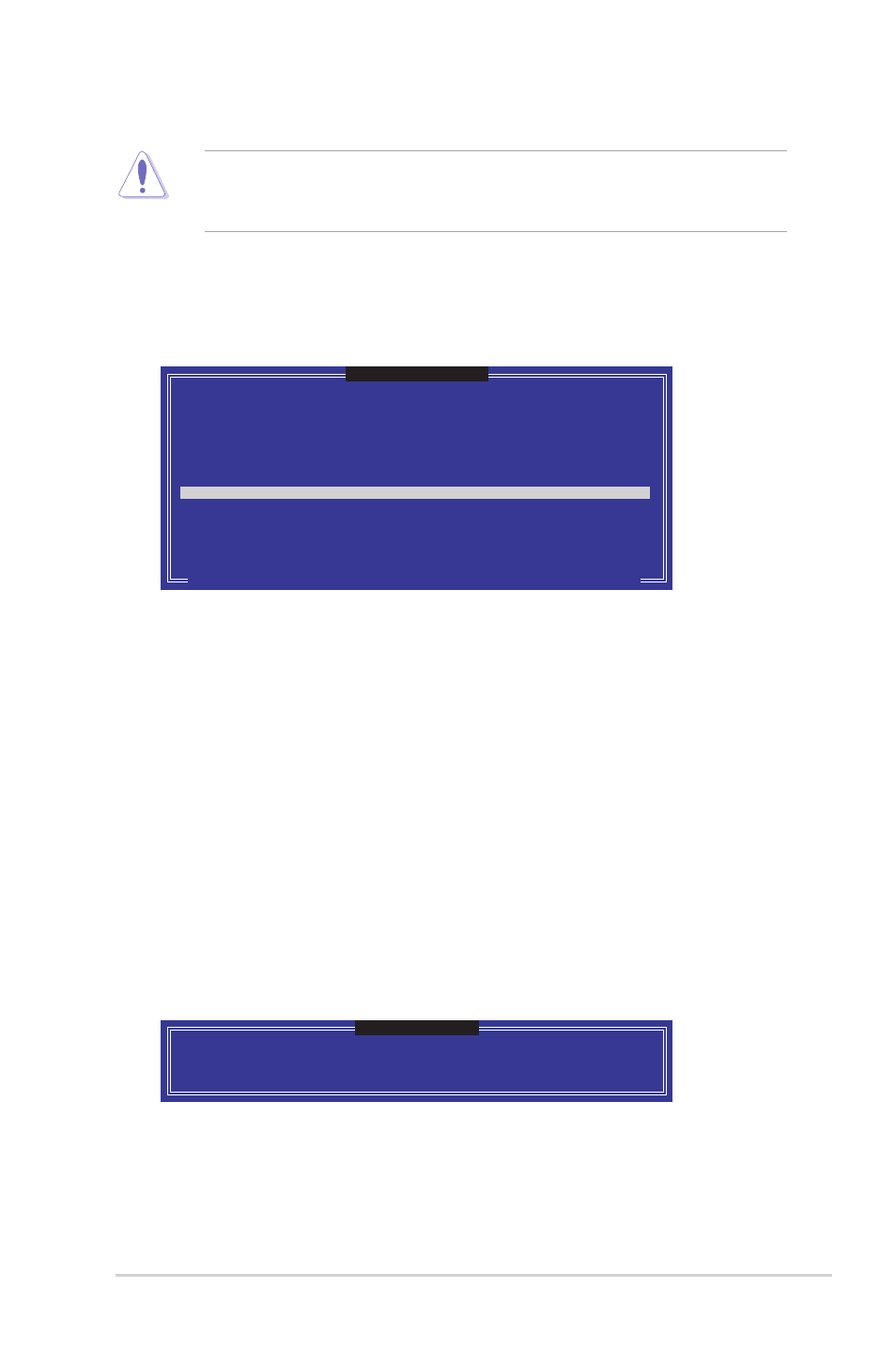
ASUS Z9PE-D8 WS
5-31
5.3.4
Resetting disks to Non-RAID
Take caution before you reset a RAID volume hard disk drive to non-RAID.
Resetting a RAID volume hard disk drive deletes all internal RAID structure on
the drive.
To reset a RAID set hard disk drive:
1. From the utility main menu, select 3. Reset Disks to Non-RAID and press
2. Use the up/down arrow keys to select the RAID set drive(s) you want to reset,
and then press
3. Press
appears.
4. Press
menu.
Resetting RAID disk will remove its RAID structures
and revert it to a non-RAID disk.
WARNING: Resetting a disk causes all data on the disk to be lost.
(This does not apply to Recovery volumes)
Port Drive Model Serial # Size Status
0 ST3300656SS HWAS0000991753TR 279.3GB Member Disk
1 ST3300656SS 37VN00009846RAJ1 279.3GB
Member Disk
Select the disks that should be reset.
[↑↓]-Previous/Next [SPACE]-Selects [ENTER]-Selection Complete
[
RESET RAID DATA
]
5.3.5
Exiting the Intel
®
Rapid Storage Technology utility
To exit the utility:
1. From the utility main menu, select 4. Exit, and then press
following warning message appears.
2. Press
Are you sure you want to exit? (Y/N):
[
CONFIRM EXIT
]
