0 import, 1 file import 3.2 projection/datum – Triton Sidescan User Manual
Page 5
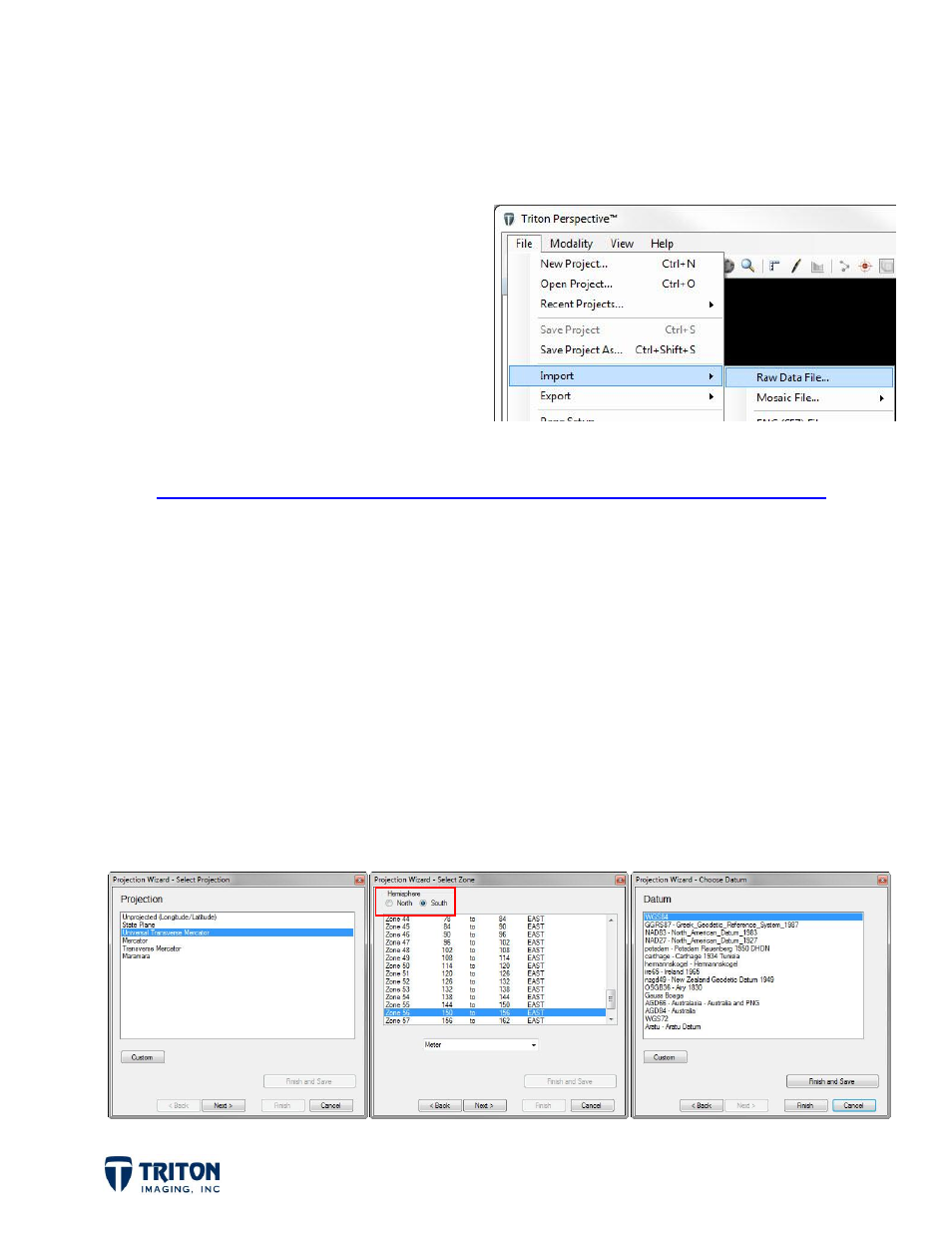
Page 2
3.0 Import
3.1 File Import
To get started, the raw sidescan data files
need to be imported into Perspective using
the
Raw Data File
option from the
Import
menu as shown in the capture to the right.
Please note that currently Perspective only
supports the XTF and SEGY file formats.
To convert from other formats we have a
several converters on our website at:
Some of the sonar manufacturers have their own converter so please contact us if you
have difficulty finding the converter you need.
Selecting the
Import/Raw Data File
option will open a file browser to locate raw data files.
A single file can be selected or multiple files for quickly importing multiple days of
recorded data.
3.2 Projection/Datum
If the data was collected in anything other than Latitude-Longitude, the Projection wizard
will launch and ask for the correct projection and datum to use as shown in the following
screen captures. Be sure to indicate which hemisphere, north or south!
