0 export, 1 geotiff 8.2 kml – Triton Sidescan User Manual
Page 27
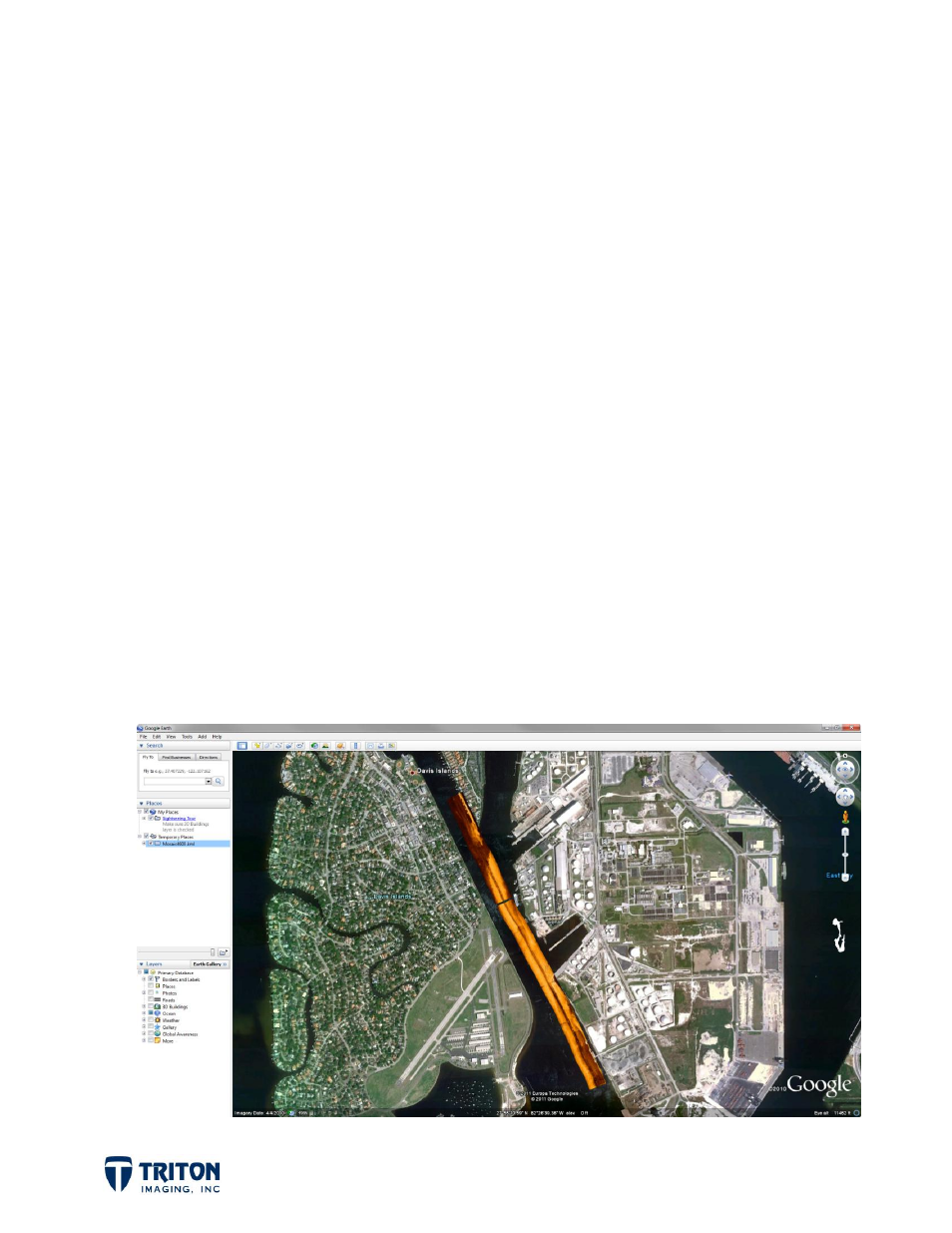
Page 24
8.0 Export
There are two primary exports for sidescan mosaics from Perspective. The main export is
to a GeoTiff, but it is also possible to export to a KML file.
8.1 GeoTiff
The sidescan mosaic can be exported to a GeoTiff by right-clicking on the mosaic file in
the file tree and selecting the GeoTiff export option. This will export a GeoTiff of the
entire sidescan mosaic with no other information overlain on the image.
The other GeoTiff export option is in the main
File
menu. This will export what we refer
to as a
Composite GeoTiff
since it contains everything that is displayed in the map view.
The other difference with the
Composite GeoTiff
is it will clip the mosaic to the current
extent of the map view.
8.2 KML
The sidescan mosaic can also be exported to a GoogleEarth KML file. This is accomplished
by right-clicking on the mosaic file in the file tree and selecting the KML export option.
This will export a KML file of the entire sidescan mosaic with no other information overlain
on the image.
