English, 4 power management setup, Acpi suspend type – AMD GA-K8NSC-939 User Manual
Page 40: Soft-off by pwr-bttn, Pme event wake up, Modem ring on, S3 resume by usb device, Resume by alarm, Power on by mouse
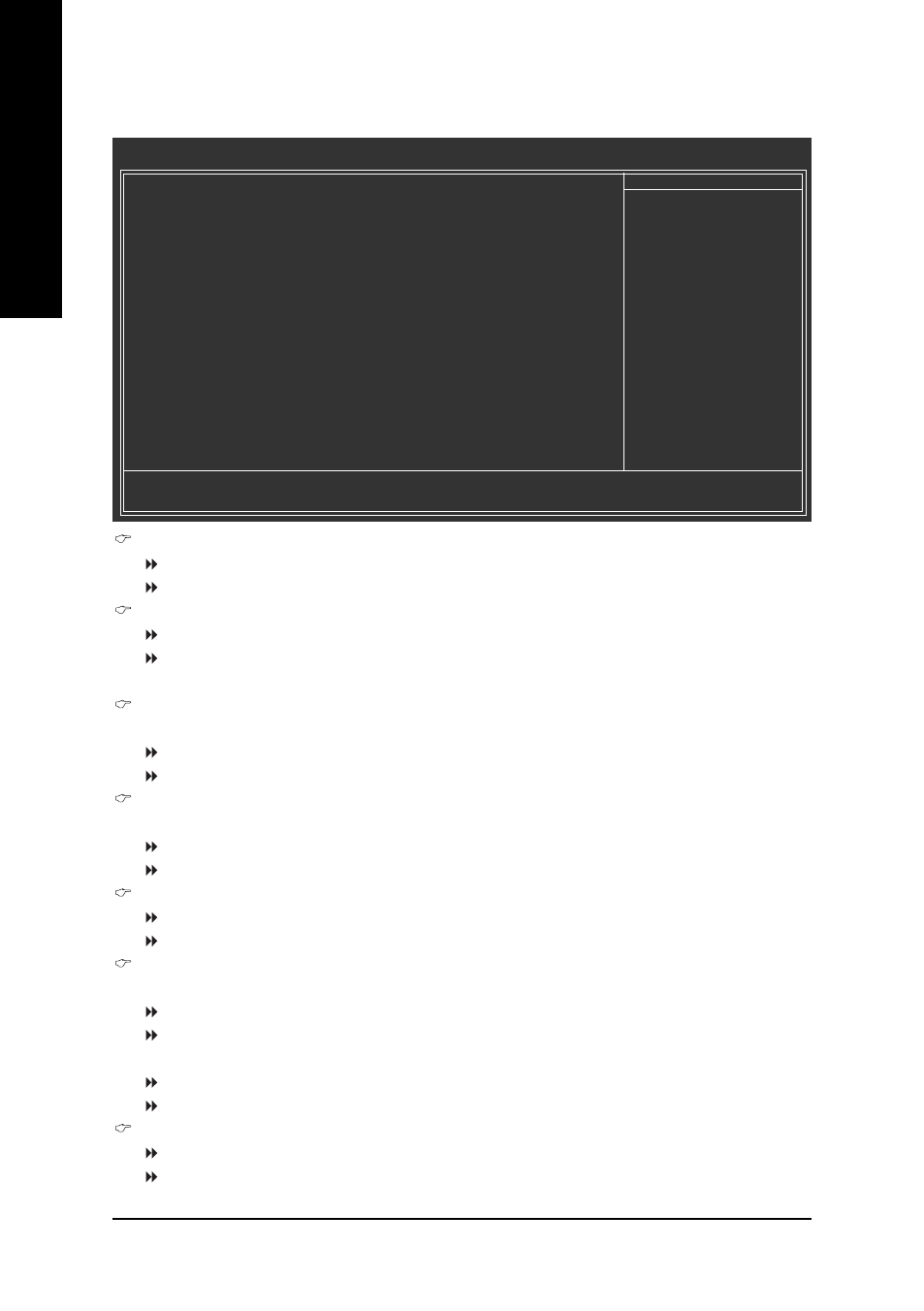
GA-K8NSC-939 Motherboard
- 40 -
English
2-4
Power Management Setup
ACPI Suspend Type
S1(POS)
Set ACPI suspend type to S1/POS(Power On Suspend). (Default value)
S3(STR)
Set ACPI suspend type to S3/STR(Suspend To RAM).
Soft-off by PWR-BTTN
Instant-off
Press power button then Power off instantly. (Default value)
Delay 4 Sec.
Press power button 4 sec. to Power off. Enter suspend if button is pressed
less than 4 sec.
PME Event Wake Up
This feature requires an ATX power supply that provides at least 1A on the 5VSB lead.
Disabled
Disable this function. (Default value)
Enabled
Enable PME as wake up event.
Modem Ring On
An incoming call via modem can awake the system from any suspend state.
Disabled
Disable Modem Ring on function. (Default value)
Enabled
Enable Modem Ring on function.
S3 Resume by USB device
Disabled
Disable this function. (Default value)
Enable
Enable USB device wake up system from S3 suspend type.
Resume by Alarm
You can set "Resume by Alarm" item to enabled and key in Date/Time to power on system.
Disabled
Disable this function. (Default value)
Enabled
Enable alarm function to POWER ON system.
If Resume by Alarm is Enabled.
Day of Month Alarm :
Everyday, 1~31
Time (hh: mm: ss) Alarm :
(0~23) : (0~59) : (0~59)
Power On by Mouse
Disabled
Disable this function. (Default value)
Double Click
Double click on PS/2 mouse left button to power on the system.
CMOS Setup Utility-Copyright (C) 1984-2004 Award Software
Power Management Setup
ACPI Suspend Type
[S1(POS)]
Soft-Off by PWR-BTTN
[Instant-off]
PME Event Wake Up
[Disabled]
Modem Ring On
[Disabled]
S3 Resume by USB device
[Disabled]
Resume by Alarm
[Disabled]
x Day of Month Alarm
Everyday
x Time (hh:mm:ss) Alarm
0 : 0 : 0
Power On by Mouse
[Disabled]
Power On by Keyboard
[Disabled]
x KB Power ON Password
Enter
AC BACK Function
[Soft-Off]
KLJI: Move
Enter: Select
+/-/PU/PD: Value
F10: Save
ESC: Exit
F1: General Help
F5: Previous Values
F7: Optimized Defaults
Item Help
Menu Level`
