Hydraulic fan system controller : hfs - 2, Software set-up guide ( menu bar ) – High Country Tek HFS-2Q User Manual
Page 19
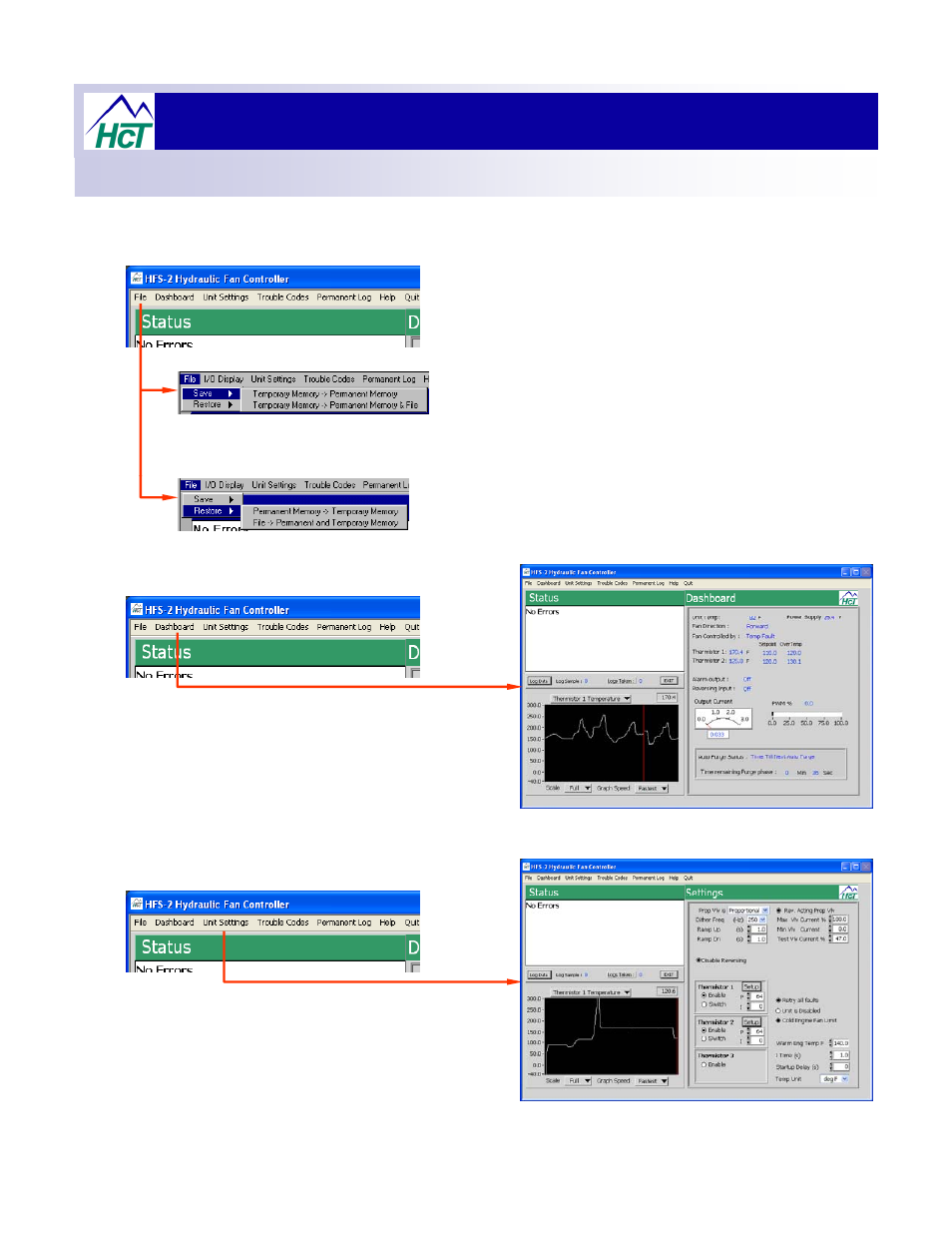
Hydraulic Fan System Controller : HFS - 2
Software Set-Up Guide ( Menu Bar ):
The ‘FILE’ tab brings the ‘SAVE’ and ‘RESTORE’ options to the user.
Temporary Memory -> Permanent Memory:- transfers all data from
PC to the connected module for onward unattended operation at the
current profile settings ONLY. NO backup copy is made !
current profile settings ONLY. NO backup copy is made !
Temporary Memory -> Permanent Memory & File:- transfers all
data from PC to the connected module for onward unattended
operation at the current profile settings ONLY. Opens window to allow
user to select stored file name and location for backup copy of profile.
Permanent Memory -> Temporary Memory:- transfers all data from
the connected module to the PC for editing the current profile being
used.
File -> Permanent and Temporary Memory:- transfers all data from a
hard copy PC file to the connected module and onto the PC for
editing.
Clicking the ‘Dashboard’ tab brings up the ‘real-time’ controller
information page which allows the user to observe the status,
alarms and access the diagnostic features.
• NO adjustments can be done from this page.
Depending on the password level, Clicking the Unit Settings tab
brings up the available user adjustable windows for setting the
controller profile
controller profile.
( shown here at ‘Factory’ level with ALL options displayed ).
19
