ARI Armaturen ARI-PACO 1,6kN EN User Manual
Page 19
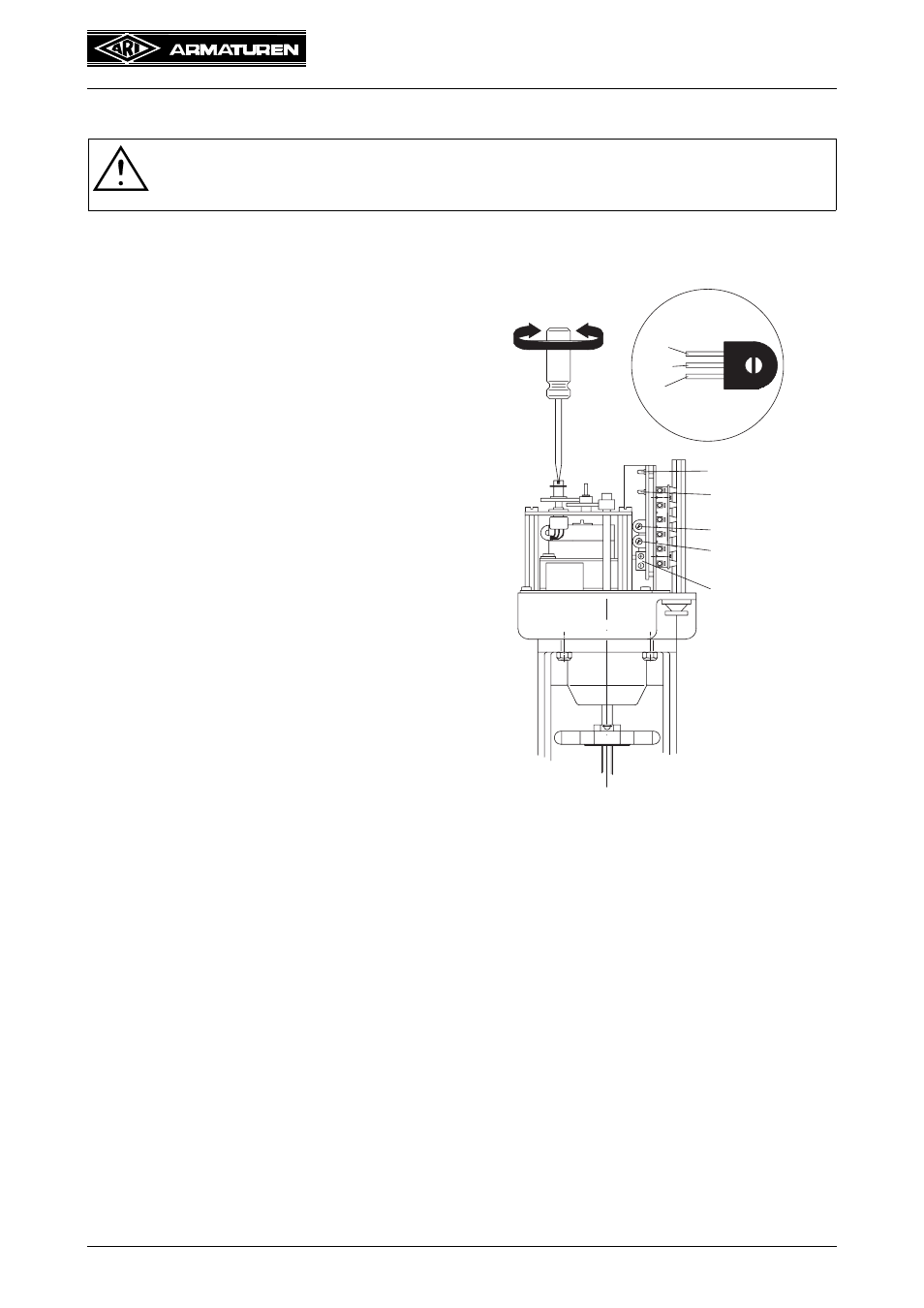
0040506001 1811
Page 19
Operating and installation instructions
Electric thrust actuator ARI-PACO 1,6 kN
6.2 Putting the actuator into operation ARI-PACO 1,6 Y
If an adaptation of the actuating signals Y on the mounted valve is required, the adjustment
can be carried through in following steps:
ATTENTION !
- Before commissioning, check the correct insertion of the valves, as well as the
electrical connection.
1. Remove servodrive housing.
Connect mains to
connector V = 24 V AC (phase) and
connector 2 = 24 V AC (ground lead)
Adjust actuating signal Y from the external
regulator or setpoint selector to 0 V, or
disconnect from the servodrive.
Servodrive moves in the upper valve
position (retracted coupling).
2. If the upper end position is reached, switch
the servodrive to manual (press in and lock
the black button outside the housing floor).
3. Set trimmer P2 and P3 to the right endpoint.
Switch actuating directions switch to (-).
4. Adjust potentiometer to 10...20 ?,
measured between connection cables
brown-blue.
5. Connect the mains for the regulator
operation:
connector V = 24 V AC (phase)
connector 1 = 24 V AC (null lead).
LED D17 lights up.
Fig. 14
6. Turn trimmer P2 slowly to the left, until LED D17 switches off.
Turn trimmer P2 now slowly to the right, until LED D17 just once again lights brightly.
7. Release black button for manual actuating.
8. Turn actuating directions switch to (+).
LED D18 lights up, LED D17 is off.
Servodrive runs to the lower valve end position (extended coupling).
9. If the lower end position has been reached, press and secure the black button for
manual actuating.
10. Turn trimmer P3 slowly to the left, until LED D18 switches off.
Turn trimmer P3 now slowly to the right, until LED D18 just once again lights brightly.
11. Reconnect actuating signal Y to connector Y, or set automatic operation on the
regulator, or adjust setpoint selector to the desired value.
Potentiometer
settings
grey
brown
blue
Potentiometer
connection
LED D17
LED D18
Trimmer P3
Trimmer P2
Setting
connection
switch
