1 as-i / profibus gateway, 1 as-i / profibus gateway -10 – ARI Armaturen CONA control EN User Manual
Page 10
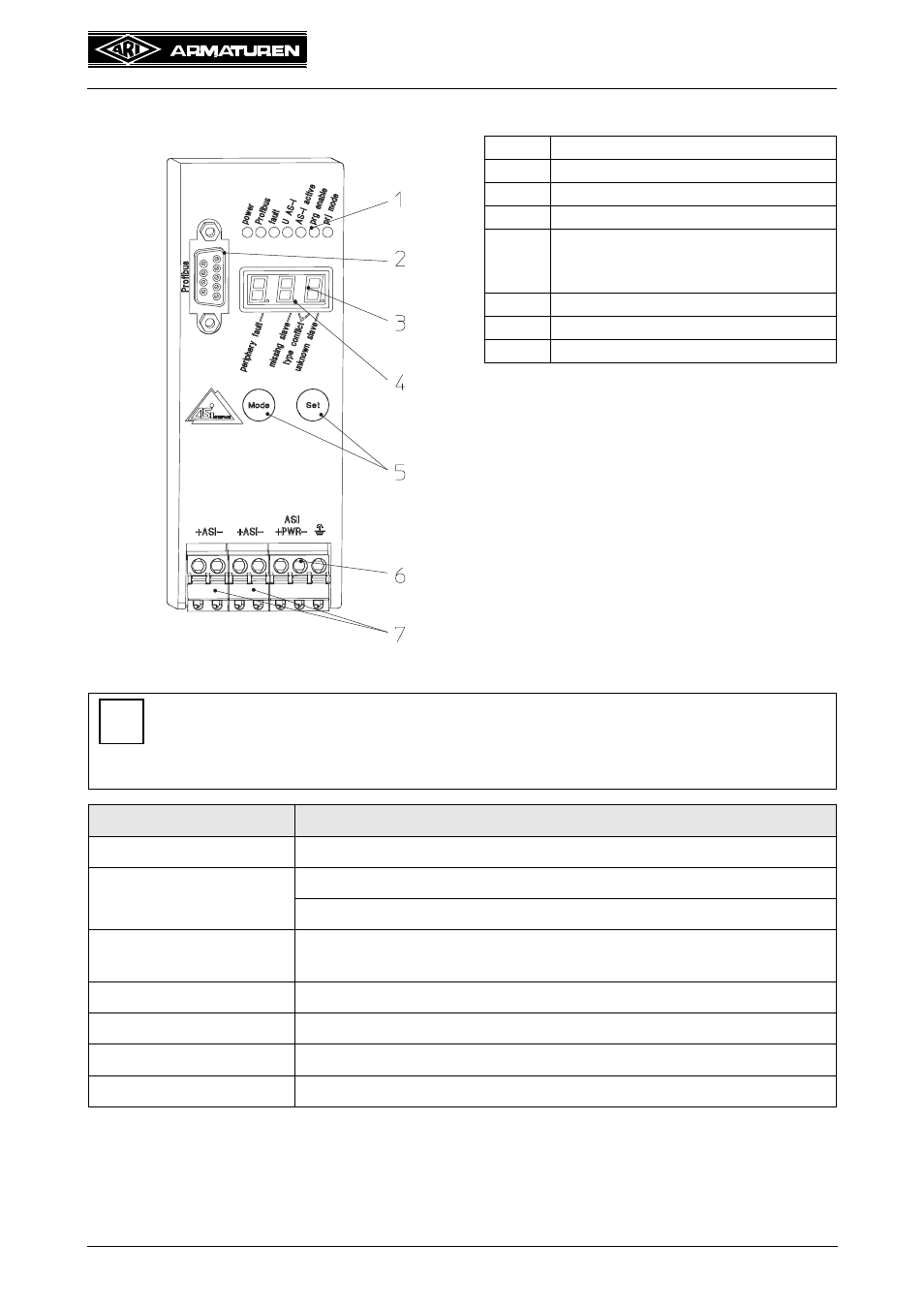
Page 2-10
Rev. 0040807014 1614
Operating and Installation Instructions
CONA
®
-control
4.5.1 AS-i / PROFIBUS gateway
Fig. 7
No.
Designation
1
Status LEDs
2
PROFIBUS connector
3
Digital display
4
If a "fault" is indicated, the number
of the faulty slave and the reason
for the fault are shown by a dot
5
Buttons for manual control
6
AS-i power supply
7
AS-i circuit
NOTE !
- Never connect slaves or repeaters to the power supply cable (ASI PWR).
- Never connect AS-i power supplies or other masters to the AS-i connecting
cable.
Status LEDs
Meaning / cause
power
- The master is receiving sufficient power
Profibus
- LED on: The gateway is assigned to a PROFIBUS master
- LED off: The gateway is not assigned to a PROFIBUS master
fault
- If a "fault" is indicated, the number of the faulty slave and the
reason for the fault are shown by a dot
U AS-i
- The AS-i circuit is receiving sufficient power
AS-i active
- Normal operation (the LED blinks to indicate B slaves)
prg enable
- Addresses can be programmed automatically
prj mode
- The AS-i master is in configuring mode
i
