Configuring the ifma – Red Lion IFMA User Manual
Page 4
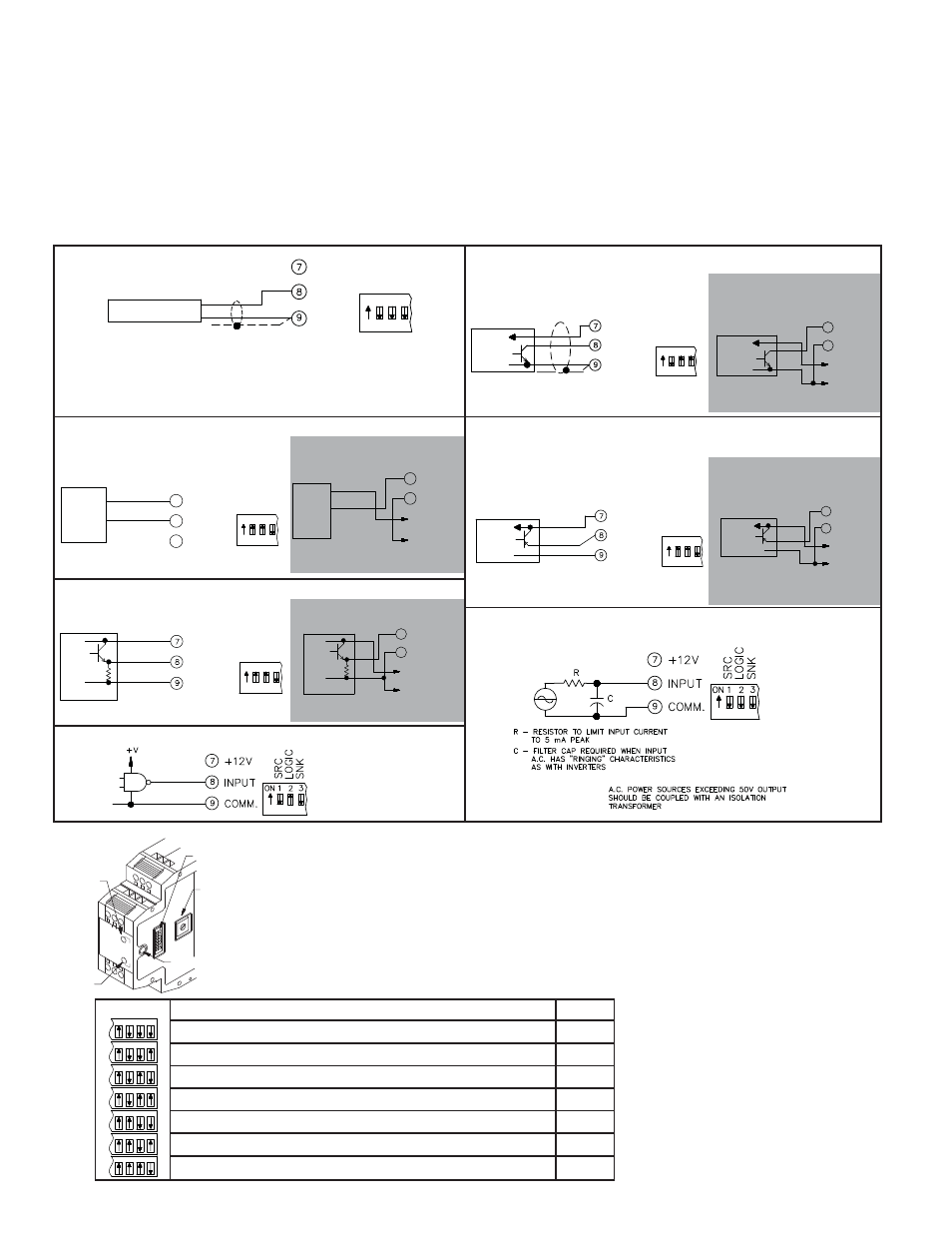
4
COMM.
INPUT
EXT. VDC+
EXT. VDC-
8
9
*
C
B
A
OUTPUT
-EF
SENSOR
COMM.
INPUT
EXT. VDC+
EXT. VDC-
8
9
*
MODELS
PSA-1
SENSOR
PSA-2
RLC
BLU
BLK OR BRN
PNP O.C.
OUTPUT
SENSOR
OUTPUT
COMM.
+12V
COMM.
INPUT
EXT. VDC+
EXT. VDC-
8
9
*
NPN O.C.
OUTPUT
SENSOR
WHT
BLK
RED
COMM.
INPUT
EXT. VDC+
EXT. VDC-
8
9
*
CONFIGURING THE IFMA
To begin set-up, place DIP switch 4 to the on (up) position. DIP switches 5, 6, and 7 access unit configuration settings.
Upon entry to a set-up parameter, the Input LED blinks the current numerical value of a setting at a 1 Hz rate. A setting
of “1” is indicated by one blink (½ sec on, ½ sec off), through a setting of “9”, which is indicated by nine blinks. A setting
of “0” is indicated by a single short flash (40 msec on, 1 sec off). The decimal point position is the last number blinked.
After the entire value is indicated, the IFMA pauses two seconds and repeats the value.
During entry of a new value, if the Mode switch (S4) or any of the CFG DIP switch positions are changed before the
push button is pressed, the IFMA aborts the entry process and retains the previous setting.
GREEN
LED
SWITCHES
ROTARY
PUSHBUTTON
SWITCH
INPUT
LED
OUTPUT
RED
DIP
OUT
IN STA
TUS
The Model IFMA uses a comparator amplifier connected as a Schmidt
trigger circuit to convert the input wave form into the pulse form required for
proper circuit operation. Three set-up switches are used to configure the input
circuit to accept signals from a wide variety of sources, as follows:
S1 - ON: Connects a 1 K
pull-down resistor for sensors with sourcing outputs.
(Maximum sensor output current is 24 mA @ 24 VDC output.)
S2 - ON: For logic level signals. Sets the input bias levels to V
IL
= 2.5 V, V
IH
= 3.0 V.
OFF: For increased sensitivity when used with magnetic pickups. Sets the
input bias levels to V
IL
= 0.25 V, V
IH
= 0.75 V.
S3 - ON: Connects a 3.9 K
pull-up resistor for sensors with current sinking
output. (Max. sensor current = 3 mA.)
INPUT CIRCUITS, SENSOR CONNECTIONS AND CONFIGURATION SWITCH SET-UP
CONNECTIONS & CONFIGURATION SWITCH SET-UP FOR VARIOUS SENSOR OUTPUTS
Note: Separate power supplies must be used for sensor power and input power to maintain the isolation breakdown voltage specification. If isolation between power
and input is not needed, then a single supply can be used for both unit and sensor power.
DIP SWITCH DESCRIPTION
SECTION
Operating
Mode
(1.0)
Input Range Setting Using an Input Signal or Frequency Generator
(2.0)
Input Range Setting Using the Rotary Switch
(3.0)
Minimum
Response
Time
(4.0)
Maximum Response Time (Low Frequency Cut-Out Setting)
(5.0)
Analog Output Minimum Value
(6.0)
Analog Output Full Scale Value
(6.0)
4
5
6 7
5
4
7
6
5
4
7
6
5
4
7
6
5
4
7
6
5
4
7
6
5
4
7
6
Note: To return to normal operation,
place DIP switch 4 in the down
(RUN) position.
( ) Indicates Configuration Section
SENSOR
NPN O.C.
OUTPUT
RED
WHT
BLK
RLC SENSOR MODELS:
ASTC, LMPC, PSAC, ZCG, ZFG, ZGG, ZHG, ZBG
+12 V
INPUT
COMM.
SRC LOGIC SNK
ON 1 2 3
SENSOR
PNP O.C.
OUTPUT
+12V
OUTPUT
COMM.
+12 V
INPUT
COMM.
SRC LOGIC SNK
ON 1 2 3
+12V
INPUT
COMM.
SRC LOGIC SNK
MAGNETIC PICKUP
ON1 2 3
BLK OR BRN
BLU
+12 V
INPUT
COMM.
SRC LOGIC SNK
ON 1 2 3
7
8
9
RLC
SENSOR
MODELS
PSA-1
PSA-2
SRC LOGIC SNK
ON 1 2 3
+12 V
COMM.
INPUT
SENSOR
-EF
OUTPUT
A
B
C
*
Check sensor power requirements before
wiring.
*
Check sensor power requirements before
wiring.
*
Check sensor power requirements before
wiring.
*
Check sensor power requirements before
wiring.
MAGNETIC PICKUPS
RECOMMENDED RULES FOR MAGNETIC PICKUP CONNECTIONS
1. Connect the shield to the common Terminal “9” at the input of the IFMA. DO NOT
connect the shield at the pickup end. Leave the shield “open” at the pickup and insulate
the exposed shield to prevent electrical contact with the frame or case. (Shielded cable,
supplied on some RLC magnetic pickups, has open shield on pickup end.)
2-WIRE PROXIMITY SENSORS
AC VERSION
DC VERSION
OLDER STYLE RLC SENSORS WITH -EF OUTPUT
AC VERSION
DC VERSION
INPUT FROM CMOS OR TTL
SENSORS WITH CURRENT SINK OUTPUT (NPN O.C.)
AC VERSION
DC VERSION
SENSORS WITH CURRENT SOURCE OUTPUT (PNP O.C.)
AC VERSION
DC VERSION
A.C. INPUTS FROM INVERTERS, A.C. TACHOMETERS,
GENERATORS, ETC.
