Configuration mode, Setpoint features, Input features – Red Lion PSC User Manual
Page 4: Output features, Auto-tune, Profile programming
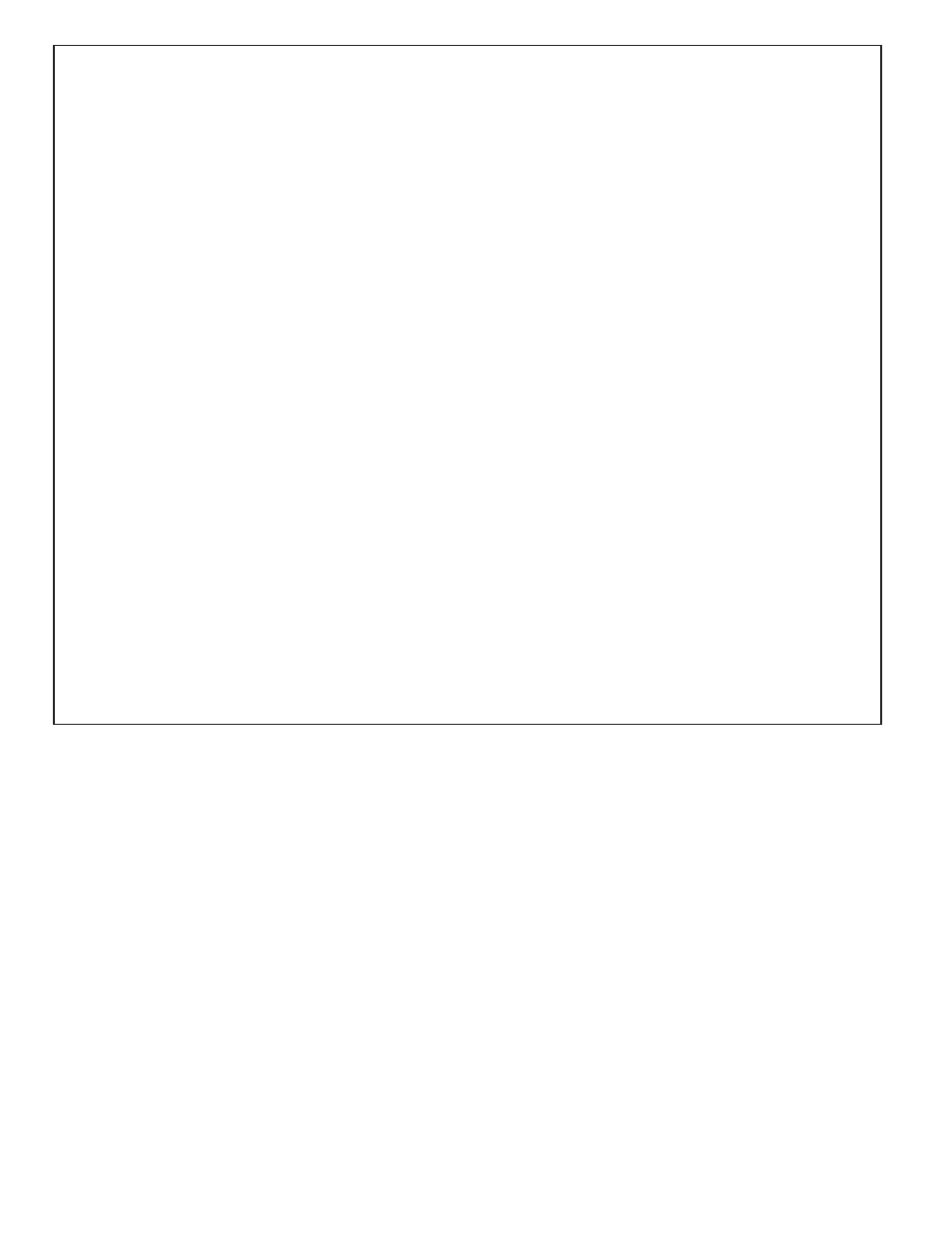
4
CONFIGURATION MODE
The configuration modules serve to provide the basic set-ups required by
the controller. It is divided into sections which group together related
programming steps, such as inputs, outputs, alarms, etc. Upon completion of
each section, the program returns to the configuration selection stage, which
allows the user to return to the normal display mode, or advance to a later
configuration stage.
Configuration 1, Inputs
“tYPE”
- Select current or voltage
“dCPt”
- Select scaled display decimal point position
“rnd”
- Enter rounding increment and trailing zeros for scaled
display
“FLtr”
- Select degree of input filtering
“dSP1”
- Enter display reading for scaling point #1
“INP1”
- Key-in or apply signal level for scaling point #1
“dSP2”
- Enter display reading for scaling point #2
“INP2”
- Key-in or apply signal level for scaling point #2
“SPLO” - Enter setpoint lower limit
“SPHI”
- Enter setpoint higher limit
“SPrP”
- Enter setpoint ramp rate
“InPt”
- Select user input function
Configuration 2, Outputs
“CYCt”
-. Enter time proportioning cycle time
“OPAC” -. Select control action
“OPLO” -. Enter output power low limit
“OPHI”
-. Enter output power high limit
“OPFL” -. Enter signal overdrive power preset
“CHYS” -. Enter ON/OFF control hysteresis
“tcod”
-. Select auto-tuning damping
“ANAS” -. Select linear DC output assignment
*
“ANLO” -. Enter linear DC low scaling value
*
“ANHI”
-. Enter linear DC high scaling value
*
Configuration 3, Parameter lock-outs
“SP”
- Select degree of setpoint access
“OP”
- Select degree of power access
“P-CS”
- Select degree of profile status access
“P-tr”
- Select degree of phase time remaining access
“bdSP”
- Enable blank display
“CodE” - Enter parameter access code
“PId”
- Select degree of PID access
“AL”
- Select degree of alarm access
*
“ALrS”
- Enable manual reset of alarms
*
“CPAC” - Enable control point access
“PrAC”
- Enable ramp/hold program access
“trnF”
- Enable automatic/manual transfer
“tUNE”
- Enable auto-tune invocation
*
These parameters may not appear due to option configuration or other
programming.
Configuration 4, Alarms
*
“Act 1”
- Select operation mode of alarm #1
“rSt1”
- Select reset mode of alarm #1
“Stb1”
- Enable activation delay of alarm #1
“AL-1”
- Enter value for alarm #1
“Act2”
- Select operation mode of alarm #2
“rSt2”
- Select reset mode of alarm #2
“Stb2”
- Enable activation delay of alarm #2
“AL-2”
- Enter value for alarm #2
“AHYS” - Enter hysteresis value for both alarms
Configuration 5, Secondary Output
*
“CYC2” - Enter time proportioning cycle time
“GAN2” - Enter relative gain
“db-2”
- Enter deadband or overlap
Configuration 6, Serial Communications
*
“bAUd” - Select baud rate
“PArb”
- Select parity bit
“Addr”
- Enter unit address number
“Abrv”
- Select abbreviated or full mnemonic transmissions
“PrAt”
- Enter automatic print rate
“PoPt”
- Select parameters to be included in print-out
Configuration 7, Control Points
“CSEt”
- Select control point number for set-up 1, 2, 3, & 4
“SP-x”
- Enter setpoint value for selected control point
“PID”
- Select if PID gain set to be loaded with setpoint
“PB-x”
- Enter proportional band for selected control point
*
“It-x”
- Enter integral time for selected control point
*
“dt-x”
- Enter derivative time for selected control point
*
Configuration 8, Profiles
“PSEt”
- Select profile or event output for set-up 1, 2, 3, or 4
“PnCC” - Enter program-repeat cycle count for selected profile
“PnLN” - Select link option for selected profile
“PnSt”
- Enter power-down resume status for selected profile
“PnEb”
- Enter error band for process conformity for selected profile
“Pnr1”
- Enter ramp rate 1 for selected profile
*
“PnL1”
- Enter setpoint level 1 for selected profile
*
“PnH1” - Enter hold time 1 for selected profile
*
.
-
.
-
“Pnr8”
- Enter ramp rate 8 for selected profile
*
“PnL8”
- Enter setpoint level 8 for selected profile
*
“PnH8” - Enter hold time 8 for selected profile
*
“Pn 1”
- Select event outputs at phase 1 for selected profile
*
.
-
.
-
“Pn16”
- Select event outputs at phase 16 for selected profile
*
Configuration 9, Factory Service Operations
(Detailed in the operator’s manual)
SETPOINT FEATURES
The controller’s setpoint can be protected from out of range values, by
programming the setpoint range limit values. Additionally, safeguards from
inadvertent data entry can also be programmed.
The setpoint ramp feature ramps the setpoint value at start-up or any time a
setpoint change is made, at a user programmable rate, independent of a
programmed profile. This feature reduces shock to the process and also helps to
minimize overshoot.
The active setpoint, which can be a running profile, may also be transmitted
by the linear DC output for slave control loops.
Four control points are available which can be implemented at any time. Each
control point is programmed independently, with each having a setpoint and a
PID gain set value. With gain value changes, the output power control signal
will not “bump” resulting in a smooth control transition.
INPUT FEATURES
A programmable input filter can be used to stabilize readings from a process
with varying or oscillating characteristics, helping to provide better
process control.
Scaling points allow the controller to display in any engineering unit; flow,
level, pressure temperature, etc. Scaling points are used in conjunction with the
programmable rounding increment to stabilize a jittery or otherwise hard to read
process signal for better indication.
A programmable User Input is available to control a variety of controller
functions, such as profile control, auto/manual transfer, serial communication
print requests, etc.
OUTPUT FEATURES
Programmable output power limits provide protection for processes where
too much power can cause damage. Automatic signal overdrive detection can be
used to define the state of the output channels, when this situation occurs. With
adjustable time proportioning-cycle time and programmable D.C. Linear output,
the controller can satisfy a wide variety of output requirements.
During execution of a profile, two independent timed event outputs are
available to control or signal other equipment. The event outputs use the
alarm channels.
The RS485 Communication option allows the user to access various
controller parameters such as the setpoint, % output power, % proportional
band, etc. The controller may be setup to transmit various parameters at a
programmable automatic print rate.
AUTO-TUNE
The model PSC has an auto-tune feature which, on demand, automatically
determines the PID control parameters for a particular process. After completion
of auto-tune, the PID parameters are automatically optimized for that process
and loaded into nonvolatile memory. The operator may view and modify the
parameters as desired.
Auto-tune may be invoked at start-up, while ramping, or at setpoint,
depending on the process requirements. A programmable auto-tune damping
factor produces various levels of process control and response characteristics.
PROFILE PROGRAMMING
Profiles are programmed independently of each other and are separate from the
configuration of other controller parameters. Each profile has parameters for error
band (profile conformity), linking, auto-start and program repeat cycles. Profiles
may be altered during execution, so changes take effect as the profile advances.
