3 - installing the rocketraid 2224 host adapter – HighPoint RocketRAID 2224 User Manual
Page 11
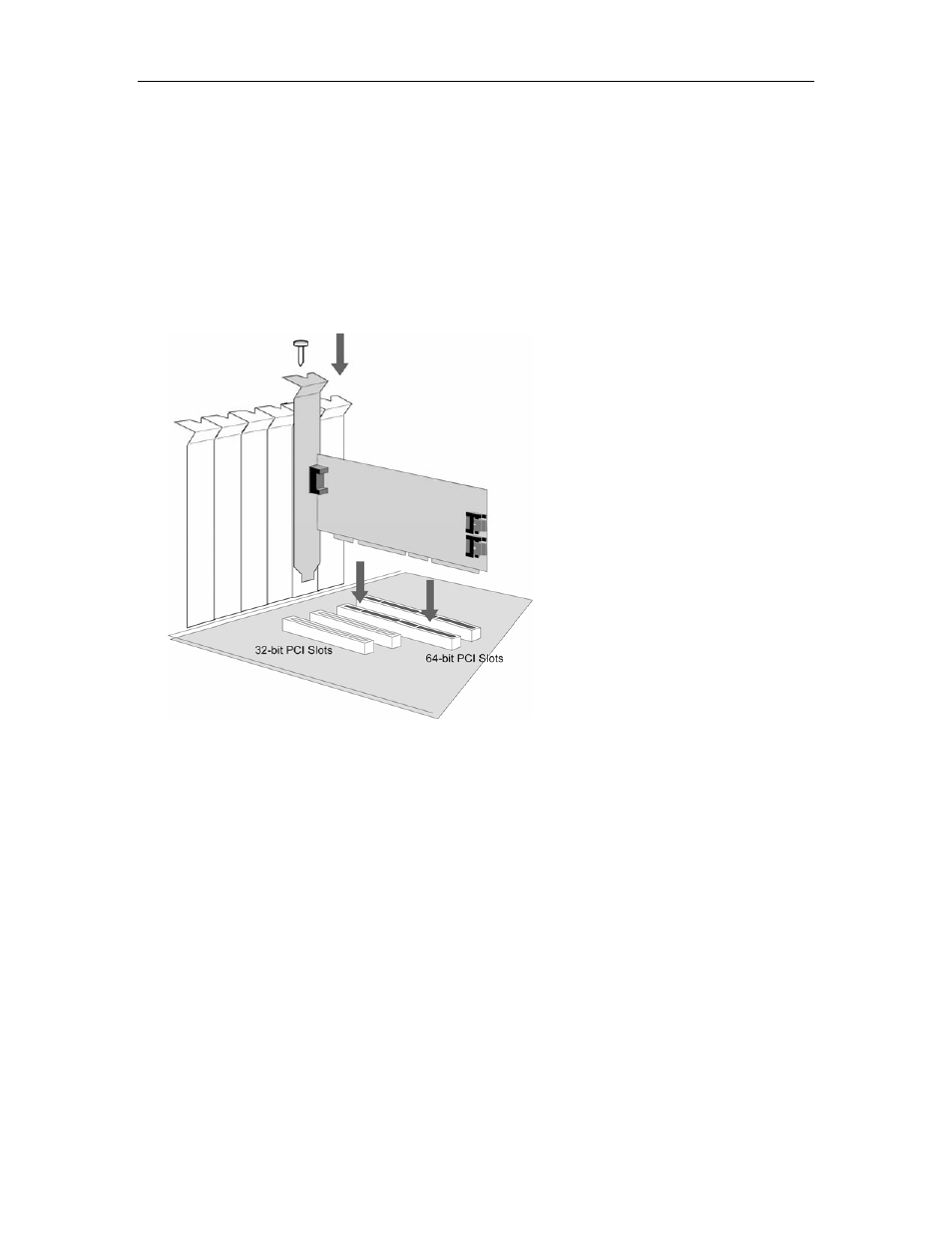
HighPoint Technologies, Inc.
3 - Installing the RocketRAID 2224 Host Adapter
Note: Make sure the system is powered-off before installing the RocketRAID 2224 host adapter.
The RocketRAID 2224 includes both standard and low-profile brackets. It may be necessary to attach the
low-profile bracket in place of the standard bracket, depending upon the chassis design.
0.
Open the system chassis and locate an unused PCI-X slot.
0.
Remove the PCI slot cover.
0.
Gently insert the RocketRAID 2224 into the PCI slot, and secure the bracket to the system chassis.
0.
After installing the adapter, attach individual hard disks to the RocketRAID 2224 using an SATA data
cable, or an external disk enclosure to the Infiniband port.. SATA cables have universal connections –
either end can be attached to the adapter or hard disk. Each RocketRAID 2224 included 4 SATA
cables for use with the 4 internal SATA channels..
0.
Many server-level chassis include hard-disk hot-swap bays. For these system chassis, cables are
attached to the chassis backplane, rather than directly to each individual hard disk. Consult the
chassis’s manual for proper installation procedures.
0.
Close and secure the system chassis.
7
