HighPoint RocketRAID 2320 User Manual
Page 13
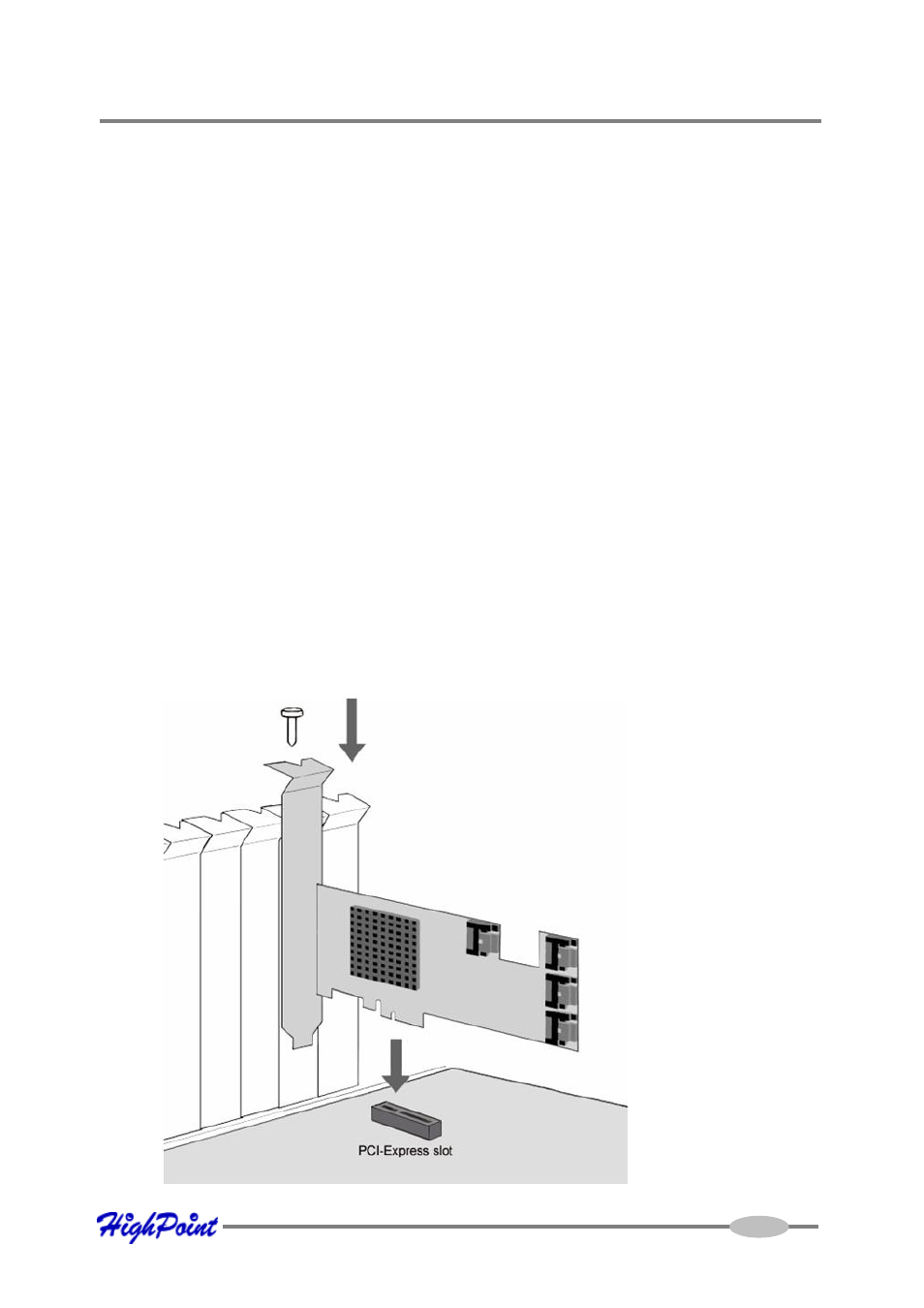
RocketRAID 2320 LED Guide
For more information about LED support, and installation guides for various chassis
configurations, consult the RocketRAID 2320 LED Guide (which will be available for
download), or contact our Customer Support Department.
3 - Installing the RocketRAID 2320 Host Adapter
Note: Make sure the system is powered-off before installing the RocketRAID 2320
host adapter.
The RocketRAID 2320 includes both standard and low-profile brackets. It may be
necessary to attach the low-profile bracket in place of the standard bracket, depend-
ing upon the chassis design.
1.
Open the system chassis and locate an unused PCI-Express slot.
2.
Remove the PCI slot cover.
3.
Gently insert the RocketRAID 2320 into the PCI-Express slot, and secure the
bracket to the system chassis.
RocketRAID 2320 Hardware Description/Installation
2-3
- RocketStor 6328 (40 pages)
- NA762TB (12 pages)
- NA762TB (41 pages)
- NA381TB (3 pages)
- NA333TB (3 pages)
- NA211TB-LD (3 pages)
- RocketRAID 4520 (8 pages)
- RocketRAID 2720C2 (19 pages)
- Rocket 2722 (8 pages)
- RocketRAID 2782 (60 pages)
- RocketRAID 2760 (60 pages)
- RocketRAID 2744 (65 pages)
- RocketRAID 2722 (23 pages)
- RocketRAID 4322 (60 pages)
- RocketRAID 4460 (59 pages)
- RocketRAID 2684 (35 pages)
- RocketRAID 2644X4 (84 pages)
- RocketRAID 2642 (35 pages)
- RocketRAID 362x (8 pages)
- RocketRAID 640L (8 pages)
- Rocket 640L (8 pages)
- RocketRAID 622 (8 pages)
- RocketHybrid 1220 (43 pages)
- RocketRAID 3560 (62 pages)
- RocketRAID 3520 (80 pages)
- RocketRAID 2522 (90 pages)
- RocketRAID 2340 (76 pages)
- RocketRAID 2322 (73 pages)
- RocketRAID 2314 (92 pages)
- RocketRAID 2310 (75 pages)
- RocketRAID 2302 (81 pages)
- RocketRAID 2300 (81 pages)
- RocketRAID 2240 (72 pages)
- RocketRAID 2224 (54 pages)
- RocketRAID 2220 (46 pages)
- RocketRAID 2210 (99 pages)
- RocketRAID 1742 (65 pages)
- RocketRAID 1720 (71 pages)
- Rocket 622 (8 pages)
- RocketRAID 644 (7 pages)
- RocketStor 5422A (2 pages)
- RocketStor 5411A (2 pages)
- RocketStor 5422 (8 pages)
- RocketStor 5122B (29 pages)
