Adding/removing arrays – HighPoint RocketRAID 4460 User Manual
Page 36
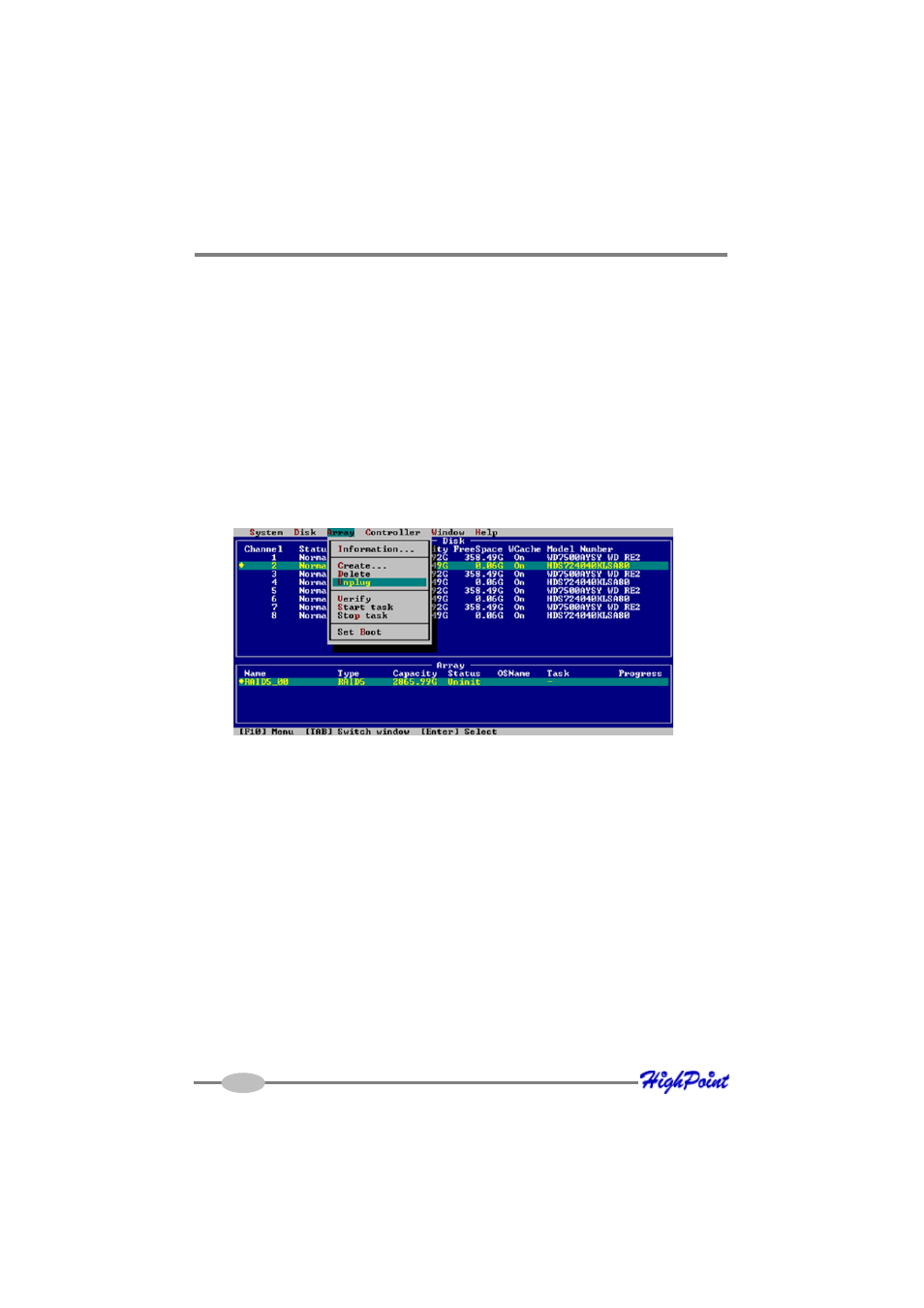
RocketRAID BIOS Utility
To add a disk, install the hard disk, then highlight Disk from the toolbar, select
Rescan, and press Enter.
Note: After installing the disk into the hot-swap capable drive bay, wait several
seconds to allow the disk to fully power on, before using the Rescan command.
Adding/removing Arrays
To prepare a RAID array for removal, highlight the target array using the Array
window and press Enter. Highlight Array from the toolbar, select Unplug, and press
Enter.
The interface will notify you when the disk can be removed.
To add an array, install all of the RAID hard disks, then highlight Window from the
toolbar. Select Refresh, and press Enter.
Note: After installing the hard disks into the hot-swap capable drive bays, wait
several seconds to allow the disks to fully power on, before using the Rescan
command.
36
- RocketStor 6328 (40 pages)
- NA762TB (12 pages)
- NA762TB (41 pages)
- NA381TB (3 pages)
- NA333TB (3 pages)
- NA211TB-LD (3 pages)
- RocketRAID 4520 (8 pages)
- RocketRAID 2720C2 (19 pages)
- Rocket 2722 (8 pages)
- RocketRAID 2782 (60 pages)
- RocketRAID 2760 (60 pages)
- RocketRAID 2744 (65 pages)
- RocketRAID 2722 (23 pages)
- RocketRAID 4322 (60 pages)
- RocketRAID 2684 (35 pages)
- RocketRAID 2644X4 (84 pages)
- RocketRAID 2642 (35 pages)
- RocketRAID 362x (8 pages)
- RocketRAID 640L (8 pages)
- Rocket 640L (8 pages)
- RocketRAID 622 (8 pages)
- RocketHybrid 1220 (43 pages)
- RocketRAID 3560 (62 pages)
- RocketRAID 3520 (80 pages)
- RocketRAID 2522 (90 pages)
- RocketRAID 2340 (76 pages)
- RocketRAID 2322 (73 pages)
- RocketRAID 2320 (77 pages)
- RocketRAID 2314 (92 pages)
- RocketRAID 2310 (75 pages)
- RocketRAID 2302 (81 pages)
- RocketRAID 2300 (81 pages)
- RocketRAID 2240 (72 pages)
- RocketRAID 2224 (54 pages)
- RocketRAID 2220 (46 pages)
- RocketRAID 2210 (99 pages)
- RocketRAID 1742 (65 pages)
- RocketRAID 1720 (71 pages)
- Rocket 622 (8 pages)
- RocketRAID 644 (7 pages)
- RocketStor 5422A (2 pages)
- RocketStor 5411A (2 pages)
- RocketStor 5422 (8 pages)
- RocketStor 5122B (29 pages)
