Disk/array status – HighPoint RocketRAID 4460 User Manual
Page 26
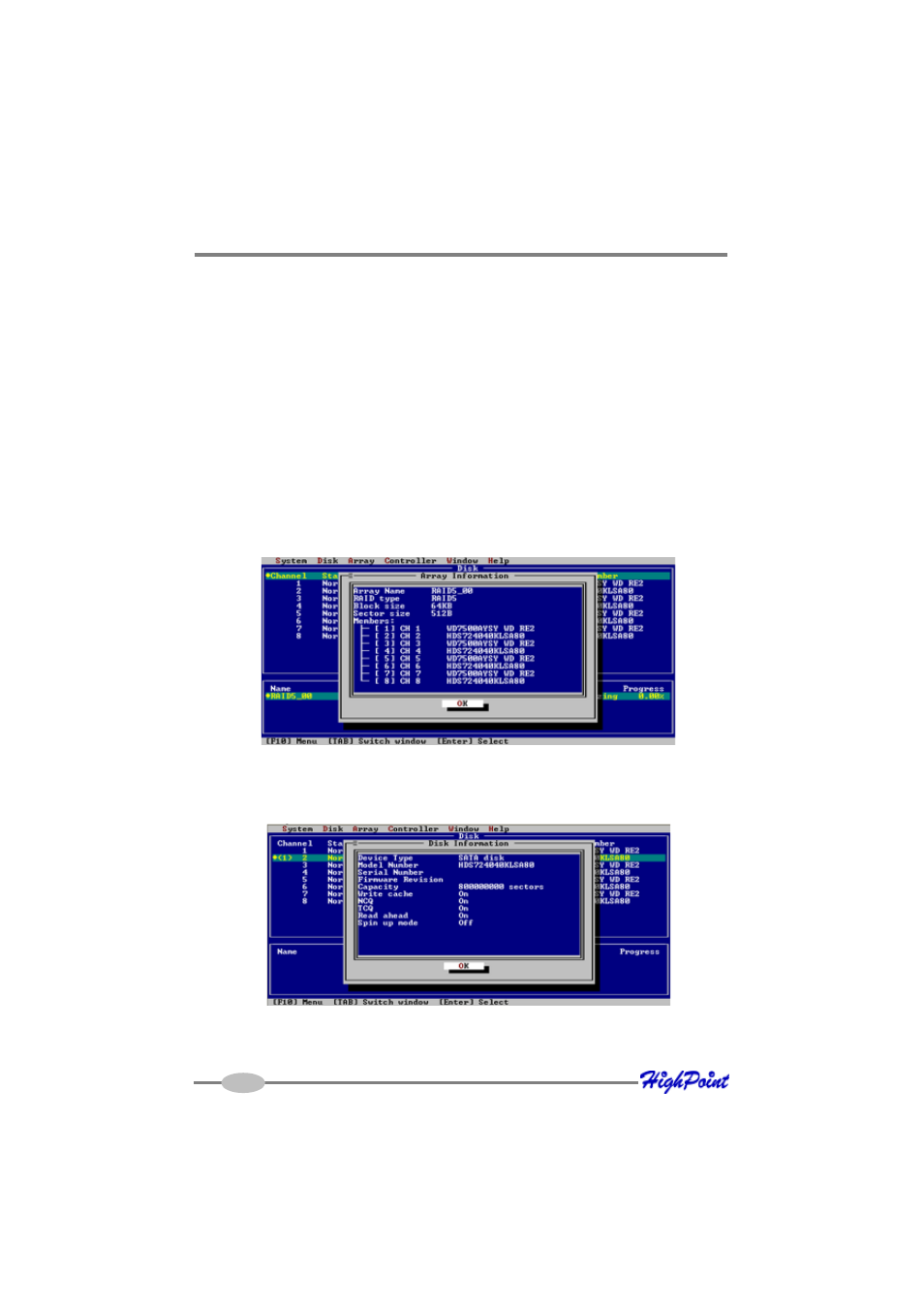
RocketRAID BIOS Utility
4 – Monitoring the Host Adapter, Arrays and Devices
The BIOS Settings Utility allows the Administrator to check the status of the
RocketRAID host adapter, and any devices (hard disks), and arrays hosted by the
adapter.
Disk/Array Status
To check the status of any disk or array, use Tab to select the Disk or Array Windows,
highlight the target disk/array and press enter.
Array Information – this will display the array’s Name, RAID type, Block size, Sector
size, member hard disks, and status.
Disk Information – this will display the disk Model Number, serial number, firmware
revision, capacity, and various disk related settings (NCQ, TCQ, Read Ahead, Write
Cache, and Staggered Drive spinup mode).
Alternately, highlight the target disk/array, then highlight either Disk or Array from
the tool bar, select Information, and press Enter.
26
- RocketStor 6328 (40 pages)
- NA762TB (12 pages)
- NA762TB (41 pages)
- NA381TB (3 pages)
- NA333TB (3 pages)
- NA211TB-LD (3 pages)
- RocketRAID 4520 (8 pages)
- RocketRAID 2720C2 (19 pages)
- Rocket 2722 (8 pages)
- RocketRAID 2782 (60 pages)
- RocketRAID 2760 (60 pages)
- RocketRAID 2744 (65 pages)
- RocketRAID 2722 (23 pages)
- RocketRAID 4322 (60 pages)
- RocketRAID 2684 (35 pages)
- RocketRAID 2644X4 (84 pages)
- RocketRAID 2642 (35 pages)
- RocketRAID 362x (8 pages)
- RocketRAID 640L (8 pages)
- Rocket 640L (8 pages)
- RocketRAID 622 (8 pages)
- RocketHybrid 1220 (43 pages)
- RocketRAID 3560 (62 pages)
- RocketRAID 3520 (80 pages)
- RocketRAID 2522 (90 pages)
- RocketRAID 2340 (76 pages)
- RocketRAID 2322 (73 pages)
- RocketRAID 2320 (77 pages)
- RocketRAID 2314 (92 pages)
- RocketRAID 2310 (75 pages)
- RocketRAID 2302 (81 pages)
- RocketRAID 2300 (81 pages)
- RocketRAID 2240 (72 pages)
- RocketRAID 2224 (54 pages)
- RocketRAID 2220 (46 pages)
- RocketRAID 2210 (99 pages)
- RocketRAID 1742 (65 pages)
- RocketRAID 1720 (71 pages)
- Rocket 622 (8 pages)
- RocketRAID 644 (7 pages)
- RocketStor 5422A (2 pages)
- RocketStor 5411A (2 pages)
- RocketStor 5422 (8 pages)
- RocketStor 5122B (29 pages)
