Create an array – HighPoint RocketRAID 2740 User Manual
Page 38
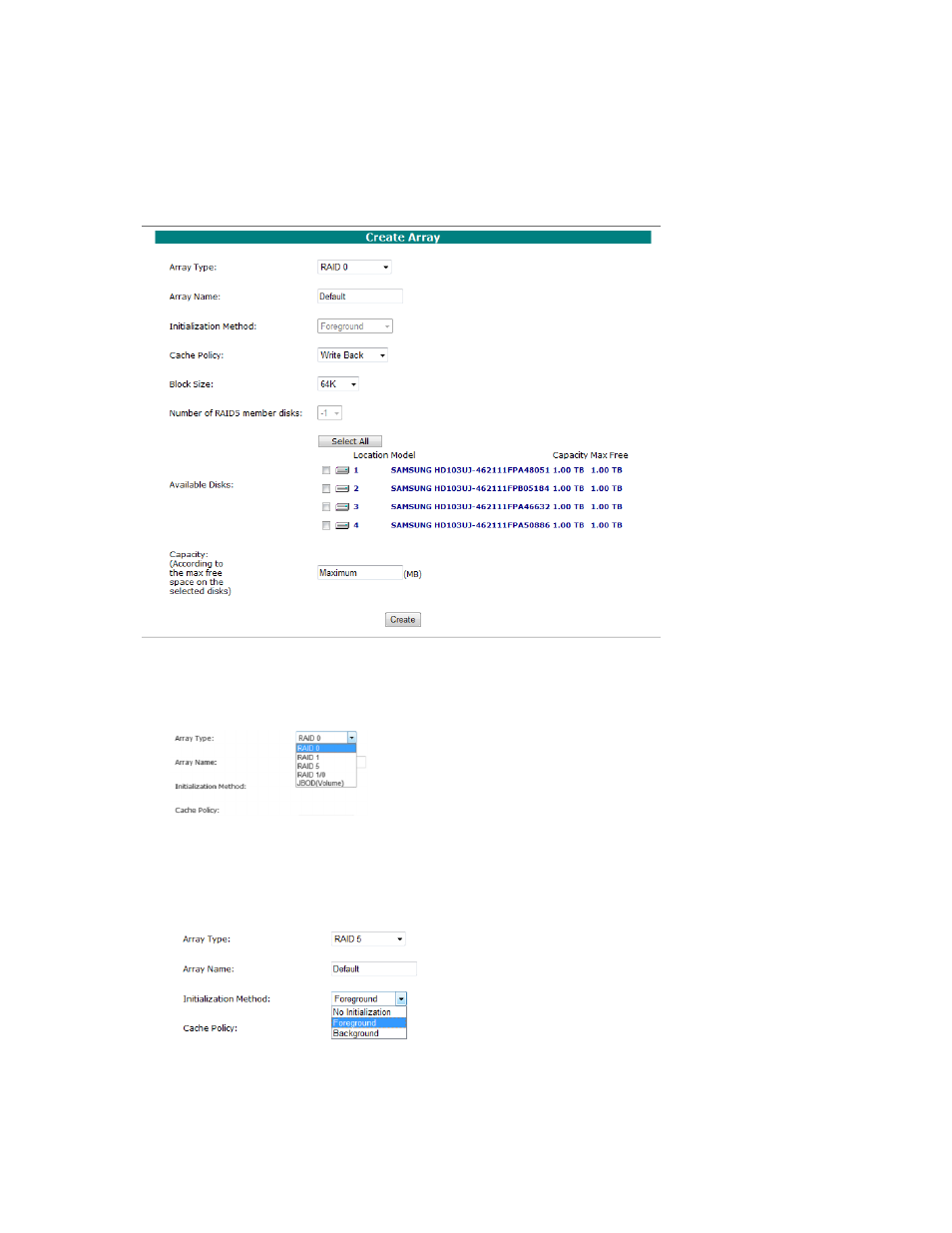
38
Create an Array
To create an array, select
Manage – Array
from the Web RAID Management Utility’s toolbar. This will
open the Manage Array menu:
To create an array:
1)
Select the desired RAID level from the Array Type drop down menu:
2) Name the array – enter a name for the array, using the Array Name filed (optional).
3) When creating a Redundant Array (RAID 1, 5, 10, 50), specify an initialization method. Select
Background of Foreground from the drop down menu:
No Initialization: Not recommended for most configurations. This option will not build parity.
Select this when testing storage. The array must be verified manually if this option is selected
This manual is related to the following products:
