3 - web gui – icon definitions – HighPoint RocketRAID 2740 User Manual
Page 36
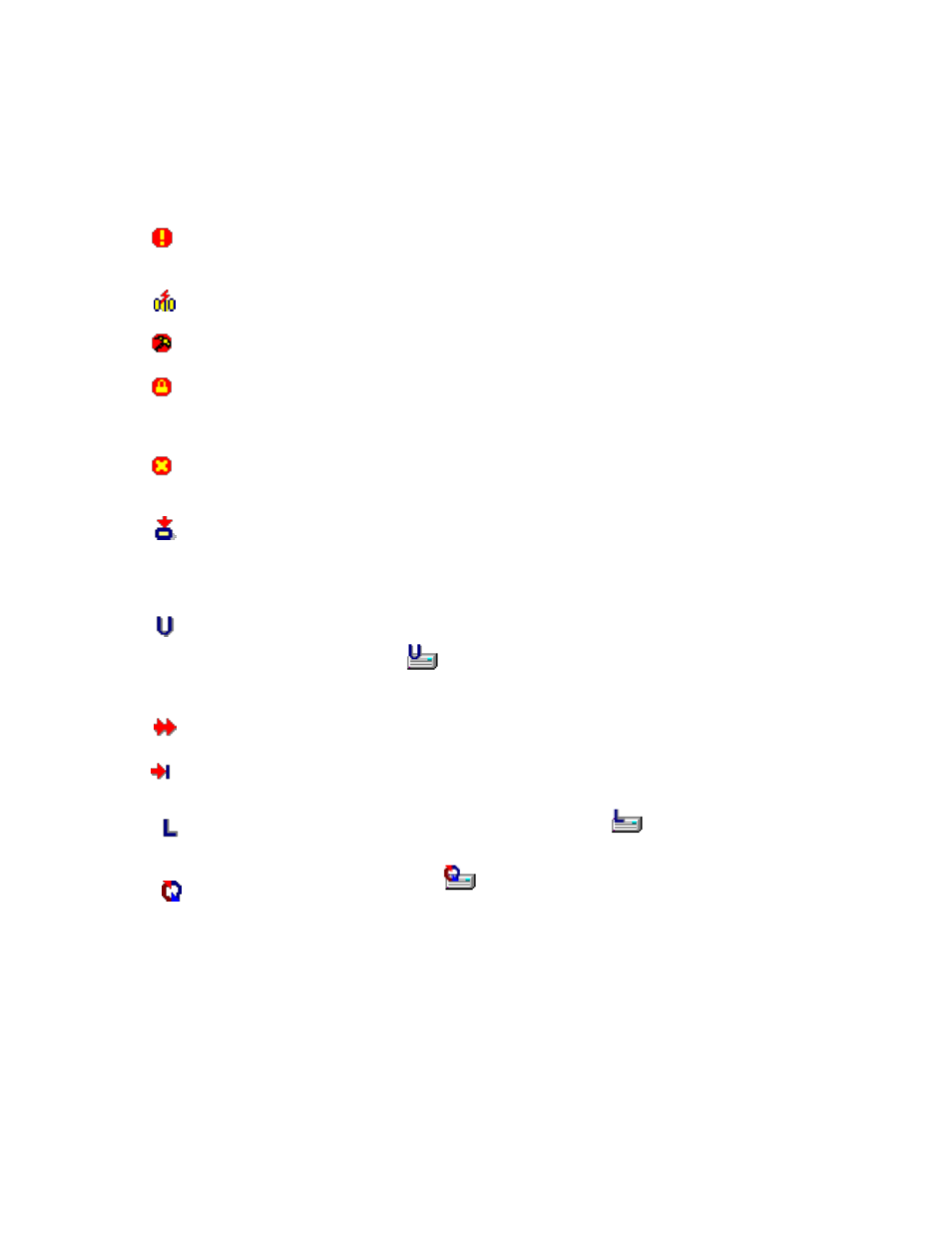
36
3 - Web GUI – Icon Definitions
The Rocket RAID Web GUI uses a variety of Icons to represent various states or functions. The
following is a list of common icons, and their definitions.
1.
:
“Critical-broken” status. Fault-tolerance is disabled. The array requires a replacement disk in
order to rebuild parity.
2.
:
“Verifying” status. The controller is checking the consistency of RAID data.
3.
:
“Rebuilding” status. The controller is rebuilding the array.
4.
:
“Critical” status (may also be listed as “degraded”). If displayed above an Array: the array needs
to be rebuilt. If displayed above a Device (disk): this device is a member of the array that needs to be
rebuilt.
5.
:
“Disabled” status. An array or device marked as “disabled” has experienced a major hardware or
parity error, and is hidden from the operating system.
6.
:This icon is shown when an array is being initialized. There are two types of RAID initialization:
The first is known as “foreground” – the controller will write “0’s” to the array disks. The array cannot
be used until this procedure is complete. The second is “background” – the card will rebuild the parity
data, while enabling access to the array.
7.
:
“Uninitialized” status. If displayed above an Array, this Array requires initialization (see number 6,
above). If it appears above a Device (
), the disk is considered new – it must be initialized before
it can be used to create an array.
8.
:This shows that Array is performing an OCE/ORLM procedure.
9.
:This shows the OCE/ORLM procedure has been stopped or paused.
10.
:
This icon is displayed above ”Legacy Disks” – non-RAID disks (
). The controller will
assign this status to disks that contain valid partition tables and/or useable data.
11.
:
This icon is displayed above “spare” (
) disks。The controller will use spare disks to
automatically rebuild a critical array.
