HighPoint RocketRAID 2740 User Manual
Page 23
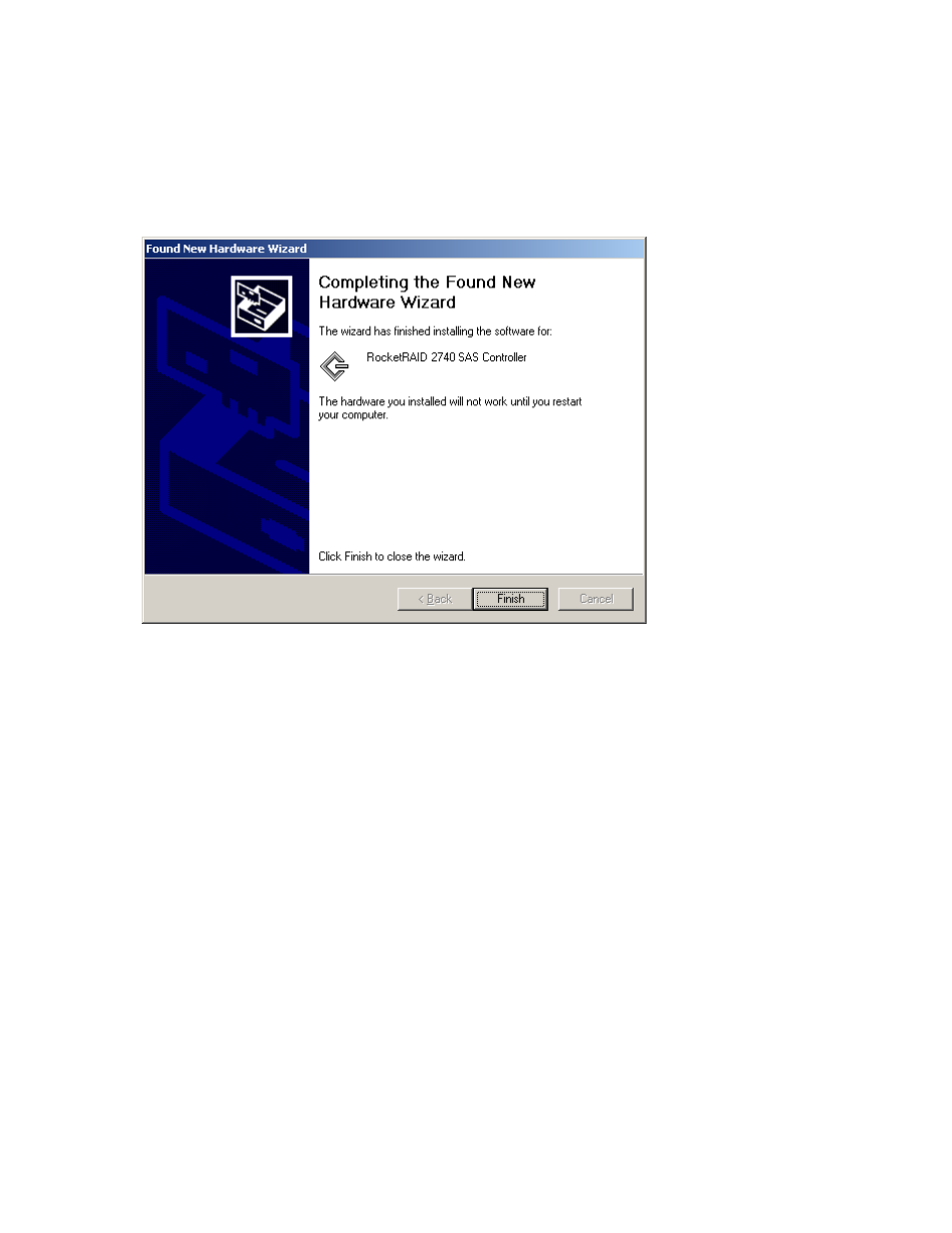
23
5. Windows will repeat this process 4 times – you will not need to specify the location of the driver.
Allow Windows to locate the driver automatically.
6. After the driver has been installed for the last time, Windows will display a new prompt. Click finish
when prompted, and allow Windows to reboot.
Installing the RocketRAID driver during a fresh Windows installation
1. After booting from the Windows CD or DVD-ROM, when the Windows Setup
blue screen appears, look towards the bottom of the screen. Windows will
prompt you to press the F6 key if you want to install a third party SCSI or RAID
driver. Press the F6 key at this time.
2. The setup procedure will continue, and will later instruct you to press the “S” key
to specify additional adapters. Press the “S” key as instructed.
3. Next, the setup program will prompt for the insertion of the driver diskette. Please
insert the driver diskette, and then press ENTER to continue.
4. The next window will display several driver options. Please select the driver for
the corresponding operating system, and press ENTER to continue.
