Connections, Rs232c, Rs485 – Vaisala PTB210 (serial) User Manual
Page 13
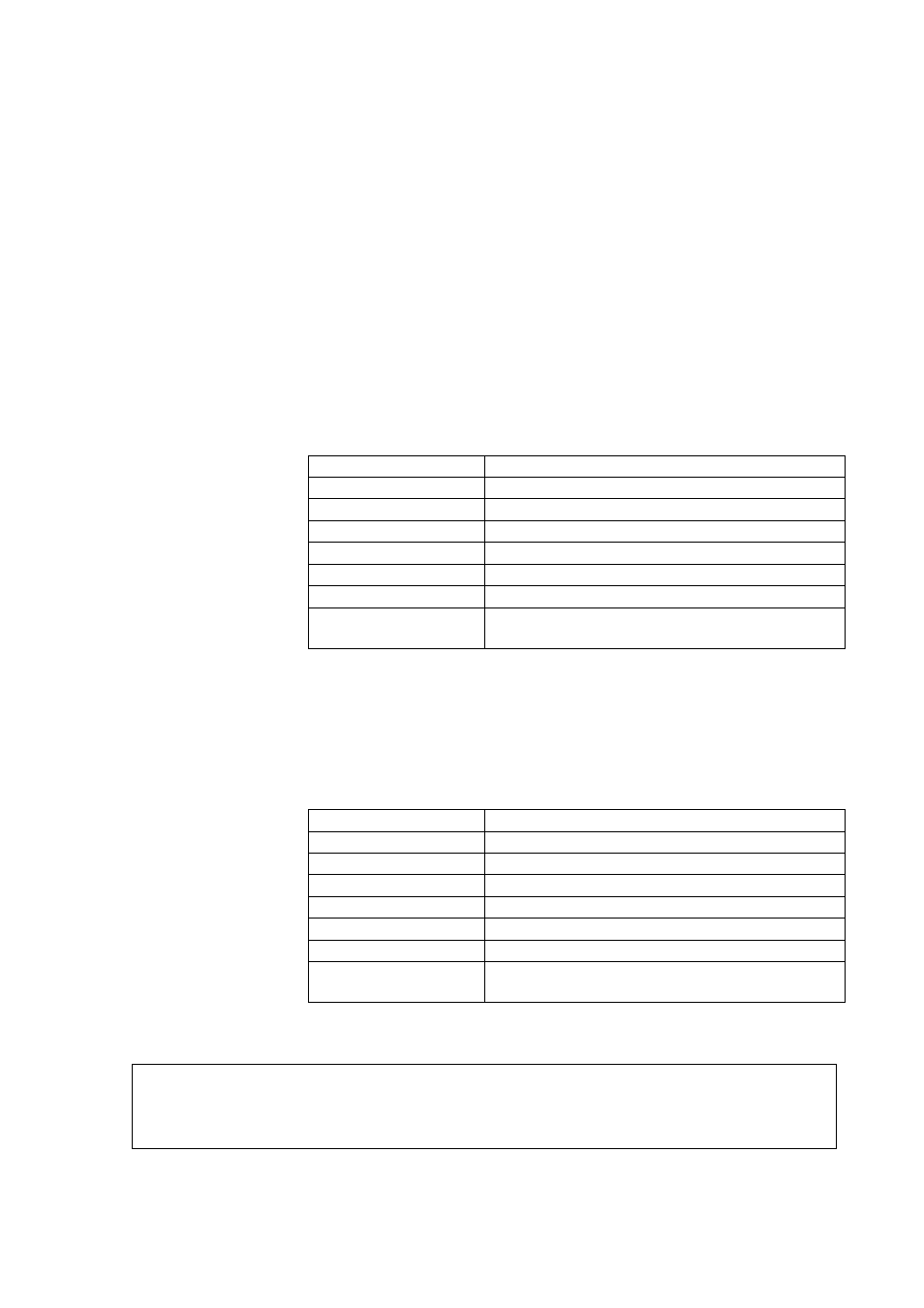
Chapter 3 _______________________________________________________________ Installation
VAISALA _______________________________________________________________________ 11
Connections
There are three different serial output interfaces available with the
PTB210 digital barometers: RS232C, RS485/232C, and
RS232C/TTL. The connections depend on the output protocol in use.
In following tables there are presented the connections of these output
interfaces.
RS232C
Table 1
Connections of the PTB210 Barometer with RS232C
Interface.
Wire color
Signal
Grey RX
Green TX
Blue Ground
Pink Supply voltage (5 ... 28 VDC)
Brown not
connected
White not
connected
Yellow
External power control
(TTL level: 1 = 5 V= off, 0 = 0 V= on)
It is recommended to isolate the free wire ends.
RS485
Table 2
Connections of the PTB210 Barometer with
RS485/RS232C Interface
Wire color
Signal
Grey RX
(with RS232C)
Green TX
(with RS232C)
Blue Ground
Pink Supply voltage (8 ... 18 VDC)
Brown RS485
-
White RS485
+
Yellow
External power control
(TTL level: 1 = off, 0 = on)
See also chapter "Setting the RS485 Terminating Resistor On/Off "on
page 19.
NOTE
The two output protocols cannot be used simultaneously. Connect
either RX/TX or RS485 wires. It is recommended to isolate the free
wire ends.
