Serial communication settings, Setting the analog outputs, Asel selecting analog outputs – Vaisala HMT360N User Manual
Page 55: Table 6, Serial communications settings
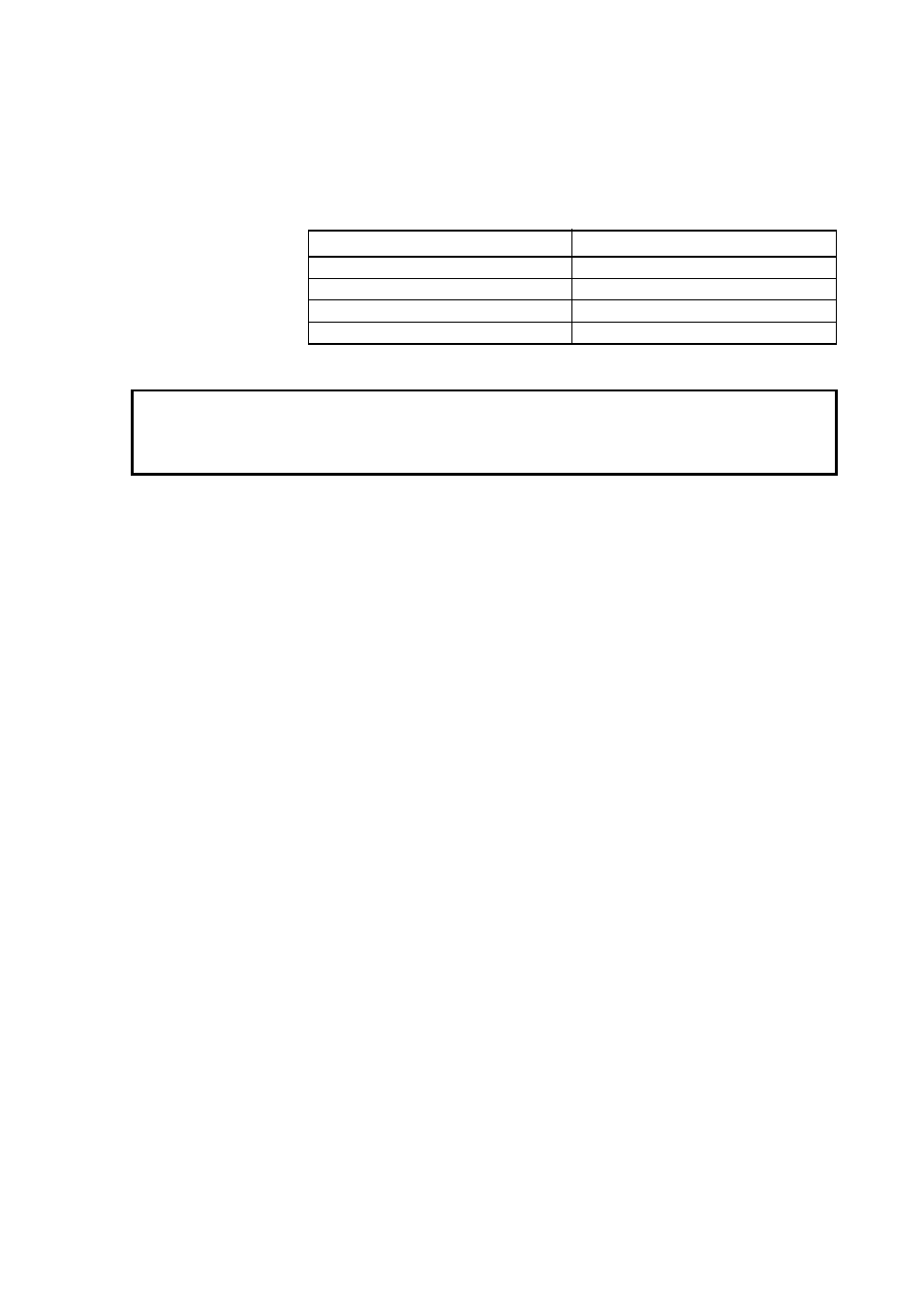
Chapter 4 ________________________________________________________________ Operation
VAISALA _______________________________________________________________________ 53
Serial Communication Settings
To start issuing commands, make sure that HMT360 is connected to a
serial port of your computer and that the terminal session is open. Issue
commands by typing them on your computer according to the following
instructions. In these commands,
your computer keyboard).
Setting the Analog Outputs
ASEL Selecting Analog Outputs
Syntax: ASEL [xxx yyy]
Table 6
Serial Communications Settings
Parameter
Value
bauds
2400
parity
none
data bits
8
stop bits
1
CAUTION
When using the serial interface, be sure that power supply and serial
interface are not connected to the same ground (use a floating power
supply or hand-held serial interface device).
where
xxx =
Quantity of Ch 1
yyy =
Quantity of Ch 2
