Power on/off, Figure 21, Local display/keypad interface – Vaisala HMT360N User Manual
Page 48: Warning
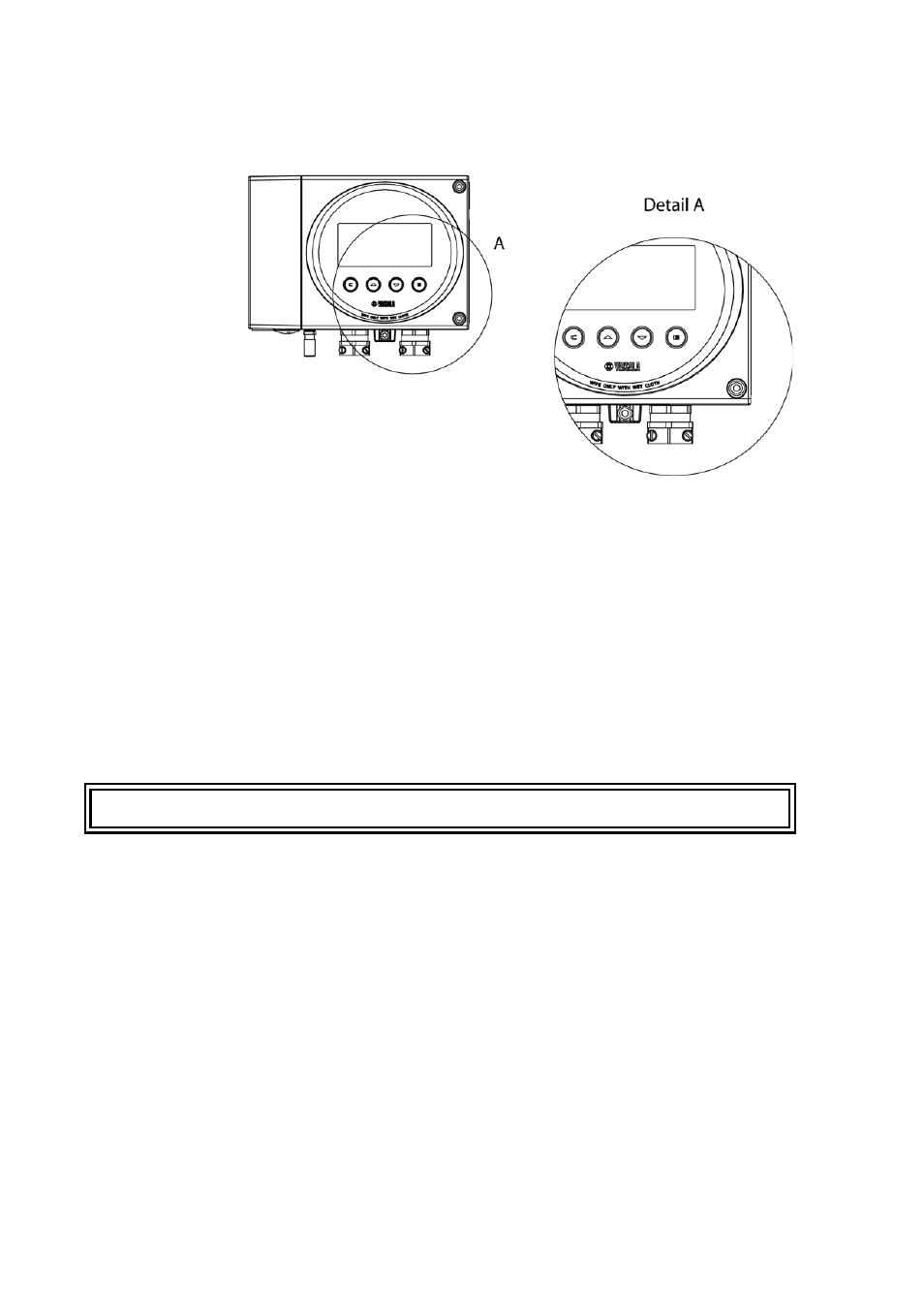
User's Guide ______________________________________________________________________
46 __________________________________________________________________ M210744EN-C
0606-155
Figure 21
Local Display/Keypad Interface
Power ON/OFF
Open the transmitter cover and flip the internal power switch to position
ON (up), see
Figure 23 on page 64
.
When the transmitter is turned on, the existing pressure setting appears
on the display; the default setting is 1 bar
a
(15 psi
a
). After this,
measurement readings appear on the display. The analog output signals
can be read from the system or load resistor.
To modify the pressure setting, turn the internal Calibration Enabled/
Disabled DIP switch of the transmitter to position Enabled (up). Adjust
the pressure reading with buttons Up and Dn on the display cover; the
adjustment step is 0.5 bar
a
). Acknowledge the value with button E. To
complete the pressure setting, turn the DIP switch back to position
disabled (down). If the pressure setting is not modified, the
measurement readings appear automatically on the display after 60
seconds.
WARNING
Avoid static discharge. Always use a wet cloth for wiping the display.
