In case of error, 1 trouble shooting, Trouble shooting – Vaisala HMP42 User Manual
Page 47
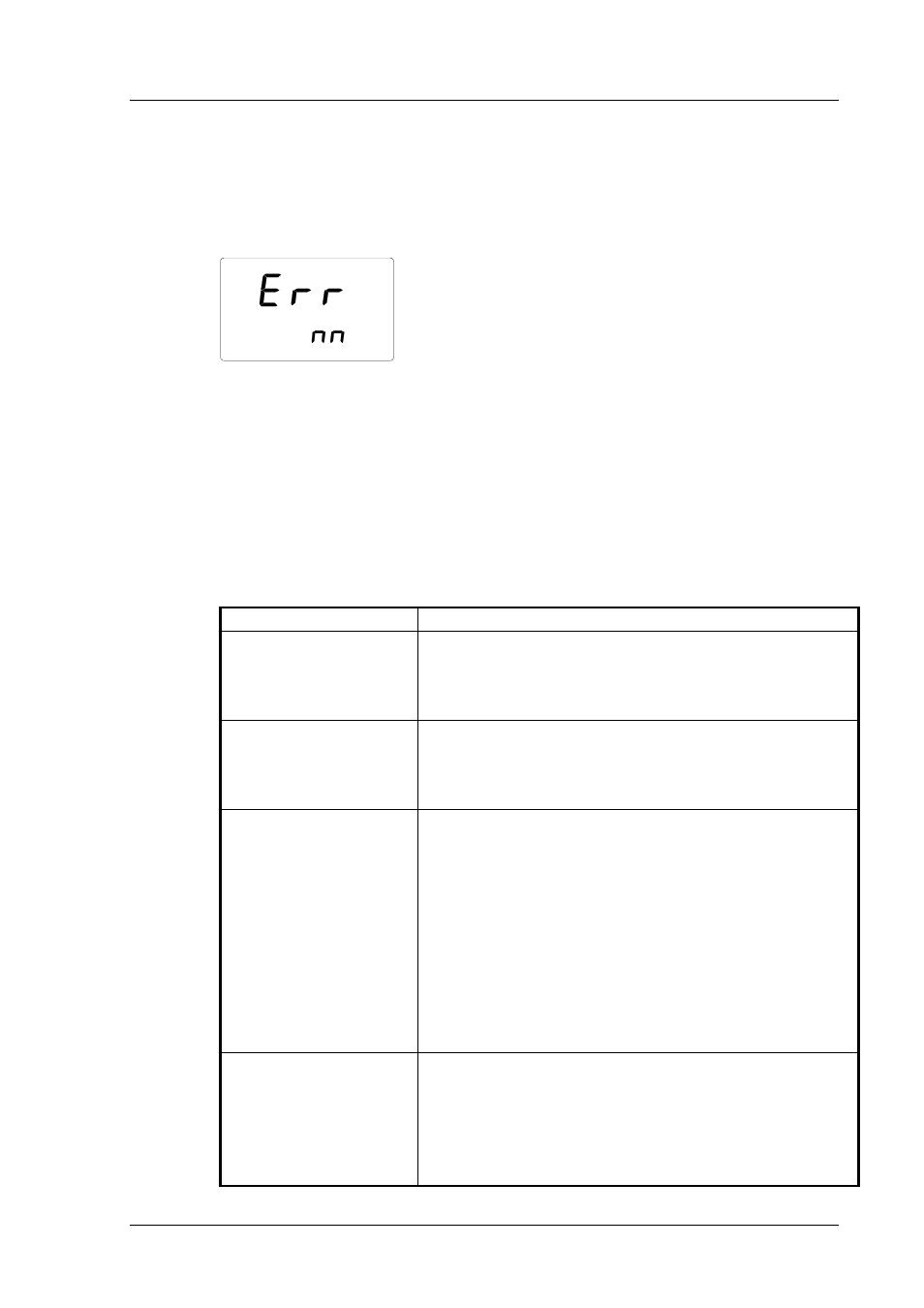
HMI41 AND HMP42
M210317EN-A
Operating Manual
43
10.
IN CASE OF ERROR
The HMI41 goes through a continuous self-diagnostic procedure. If any
problems occur, it displays the corresponding error message:
where nn = the number indicating the error
Whenever you come across an error message or your indicator does not
function as it should, first check that the probe is correctly connected. Then
check that the filter and the steel grid are clean.
10.1
Trouble shooting
In the following, a short list for trouble shooting:
PROBLEM:
WHAT TO DO:
the display is blank
- check the batteries (see Chapters 3.1 and 9.1)
- if the batteries are ok, contact Vaisala or a Vaisala
representative
the display is dim
- during automatic data collecting, the display is dim
except when the readings are updated (once in a
minute)
the readings seem to
be wrong
- allow enough time for the probe to stabilize to
the ambient temperature
- check that the probe is correctly connected to the
indicator
- check that the steel grid and the membrane filter are
clean
- make sure that the measurement point is clean and
that there is no condensated water
- check that the settings are correct (see
Chapter 10.2)
you have accidentally
changed some settings
- enter the setup mode, select the setting with
ENTER and change it with buttons ▲ or ▼ (see
table on the next page). The pressure setting has to
be acknowledged with ENTER.
