Vaisala HMP42 User Manual
Page 19
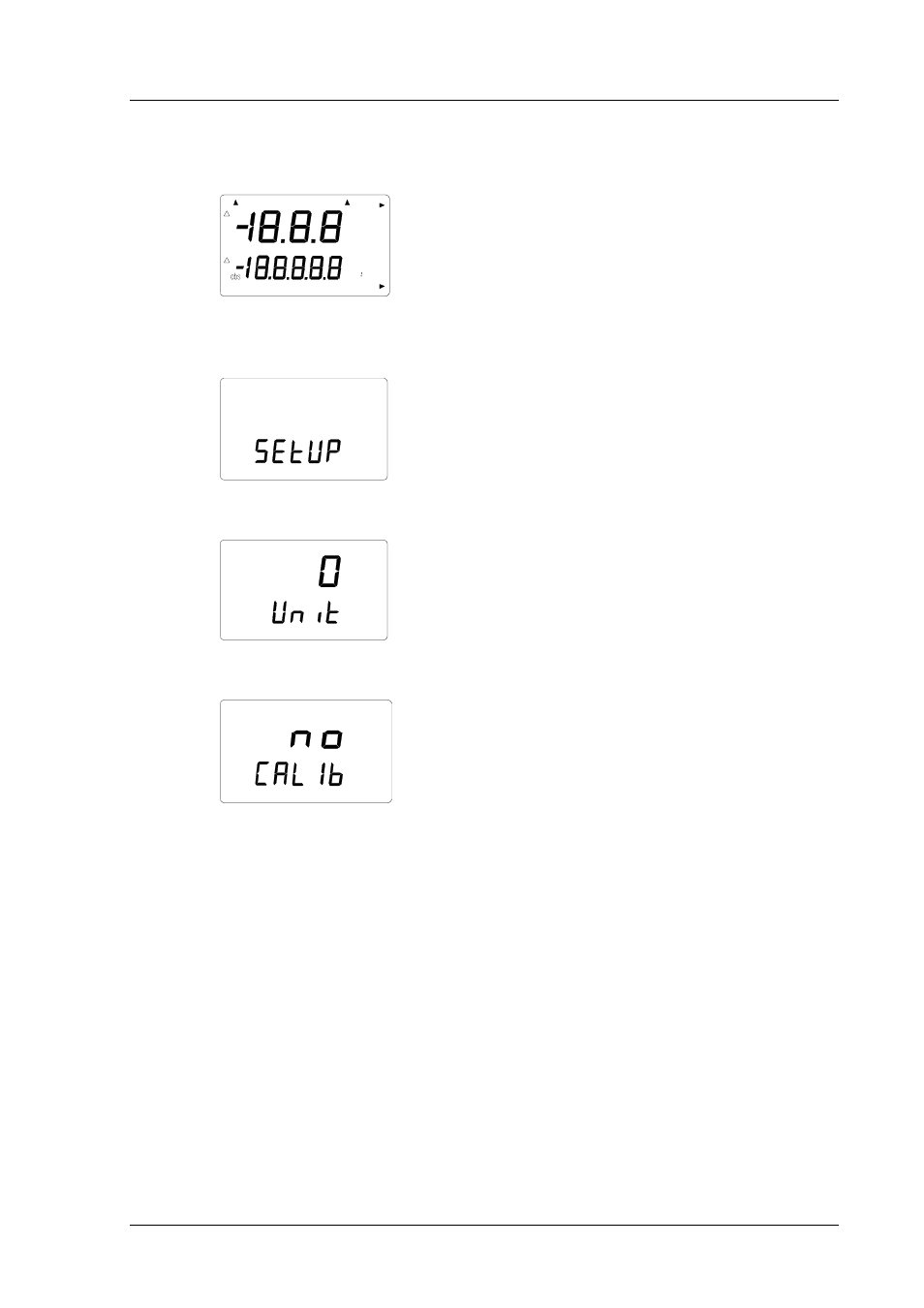
HMI41 AND HMP42
M210317EN-A
Operating Manual
15
The calibration procedure is included in the HMI41 setup mode. For entering
the setup mode, first press the ON/OFF button and the following appears:
RH
set min max
hyst hold
Lo bat Hi
P
Pa
h
g/m
T
Td
°C °F
°C °F
%
Then release the ON/OFF button and press within 1...2 seconds both ENTER
and MODE buttons until the following text appears on the display:
After a few seconds, the text changes automatically to show the following:
set
°C
Press ENTER eight times until the following text appears:
set
This indicates that no calibration has been selected. In addition to this, there
are five calibration types available. The desired type is selected with buttons
▲ or ▼.
This manual is related to the following products:
