Sol Transit Shelter Ad Light User Manual
Page 18
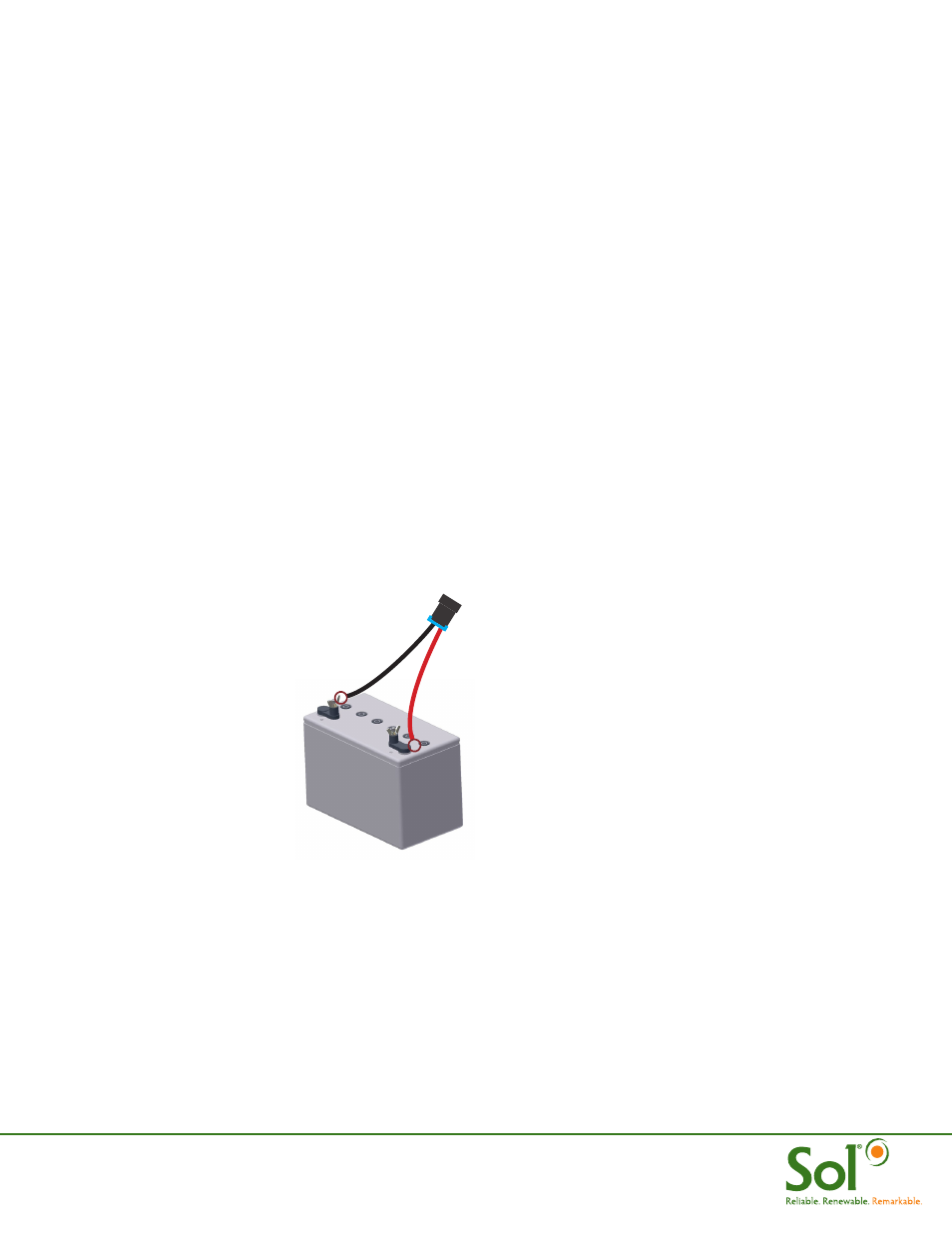
18 rev. 0512 MKTG-IM-TOLAR-TSAL-BACK TO BACK-003
Installation and Owner’s Manual
|
TSAL B2B Series
3.13 System Activation
1. Turn the system disconnect to the “on” position. The green charge light should be on at this time.
2. Press the white “test” button to check the system. The AdLight should come on for approximately five
minutes then shut off.
3. Close the Battery Enclosure/Ad Kiosk cover. The system is now operational.
3.12 Harness and Wiring Connections
1. The Transit Shelter Ad Lighting kit for the most part comes pre-wired from the factory.
2. The PV Harness (from the solar array), however, once inside the Battery Enclosure/Battery Storage
Area in Ad Kiosk, needs to be wired to the system disconnect and the Lightbar needs to be wired to
the AdLight terminal strip.
3. Refer to the wiring diagram and labeling on the system disconnect and wire the PV harness to the
system disconnect.
4. Refer to the wiring diagram and labeling on the LED AdLight and wire the LED AdLight wires to the
terminal strip.
5. For each battery, loosely connect the battery harness to the battery terminals (Figure 23). When
connecting the battery to each battery harness, connect the positive terminal first (Red +). Protect
the free (unconnected) ends of the battery harness from touching other metal parts so they will not
accidentally cause a short. Tighten the connection on both terminals. Cover positive terminal with red
battery boot. Repeat for each battery.
6. Connect the triple (or quad) harness to each of the battery harnesses as per the wiring diagram.
7. Connect the battery harness to battery plug coming from the disconnect.
Battery Harness - one
for each battery
Black (
-
)
Red (
+
)
Gel Cell 33 Ah
NRGLife™ Battery
FIGURE 23
BATTERY HARNESS
