Rosendahl bonsaiDRIVE User Manual
Page 19
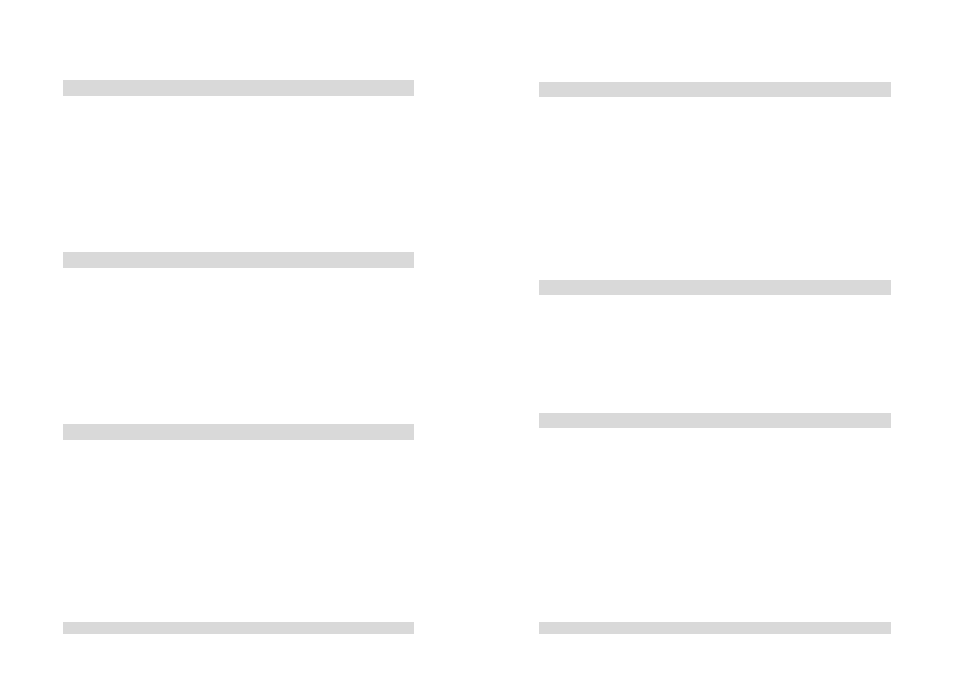
- 36 -
MENU 022 ANALOG OUTPUT FORMAT
Use the [+] and [–] keys to select the analog output format.
When CVBS & Y/C is selected the following signals are output:
Composite (FBAS ) video signal on C17 and a Y/C (S-video) signal
on C16 and C15. With COMPONENT selected an analog component
signal on C17-C15 is output. Select GBR to output an analog RGB
video signal (G on C17, B on C16 and R on C15).
You will find a detailled description of these formats in chapter 5
"Connecting a monitor" (I, page 10).
MENU 023 SDI OUTPUT
With you have installed the optional SDI board you can select
between two different SDI video output modes.
Setting PROGRAM ONLY outputs the video signal without any
graphic insertions.
PROGRAM & INSERTS routes the onscreen inserts and the menu to
the SDI output.
The analog outputs do always send program and inserts independent
of this setting.
MENU 024 8TRK AUDIO INPUT
Choose from OPTICAL ADAT or SDI EMBEDDED AUDIO as source
of the 8 track audio section.
SDI signals with only four embedded audio tracks will be recorded on
channels 1 to 4.
- 37 -
MENU 025 8TRK CH1/2 CH3/4 MODE
Dolby E is a technology to transmit compressed multi channel audio
over a single uncompressed AES/EBU audio channel.
In the AES/EBU status bits exists a "non audio" flag to indicate that
the data stream is used for other datatypes than pcm audio.
Embedded SDI audio also transmits these AES/EBU status bits.
This setting allows you to set pair 1-2 and/ or pair 3-4 to 20 BIT
DATA mode for Dolby E recordings.
Set both pairs to PCM audio for standard audio use.
Selecting 20 BIT DATA also disables the audio crossfade processing
on the respective channels (INSERT RECORD, PASTE REGION).
MENU 026 SDI AUDIO OUTPUT
If you have installed the optional SDI board menu 026 configures the
SDI embedded audio signals:
DISABLED no SDI embedded audio is output (blank h-sync)
8TRK 1-8 outputs channel 1-8 of bonsai 8TRK (2 groups)
8TRK 1-4 outputs channel 1-4 of bonsai 8TRK (1 group)
2TRK outputs bonsai 2TRK audio (1 group)
MENU 027 2TRK AUDIO OUTPUT
The analog 2TRK outputs can also be used for monitoring the 8TRK
audio section in all operation modes (playback, record, insert):
Setting 2TRK (default) outputs the analog stereo signal whereas
8TRK CH 1-2, CH 3-4, CH 5-6, CH 7-8 routes the respective pair of
the 8TRK audio section to the analog outputs.
Note: This routing has no effect to the onscreen peakmeters which
will always display the 2TRK audio section.
