Positioning mode jumper, Programming, Figure 26 – Aquacal LTM0266 User Manual
Page 29
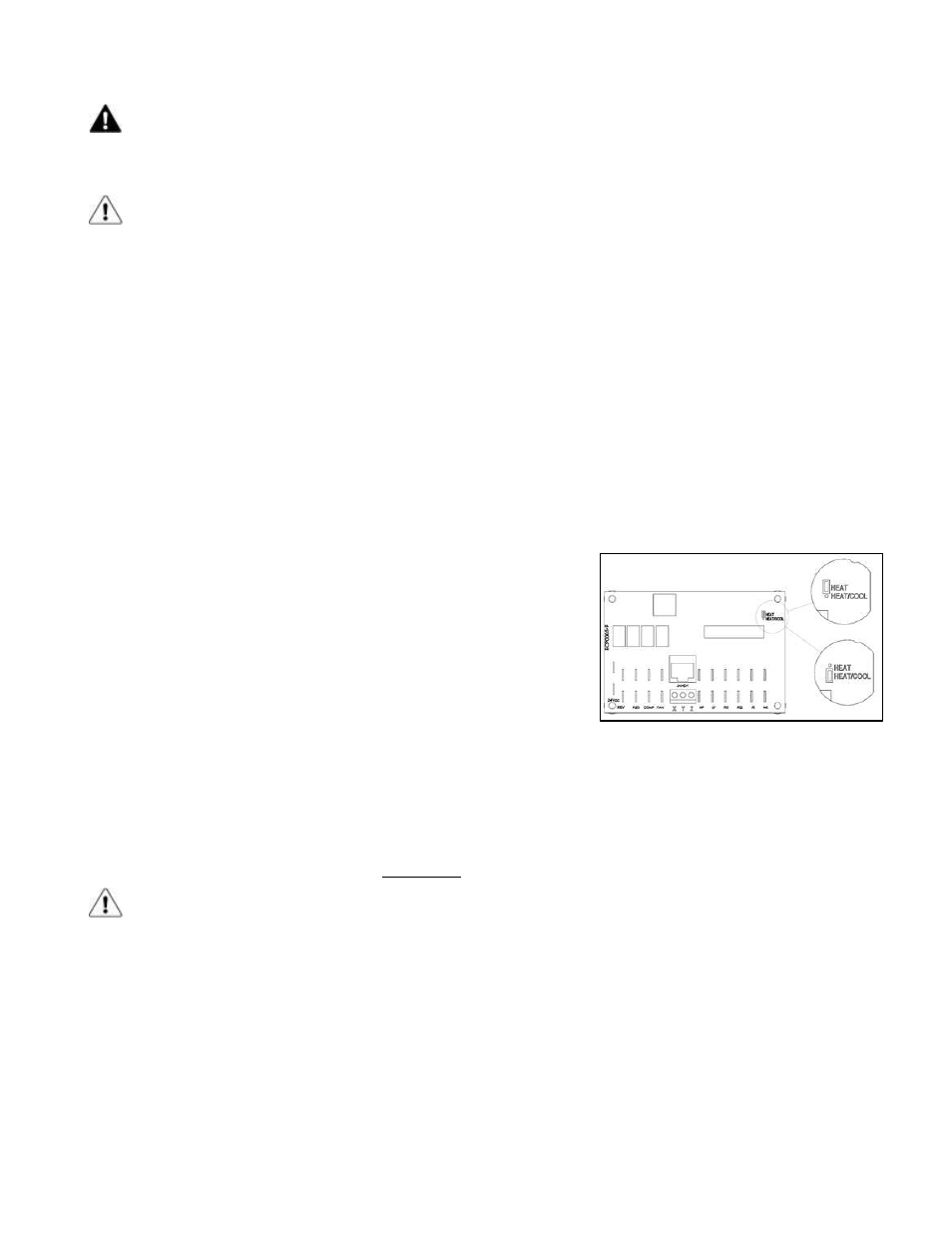
Page 23
4.4.g Positioning Mode Jumper
WARNING - Failure to heed the following may result in injury or death.
Risk of Electrical Shock- Ensure all electrical power to the heat pump has been
disconnected prior to removing the heat pump front access panel. Leave electrical
power disconnected throughout the following jumper repositioning procedure.
CAUTION
- Failure to heed the following may result in equipment damage.
This is NOT an owner or operator procedure. Repairs must not be attempted by
untrained and/or unqualified individuals.
Default Position
The position of a jumper on the
heat pump’s microprocessor is factory set for “Heat-Cool” on WS05, SP05
and WS10 water source units. The jumper is set for “Heat” only for the WS03 heat-only unit. Altering
jumper settings will cause the heat pump to lose controller functionality and may cause equipment
damage. If needed, the heat pump jumper can be verified and repositioned.
Verifying Position
1. Apply electrical power to heat pump.
2.
Review the available modes by repeatedly pressing the “MODE” button:
Heat only models display
“OFF” and “HEA”.
Heat-Cool models display
“OFF”, “HEA”, “COO”, and “AHC”.
3. If the modes do not display correctly the jumper is placed in the incorrect position.
Repositioning as Needed
1. Disconnect electrical power.
2. Remove heat pump
’s front access panel.
3. Unscrew control panel assembly and gain access to
control board.
4. Remove and reposition jumper located at the upper right
hand corner of control board. See Figure 26. Jumper
must cover middle and lower pin
as shown for “Heat and
Cool”.
4.5 Programming
The heat pump allows for two levels of programming; User-level and Service-level programming. This
section describes programming for site specific conditions in the Service-level programming.
The installer must insure the programming is compatible with any external controllers and confirm heat
pump starts and operates per manufacturer’s specifications. Unless instructed by AquaCal AutoPilot
Technical Support Group, the installer should not adjust sensor calibration or dead-band values.
CAUTION
- Failure to heed the following may result in equipment damage.
Service Level Programming must only be attempted by authorized service centers. If adjustments
are deemed necessary, contact installing dealer or AquaCal AutoPilot Customer Support. Un-
authorized adjustments in the Service Menu (beyond the “LOC” menu) will void factory warranty.
The time delay should only be de-activated for diagnostic convenience, and must be re-activated
prior to placing heat pump back in service. Failure to reset time delay could result in permanent
damage to the heat pump compressor.
Using the back door entry to access a locked keypad will reset all settings to factory default
including any installer entered configuration. See section entitled “Resetting Heat Pump ("Back
Door” Entry)” on page 26 for more information. Re-programming all custom site condition settings
will be required when using this reset.
Figure 26
