Water flow (pressure) switch adjustment – Aquacal LTM0266 User Manual
Page 26
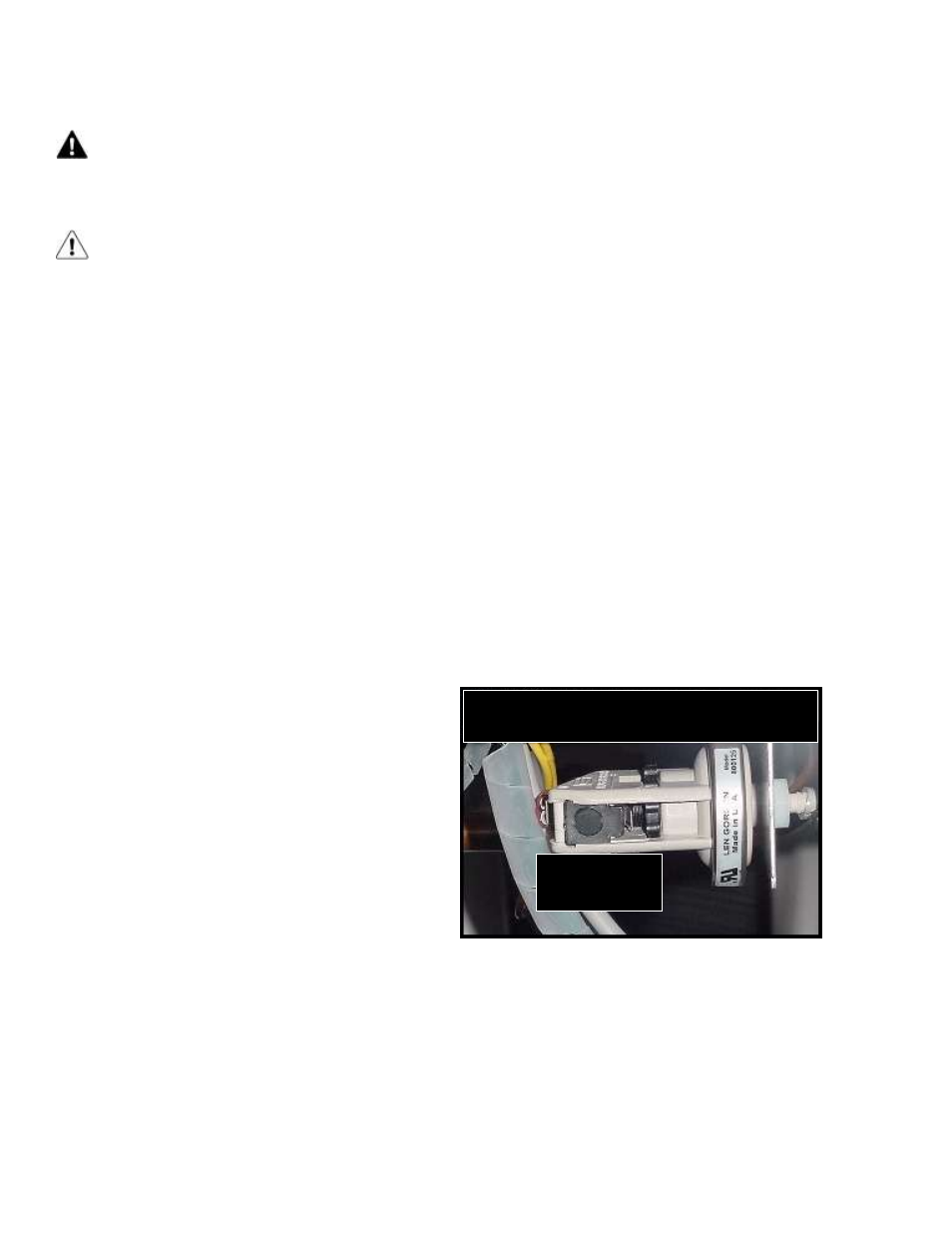
Page 20
4.3.f Water Flow (Pressure) Switch Adjustment
WARNING - Failure to heed the following may result in injury or death.
Water Pressure Switch adjustment procedure to be performed by experienced
service personnel only; procedure must not be attempted by individuals lacking
adequate electrical and mechanical experience.
CAUTION
- Failure to heed the following may result in equipment damage.
If, after water pressure switch adjustment, the heat pump continues to operate with
water pump off, readjust water pressure switch to ensure heat pump will not run
without water flow.
A water pressure switch adjustment may be required if heat pump operates without sufficient water flow.
Confirm the following before attempting a water pressure switch adjustment:
Water circulator pump is operating.
Filter is clean.
Water valves are set to flow water through the heat pump.
“FLO” code is displayed (or displays intermittently).
Locate Water Pressure Switch:
Remove heat pump access plate (lower panel - below the control panel access plate)
Locate water pressure switch. The switch will be found attached outside of the electrical enclosure,
at lower edge; exact location will vary by heat pump model.
Identify type of s
witch to adjust (“Len Gordon” or “TecMark”). To determine which brand pressure
switch is installed compare water pressure switch in heat pump to Figure 22 and Figure 23. Follow
the adjustment procedure for the appropriate switch.
Should adjustment of water pressure switch prove unsuccessful, contact AquaCal AutoPilot
Technical Support; site-specific factors may
require the installation of an external flow
switch.
“Len Gordon” Switch:
1) Locate black rectangular plastic tab,
located on forward-facing side of the
switch. See Figure 22. The black
rectangle is a wheel lock tab.
2) Slide tab left to unlock the adjustment
wheel.
3) With water pump operating and
electrical power supplied to the heat
pump, slowly rotate top of adjustment
wheel to the left or right until
“FLO” code
(just) disappears.
4) Once adjustment has been completed, slide wheel locking tab fully back to right-hand locked
position.
5) With electrical power remaining
“ON” and heat pump operating, shut off power to circulating
pump. If switch has been correctly adjusted, h
eat pump will shut off and “FLO” code will display
when water pump stops.
6) Reinstall heat pump front cover.
Rotate top of adjustment wheel to decrease water
pressure required to start heat pump
Tab shown in
un-locked
position
Figure 22
