PortaTree Pro-Ultimate (Gold Box) Firmware Version 2.07 User Manual
Page 9
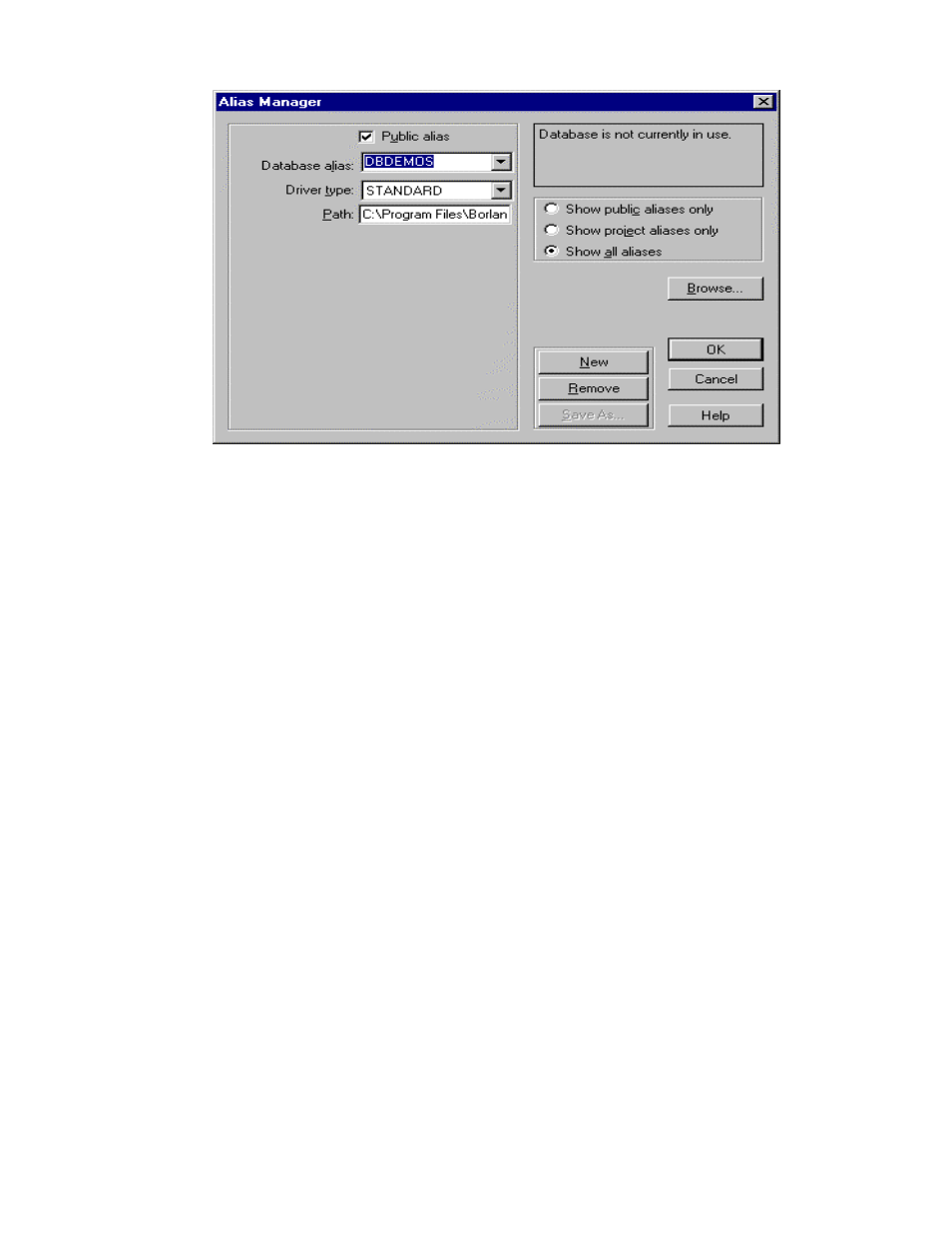
SETTING UP THE “RESULTS” ALIAS
We use a Paradox Runtime pointer to locate the Result files that you will be creating
and it is called an “ALIAS” which we call “RESULTS”. In order to create the ALIAS you must
go to the Post Process Main Screen and Click on FILE, then ALIAS and select NEW. The
cursor will go to an empty edit box and you must type in the word “RESULTS”. You must then
go to PATH and type in the path as to where your results will be located. We like to keep
results files from each year in separate directories. ((Note: Go to the Windows Explorer and
Click on the “C:\” then click on the Right side of the screen and Right Click and select NEW
and then FOLDER and type in a name for your new results folder. The format that we use is
C:\RES2004 for results for the 2004 season. We used C:\RES2003 for the ‘03 season )). Now
you must type in the path in the ALIAS Manager (C:\RES2004) and then Click on O-Kay. The
computer will ask you if you would like to “Save” to Public Alias and you again must click on O-
Kay and you will end up back at the main Post Process Program Main Screen.
RACER’S ENTRY SCREEN
Click on Racer Entry and you can select from the Main Racer’s Database, Second Racer’s
Database, and a Third Racer’s Database. You should keep your regular racers in the main
racer database. The second and third racers database are for special events where racers
come in from different areas and probably will not race regularly at your track. The DRAG
RACE Program can only open one racer database at a time, so it is important that you select
the racers database that you will be using for the specific race day. Most tracks will only use
the Main Racer’s Database.
There are 39 different fields in the racers database in software version 100 and 40 fields
in version 200 and 300 ( the 40
th
field is the Class Index field ). You can enter all or some of
the fields in this database. If you are going to use the points program, it is important that you
enter a “Y” in the Registered Field so that the Points Program recognizes that the specific
racer is registered and points should be administered.
The CarNumber is the most important field. The program will always capitalize the
letters used in the CarNumber field and will only allow you to use a unique number for each
participant. You cannot duplicate numbers. If you enter a number that has already been used,
the program will look up the entry and show the information about the entry on the screen.
You should try to use a format at your track that will identify the racers. Some tracks use 2
letters and 4 numbers, 1 letter and 4 numbers, or just 4 numbers. It depends how big your
