Post process program – PortaTree Pro-Ultimate (Gold Box) Firmware Version 2.07 User Manual
Page 8
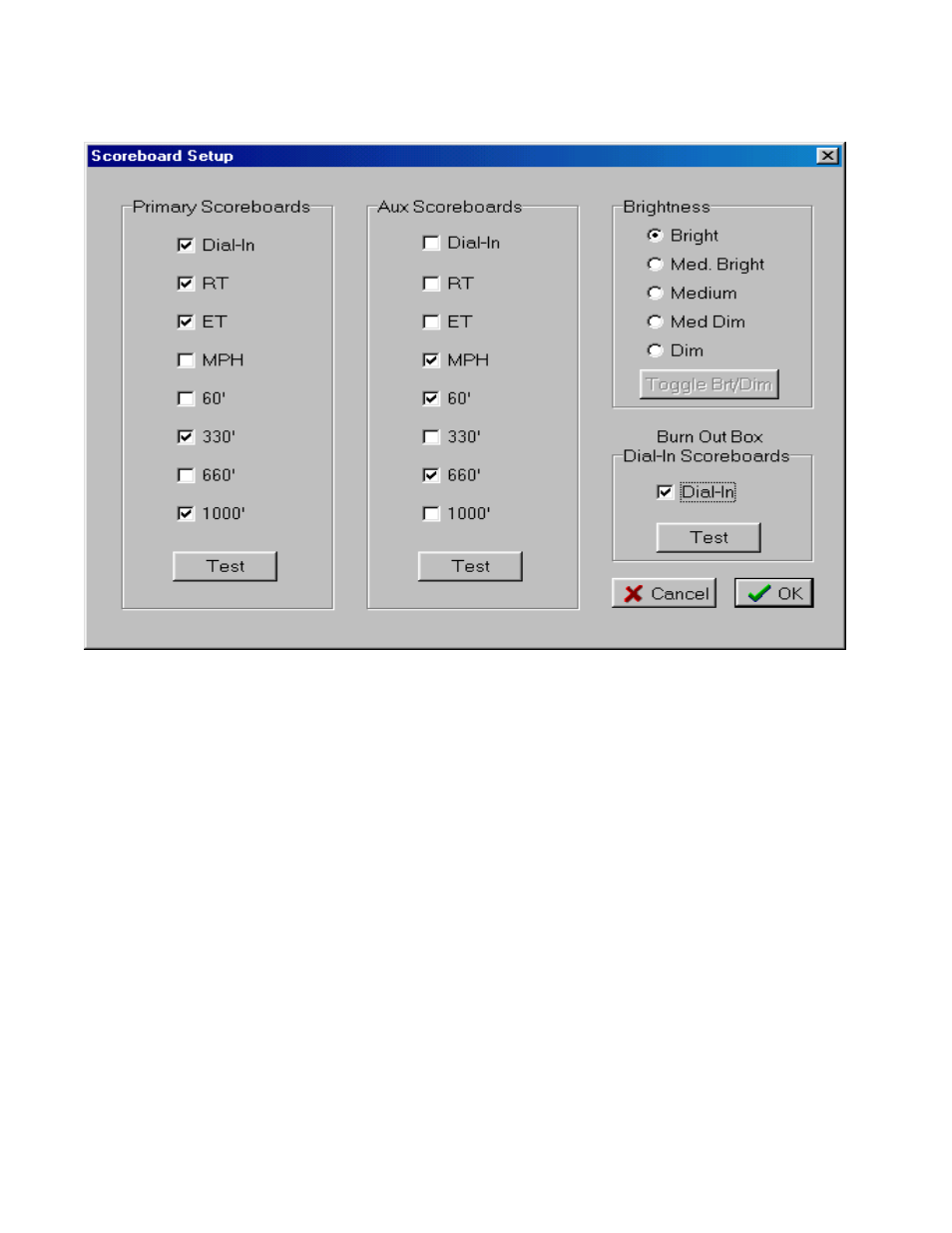
them. You can select which display gets which information in the setup screen. A single smart
switch controls the Daktronic displays. The Portatree Professional software sends the correct
protocol to the Daktronics scoreboard driver (usually located in the tower) so that the correct
information is displayed by selecting 1 or 2 line displays.
POST PROCESS PROGRAM
The post process program is written utilizing the Borland Paradox Runtime Software.
This software utilizes the Borland Database Engine (BDE) and automatically handles use of
the databases by the Drag Race Program and Post Process Program if calls to the databases
are made simultaneously. This program allows you to print various reports and view screens
while fully utilizing Windows capabilities. You can open several files in the Post Process
Program at the same time and jump from each of these programs to the Drag Race Program
while races are in progress. It is a very robust program of which no reports of system hanging
or malfunction have been reported to Portatree. The system supports Windows Networking
and handles network traffic very efficiently.
LOADING THE CD-ROM
You have been sent a CD-ROM, which must be loaded into you Personal Computer in
order to operate the system. The best way to load this program is Click on Run and then
browse the CD ROM. Locate setup32.exe and double click on it.
Double Click on the Post Process ICON that was created by the program. This will open
up the Paradox Runtime program and the Main Portatree Post Process Program should open.
If you end up at the main screen of Paradox Runtime, then click on File, then Working
Directory and find C:\Portatree. Click on O-Kay to change directories and then click on File
then Open then Script and select “Startup.sdl”. This will open the Main Screen of the Portatree
Post Process Program. When you close down the Post Process Program from the Main
Screen of the Post Process Program, the next time that you open the Program you will
automatically come to the Post Process Main Screen.
