PortaTree Pro-Ultimate (Gold Box) Firmware Version 2.07 User Manual
Page 4
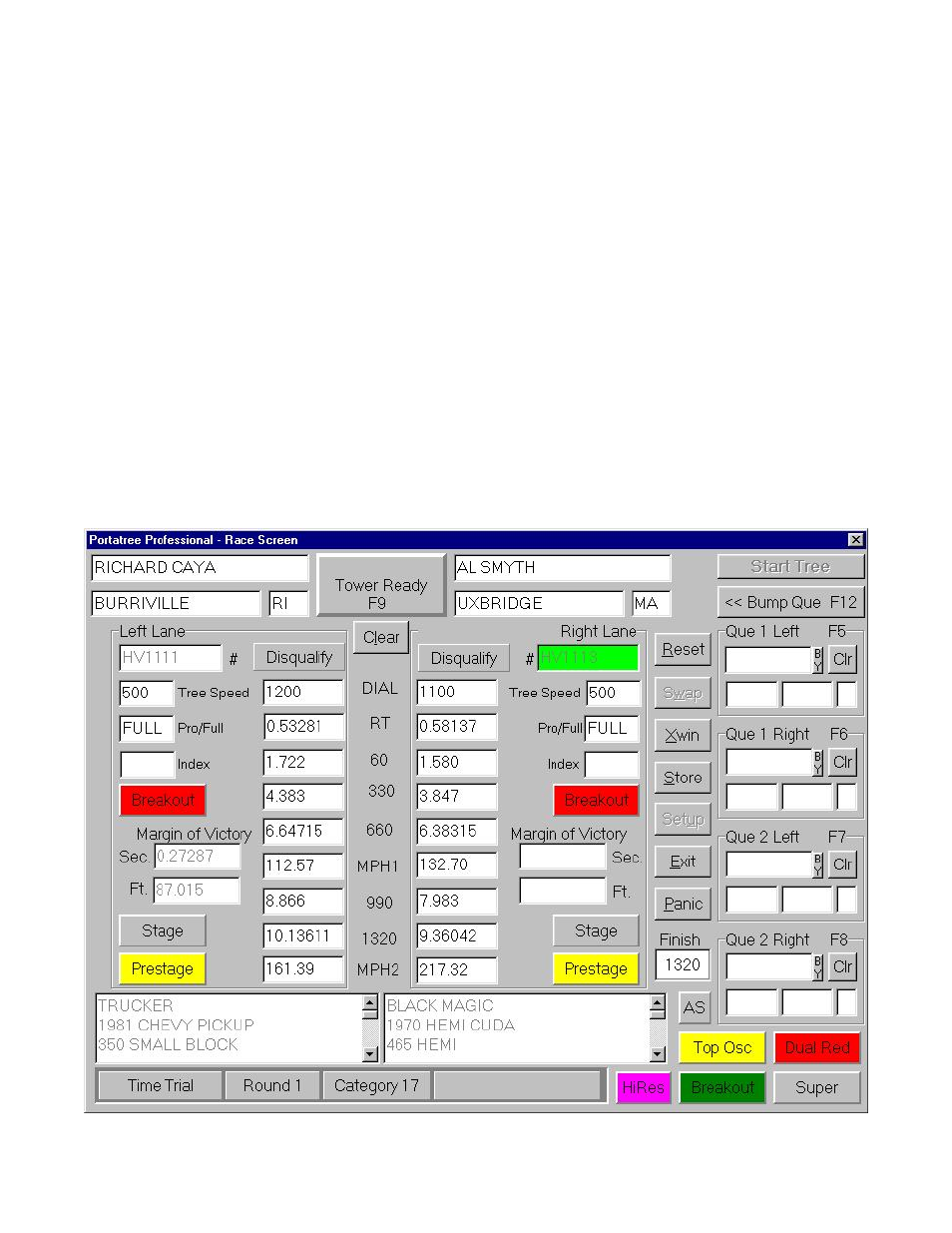
Que 1 Left is where you usually begin (depress F5) and the entry number would be typed into
the edit box. Single runs are entered into the Que 1 Left or Right and the empty lane should be
typed in as “BYE” (You can also click on the “Bye” button next to the entry number). The
computer recognizes “BYE” as an empty lane and automatically disqualifies the run. If you
have already set up the category, then the Dial-In, Tree Speed, and Tree Type would be
entered automatically. The category editor in the Post Process Program handles this feature.
After you have entered Que 1 Left and Que 1 Right you would Click on the “BUMP QUE”
button or depress “F12” to advance them onto the main screen. At this point you can edit the
Dial-In, Tree Type, and Tree Speed only. You can not change the Entry Number on the main
race screen. When you are confident that the information on the main screen is correct, then
you can click on “Tower Ready” or depress “F9” to send the information to the Pro Box. The
tower ready light on the track will illuminate “Green” and the starter can start the race. If you
have Auto Start, the tower ready light will illuminate “Yellow” and after both vehicles are
staged, the light will turn green after the Auto Start Timers are finished. A toggle switch is
required on your Starter’s Box to short the start switch and automatically start the tree.
The lower right corner of the race screen has 4 panels which activate (lighted) and
deactivate when left Mouse Clicked. They also activate automatically from data entry provided
in the category editor in the Post Process Program when the Race Screen is opened. They
can be deactivated or activated at any time when in the Race Screen. These 4 panels are;
Top Bulb Oscillate (Renders Delay Boxes Useless) and Top Bulb Lock; 1
st
Finish, Breakout
(Bracket Racing) and Package (Package Racing); Dual Red Lights (Usually Used during Time
Trials); and Super Start (Blue Light on Christmas Tree – Deep Staging Not Allowed).
MAIN RACE SCREEN
