PortaTree Pro-Ultimate (Gold Box) Firmware Version 2.07 User Manual
Page 15
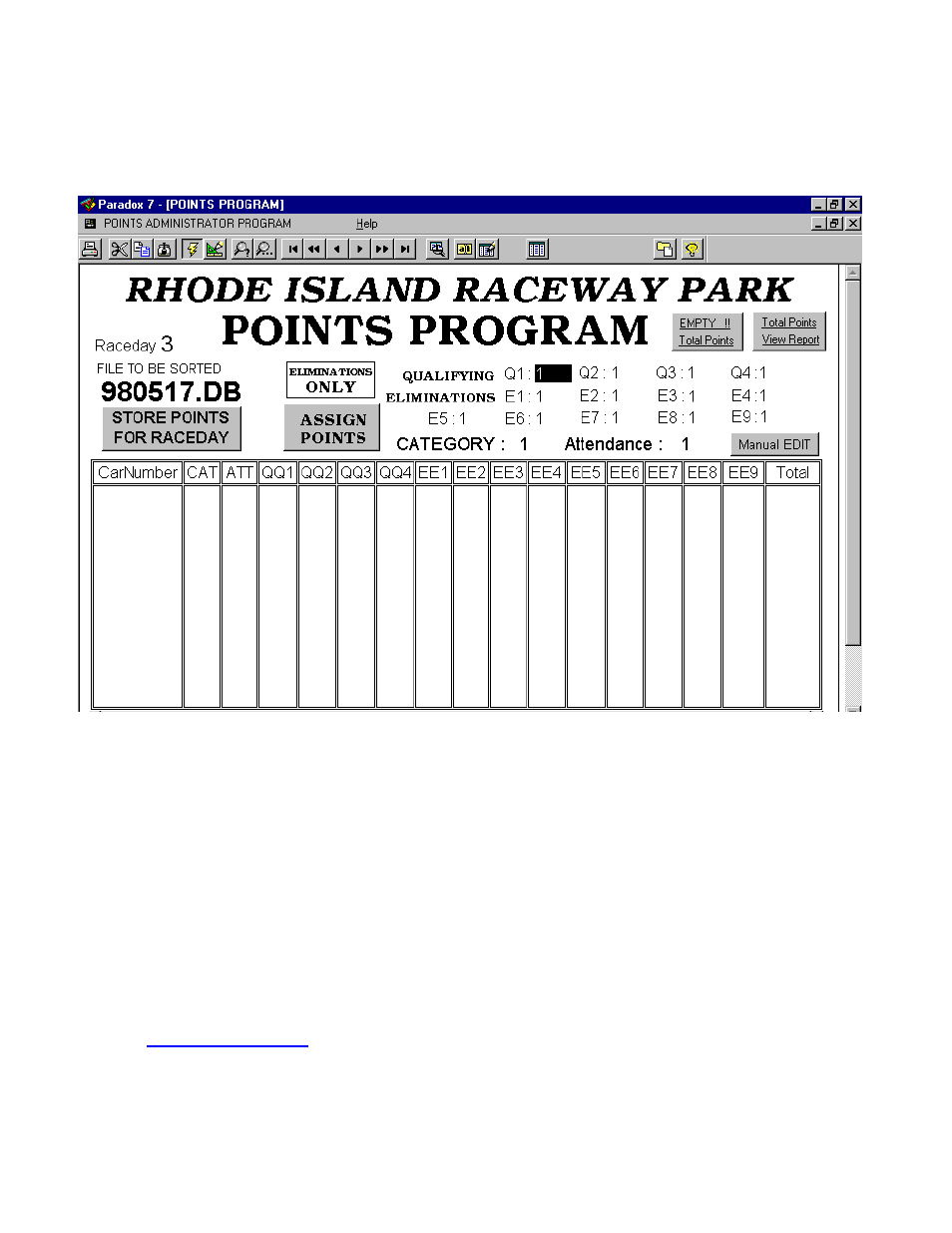
have manually entered the changes, Click on the Manual Edit button and the points will be
totaled again.
When you are satisfied that the points have been assigned correctly, you can save them
by Clicking On Store Points for Race Day and an edit box will appear asking you to enter the
points day that you wish to store these points under. You should predetermine which days
correspond to Points Days and select a number from 1 – 20 to store your results.
Click on Total Points View Report to make sure the points have been stored correctly.
Click on Empty Total Points only at the end of the year. You should always save a copy of the
yearpts.db from your Windows Explorer into another directory. The Eliminations Panel will
speed up your points processing when illuminated if you are not assigning any points for
qualification runs or if you are not qualifying. Click on the Panel to illuminate it.
If you have specific questions about the program, you should carefully write them down
in very specific detail so that we may give you a precise answer. We are best served by E-
Mail as it is quick and efficient and cost effective. This Manual Can be E-Mailed in a Zip File
as a Microsoft Word Document. You must be able to open a *.doc file in order to have this E-
Mailed.
Extra copies of videos, instructions, manuals, or program disks will be available, but will
cost additional monies for preparation, shipping, and handling. Requests for this information
will be treated as an Order and will be shipped by Credit Card or C.O.D.
Email:
Tech#: 508-278-2199
Fax#: 508-278-5887
Portatree Timing Systems, Inc., PO Box 206, Uxbridge, Ma 01560
Version 160304
