Chapter 22 control management software (cms) – Night Owl NODVR108-500GB User Manual
Page 90
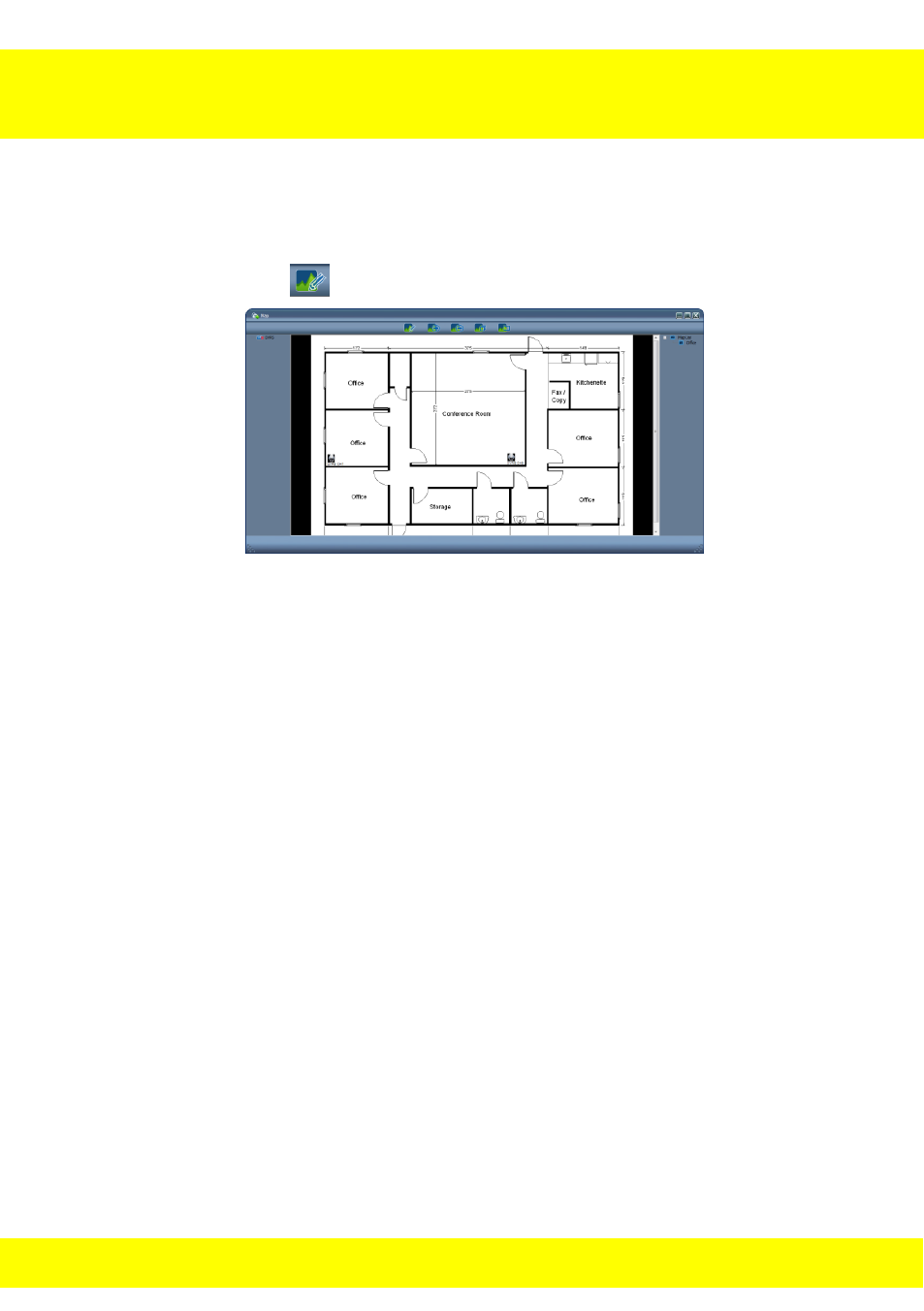
89
Editing a Map
This will allow you to edit a map by adding/deleting cameras.
To access this menu select Electronic Map from the Top Menu Bar and
select the Edit Map
button.
Follow the steps below to add cameras to the map.
1. Select the map from the Map List that you would like to edit.
2. Select a camera that you would like to add to the map.
3. Left click and drag the camera to the map.
4. Position the camera where it is located on the map.
5. Right click on the camera that was just positioned to change the
name of the camera. You can also delete the camera by selecting
delete.
If you right click on the map you will be able to do the following functions.
Add Derive Map: This allows you to add additional maps to the
initial map such as an upstairs and a downstairs for a home.
Add Hot Area: This allows you to add an area that will indicate
constant movement such as entrance ways.
Delete Map: This allows you to delete the map.
Map Config: This allows you to change the name of the map.
Chapter 22 Control Management Software (CMS)
