Chapter 22 control management software (cms) – Night Owl NODVR108-500GB User Manual
Page 82
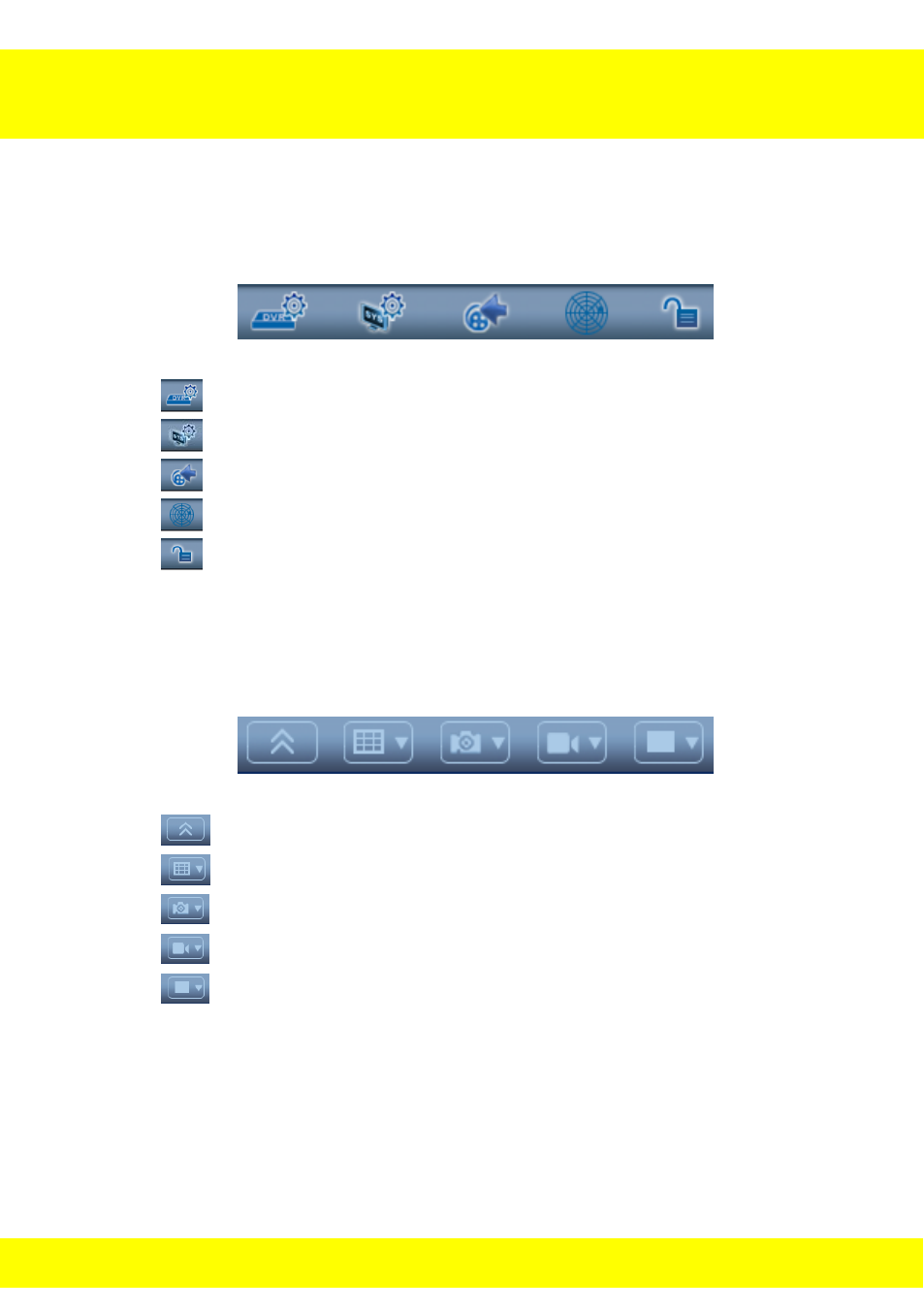
81
Menu Bars
Top Menu Bar
This will allow you to change the DVR setup.
This will allow you to change the CMS setup.
This will allow you to enter the playback menu.
This will allow you to enter the E-map menu.
This will allow you to log out of the CMS software.
Bottom Menu Bar
This will minimize/maximize the bottom pane.
This will allow you to change the viewing options.
This will allow you to capture snapshots.
This will allow you to begin recording on all channels.
This will stop the live viewing of the channels.
Chapter 22 Control Management Software (CMS)
This manual is related to the following products:
