Chapter 12 system menu – Night Owl NODVR108-500GB User Manual
Page 26
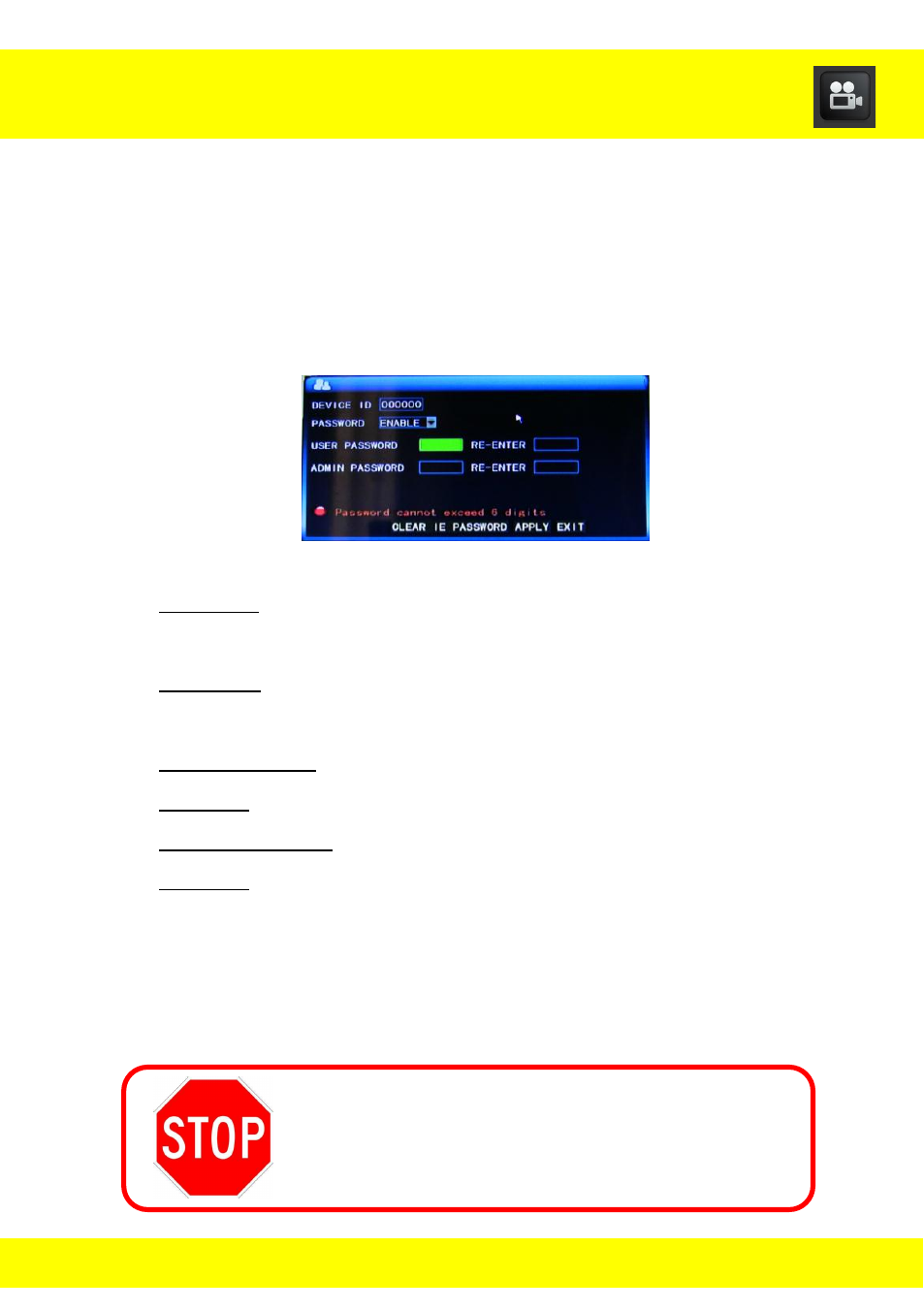
25
12.2 Password Menu
Use this menu to change the Device ID, user password, and admin
password from the User Setup menu.
To access the User Setup menu select System from the Main Menu, and
then select Password from the System menu.
Device ID: This represents the number of the DVR if there are
multiple DVRs in the one location.
Password: This will indicate if the user name and password is
enabled/disabled.
User Password: Create a password for the user of the DVR.
Re-enter:
Confirm User’s password by re-entering password.
Admin Password: Create a password for the Admin of the DVR.
Re-enter:
Confirm Admin’s password by re-entering password.
Be sure to write down the Admin Password in
the Information Log at the end of the manual
so that you do not get locked out of your DVR.
Chapter 12 System Menu
