Chapter 22 control management software (cms) – Night Owl NODVR108-500GB User Manual
Page 80
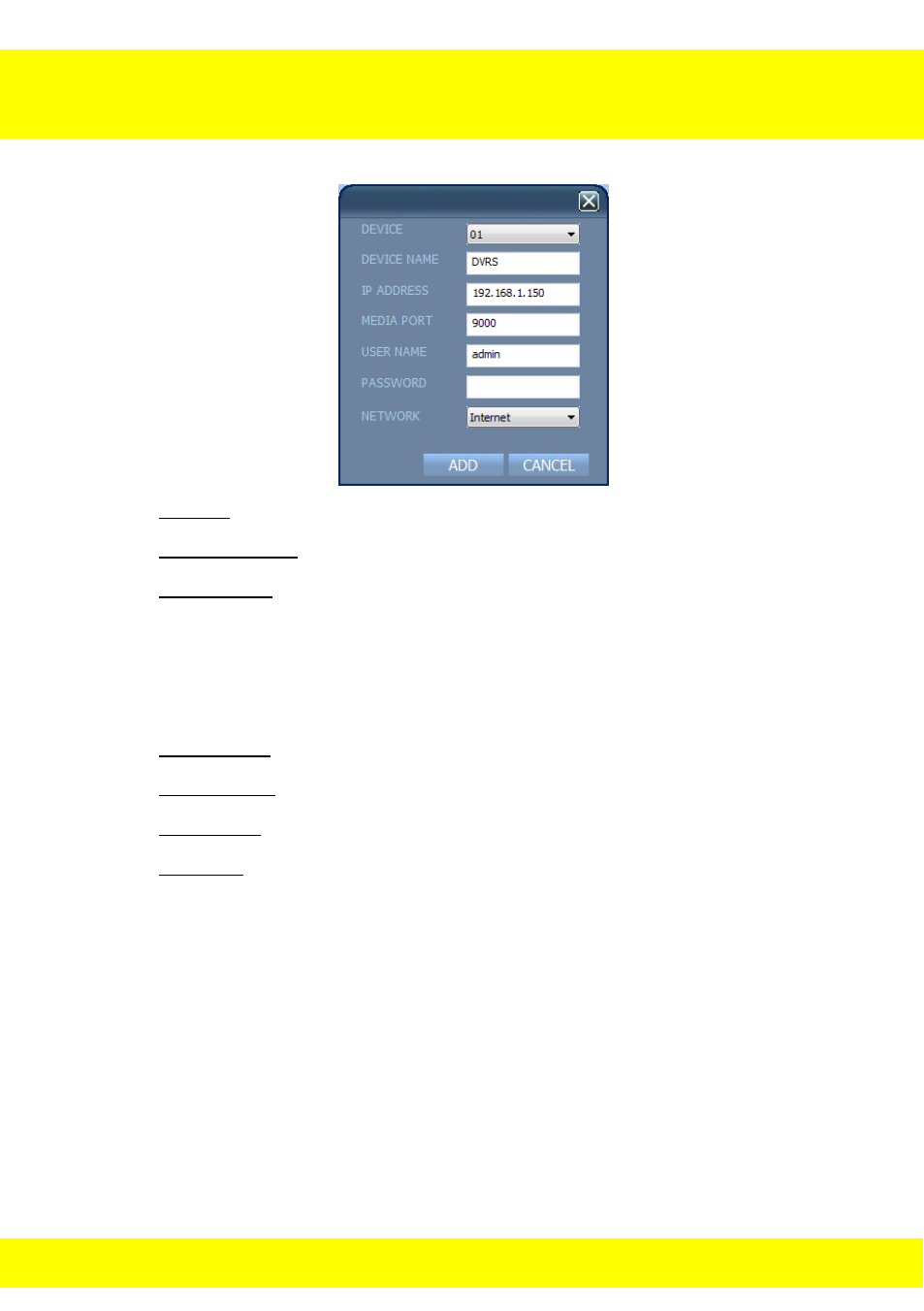
79
Adding a Device
Device: This will indicate the number of DVRs that are connected.
Device Name: This is what you want to name the DVR.
IP Address: Using the software on the same network as the DVR,
you will enter the internal IP Address that you assigned to the DVR
in the Chapter 18 Remote Access. Using the software remotely,
you will enter the public IP address.
Media Port: This will be the media port (9000).
User Name: This will be the user name used to log into the DVR.
Password: This will be the password assigned to the user name.
Network: Select Internet.
Chapter 22 Control Management Software (CMS)
This manual is related to the following products:
