Chapter 13 record functions menu – Night Owl NODVR108-500GB User Manual
Page 35
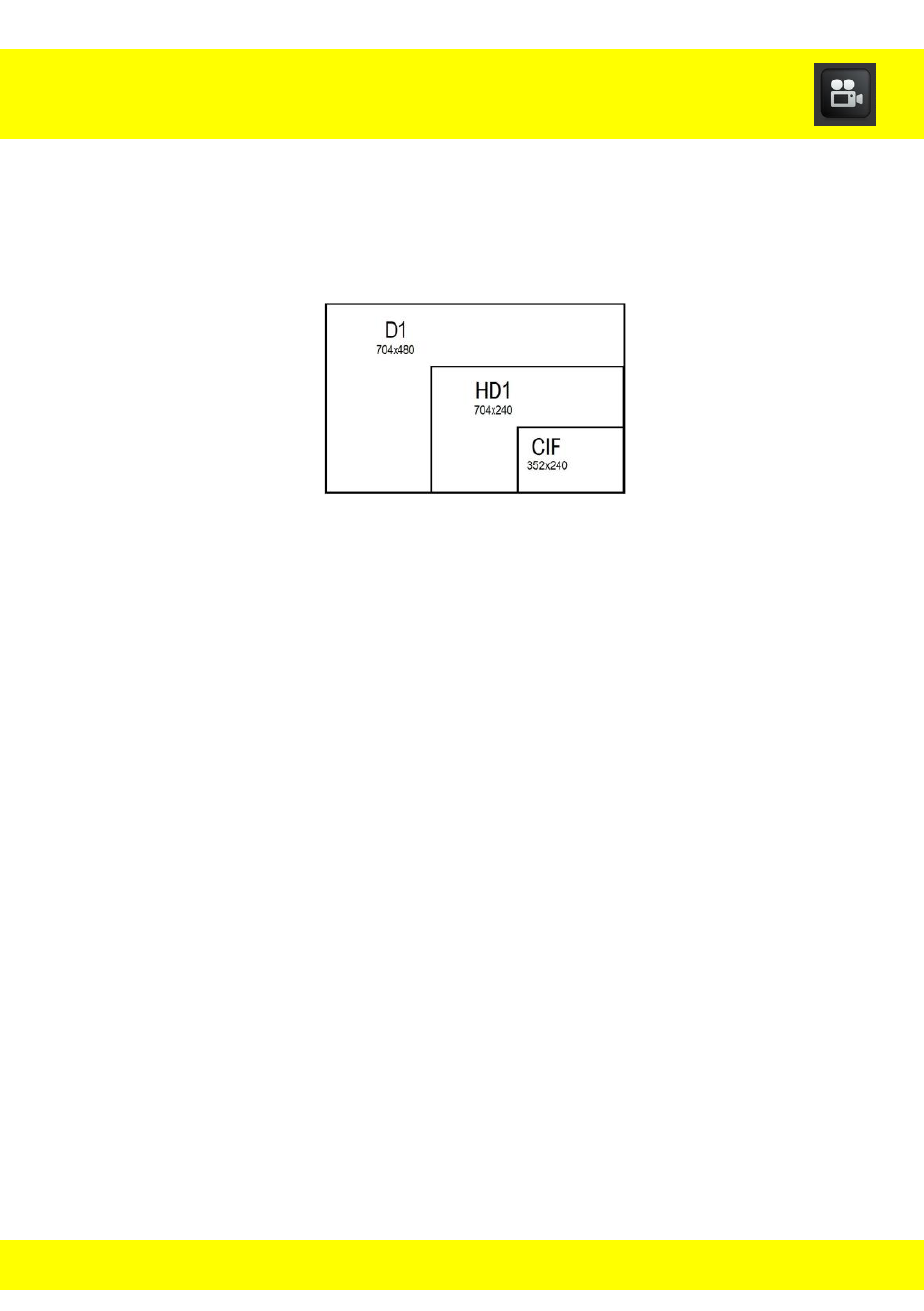
34
13.1.1 Resolution
Choose between D1 (704x480) (High), HD1 (704x240) (Medium), or CIF
(352x240) (Low) resolutions to record videos. To help maximize the hard
drive space, use the lowest resolution.
D1 Resolution (704x480 pixels):
Highest Resolution at 704x480 pixels.
Playback recorded files at 7.5 frames per second per channel if
recording on all channels.
This will give you the ability to blow up an image without it being
pixilated.
This is the best option if you would like to see detailed images.
Uses the most amount of hard drive space.
HD1 Resolution (704x240 pixels):
Medium resolution at 704x240 pixels.
Playback recorded files at 30 frames per second per channel.
CIF Resolution (352x240 pixels):
Lowest resolution at 352x240 pixels.
Playback recorded files at 30 frames per second per channel.
This image will become pixilated if it is blown up to see detailed
images.
Helps to maximize the space on your hard drive.
Chapter 13 Record Functions Menu
