Chapter 6 layout of dvr components – Night Owl NODVR108-500GB User Manual
Page 16
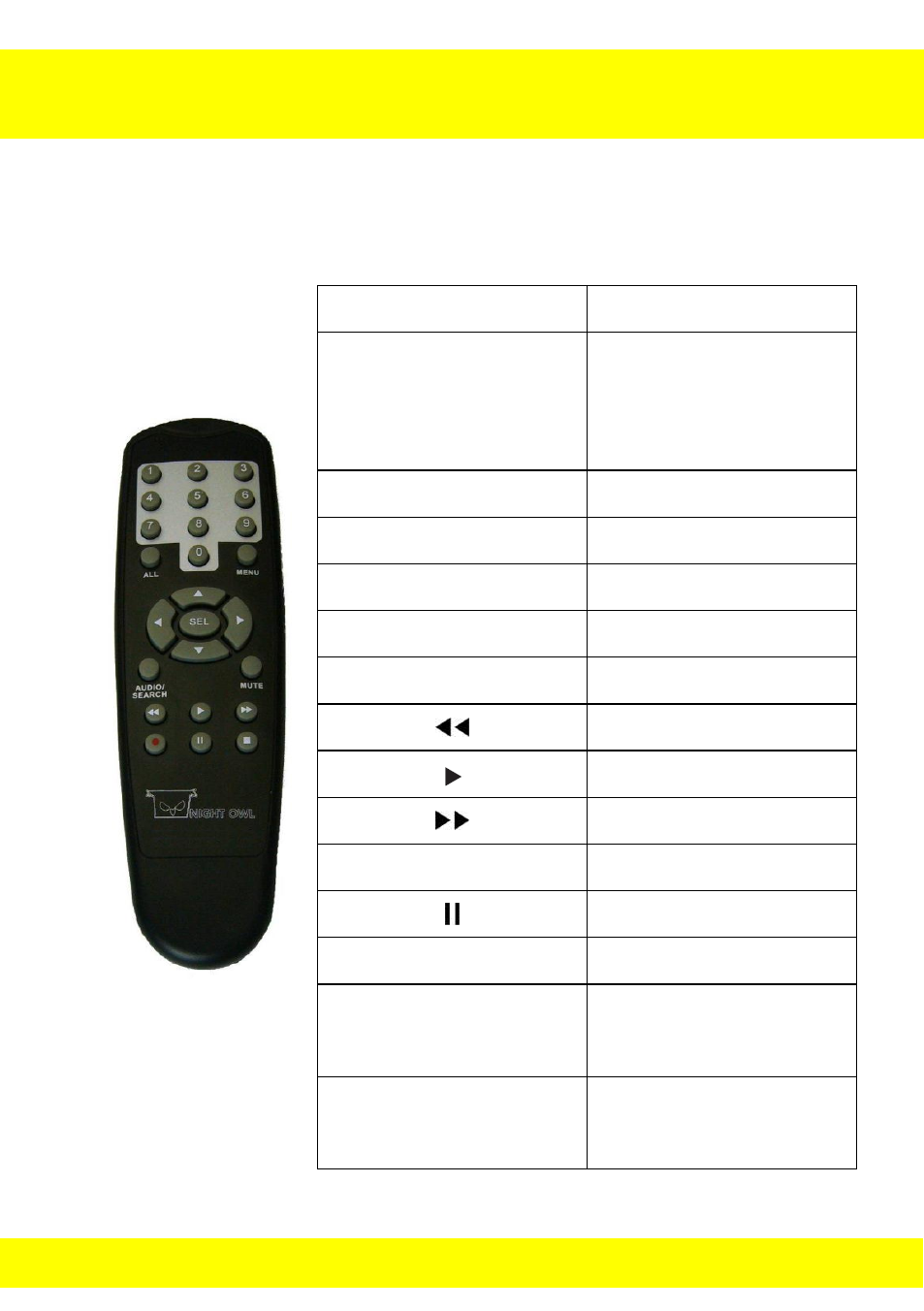
15
6.4 Remote Control
Use the remote control to navigate through the DVR’s menus.
Item
Functions
1-0
Select channels / Input
numbers in currently
selected field
All
Display all channels
Menu
Enter / Exit Menu
▲
Up
▼
Down
SEL
Select
Rewind
Play
Fast Forward
●
Record
Pause / Playback
■
Stop
Audio/
Search
No function for this
particular model
Mute
Enable or disable
sound
Chapter 6 Layout of DVR Components
This manual is related to the following products:
