DAVIS DriveRight Installation - OBD II (8156OBD, 8160OBD) User Manual
Page 6
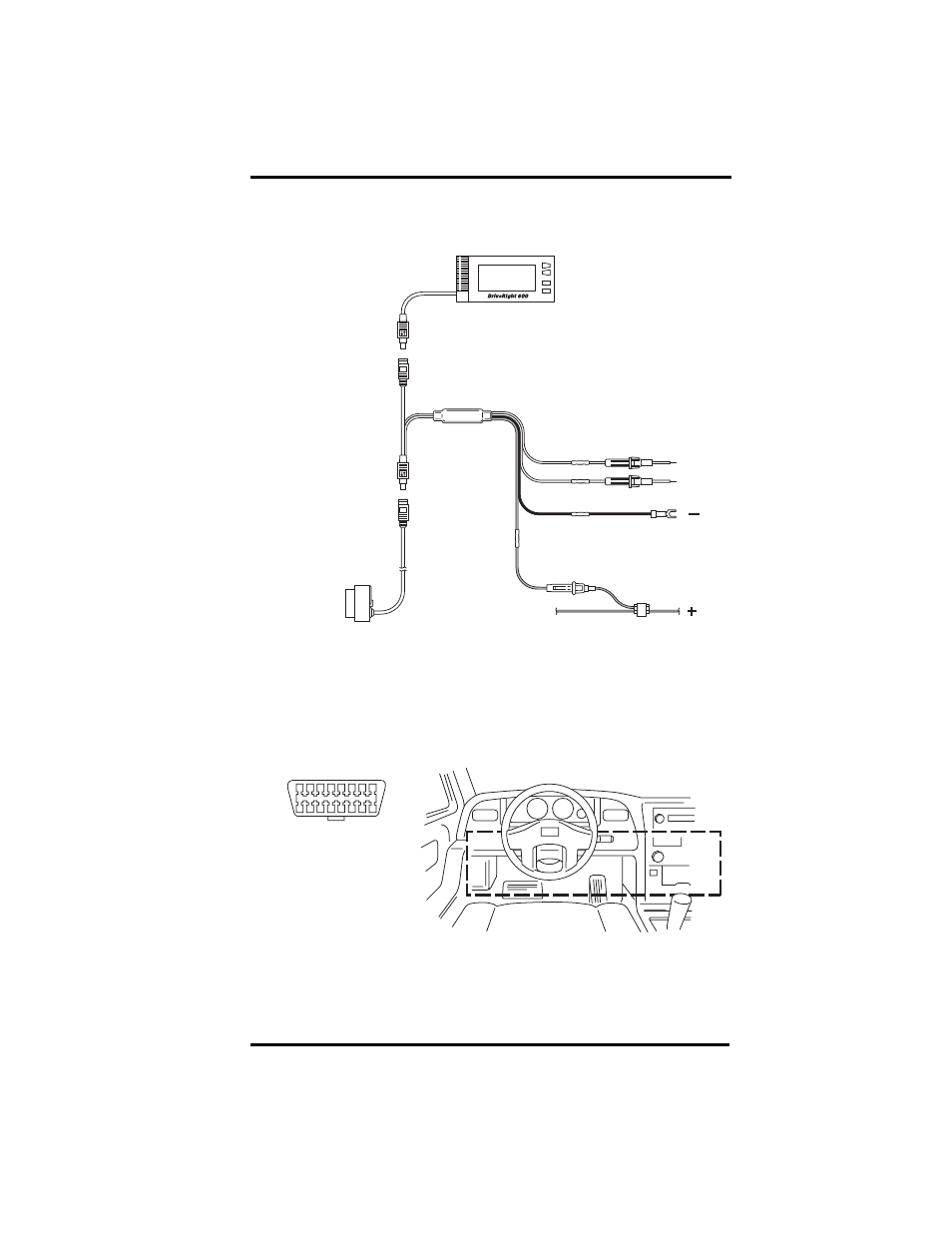
4
Wiring Diagram
The diagram below provides an overall picture of DriveRight OBD
wiring.
Procedure 1: Connect OBD Cable to OBDII Port.
1. Locate the OBDII port in the vehicle.
The OBDII port will be located within 3 feet of the steering wheel,
usually within the general area indicated by the dotted line in the
illustration below. The port should be easily accessible by a person
sitting in the driver’s seat without the use of tools.
Display
OBD Cable
Adapter Cable
(DriveRight 600 Only)
Red Wire with
Fuseholder
In-Line
Splice
Butt
Splices
(4)
Blue Wires
with
In-Line
Fuses
Green
Yellow
Red
Red
Black
Unswitched
+12V
Digital
Inputs
1
2
Ground
Spade
Terminal
Connect
to
OBDII
Port
OBDII Port
