Submit your own rating, Maps & traffic menu – Telenav for Sprint Supported Devices: v5.5 for BlackBerry 8830, 8330, 8130 User Manual
Page 44
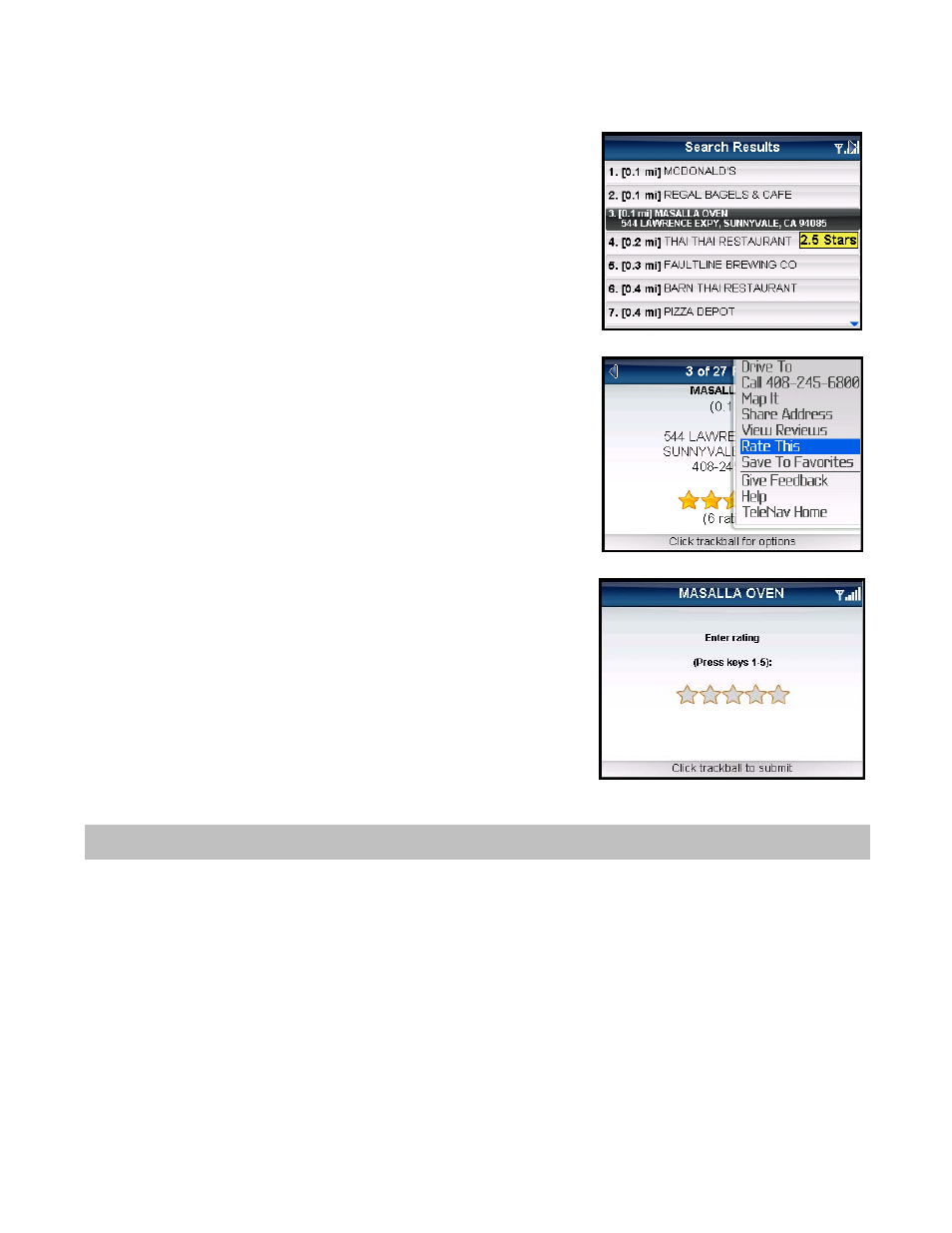
Submit Your Own Rating
1. In the Search Results screen, select a location.
2. In the Details screen, press the Menu key or the trackball and
choose “Rate This.”
3. In the Rating screen, use the phone’s keypad to enter a rating from
1 to 5. You can also scroll the trackball left or right to choose a
rating. Your rating will be averaged with other users’ ratings and will
affect the location’s popularity points.
NOTE: If you click on the “Rate This” option for a location that you have
already rated, the original rating is displayed by default. If you submit a
modified rating, the old rating is excluded from the average and replaced
with the new rating, and the number of reviews remains the same.
10. Maps & Traffic Menu
There are several ways in which you can view a map and traffic information:
1. From the Maps & Traffic option in the TeleNav GPS Navigator Main Menu. A map of your last known location is
automatically displayed when you choose this option. To view a map of a different area, choose Menu >> Get
New Map.
You can view a map of: your Current Location, a Favorite Place, a Recent Place, an Address, an Intersection, a
City, a Business, an Airport, or an address you saved in your BlackBerry Address Book (Contacts).
© TELENAV, INC. 2003-2009
PAGE 44 OF 68
