Stop navigating, Recalculate route, Turn icons only – Telenav for Sprint Supported Devices: v5.5 for BlackBerry 8830, 8330, 8130 User Manual
Page 31: 3d moving map
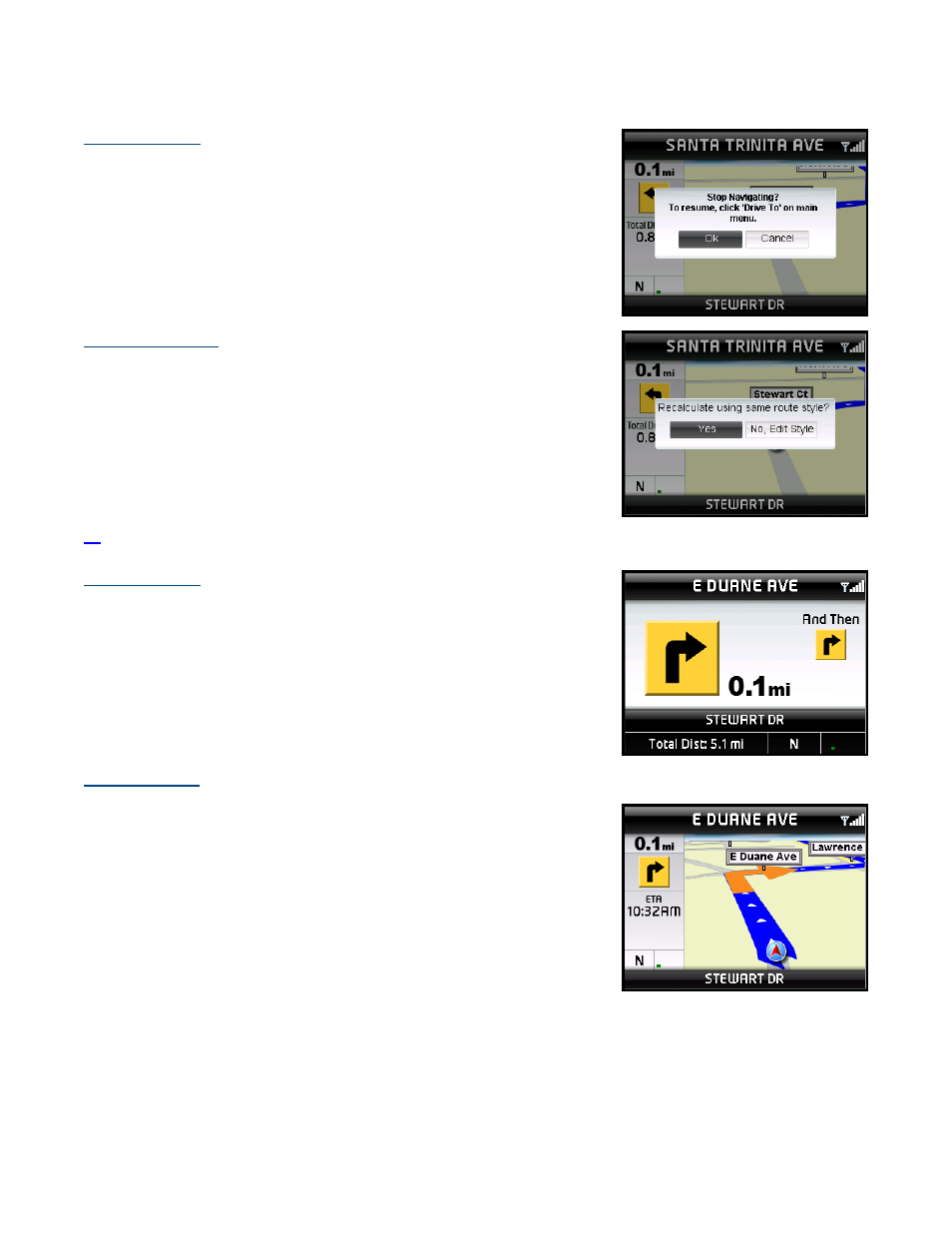
The View menu has the following options:
Stop Navigating
This option exits the current navigation session (same as pressing the Escape
key). Simply choose OK on the pop-up confirmation. Though you exit
navigation, your route will be “remembered,” and you can resume navigation
anytime from the Drive To menu.
Recalculate Route
Use this option to refresh the calculation to your destination, for example, if you
have selected the “Avoid Traffic Delays” routing option and you want to
proactively refresh your route to optimize for traffic.
You can also use “Recalculate Route” if during a navigation session you would
like to edit your Route Style. Remember to pull over safely before interacting
with the device. Then click the No, Edit Style button on the Recalculate pop-up
to be taken to the Select Route Style screen (see “Edit Preferences” on page
Turn Icons Only
This view allows you to see the next two consecutive turns in your navigation
route.
The name of the street you are currently on is displayed at the bottom of the
screen. About 2 minutes before the next turn, the street name changes to the
one you will turn onto.
3D Moving Map
A 3-dimensional map with turn icons (default).
This view allows you to see how the road ahead is organized, similar to the
perspective of a bird flying above the route. You can see the route to your
destination as a blue overlay on one of the roads with white triangles leading
you in the correct direction. Orange arrows mark any upcoming turns.
The name of the street you are currently on is displayed at the bottom of the
screen. About two minutes before the next turn, the street name changes to the
one you will turn onto.
© TELENAV, INC. 2003-2009
PAGE 31 OF 68
