Recent places – Telenav for Sprint Supported Devices: v5.5 for BlackBerry 8830, 8330, 8130 User Manual
Page 20
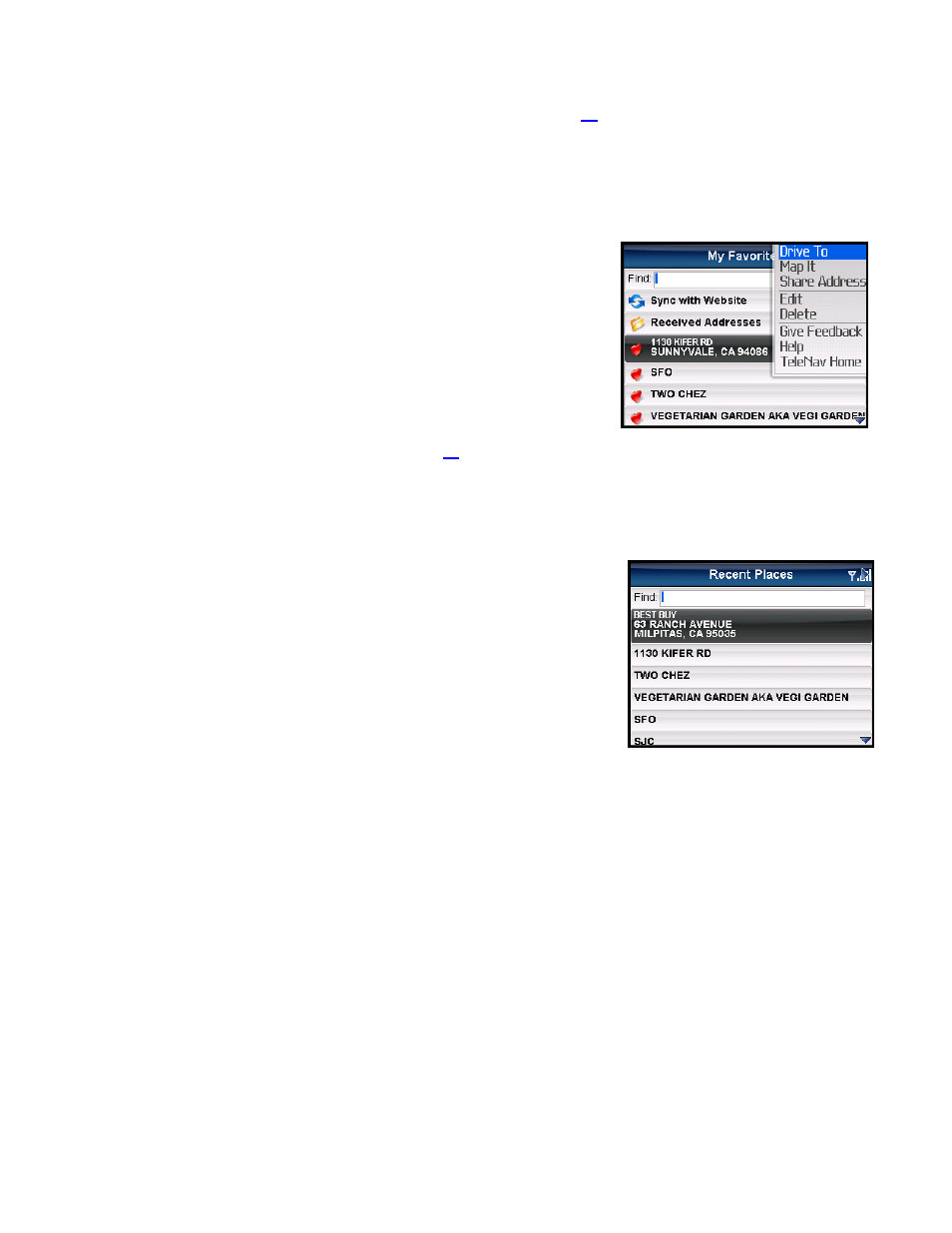
• Received Addresses – This folder contains addresses that other TeleNav users may have sent you. You
can share addresses under the Share & More menu (see page
• Folder Icons – These are the Favorite categories that you have created. These folders contain the
Favorites that you have saved to those categories.
• Heart Icons – These are the individual Favorites that you have saved.
Highlight a Favorites and press the Menu key for the following options:
• Drive To – Get driving directions.
• Map It – View a map of the Favorite.
• Share Address – Share the address with contacts from your
BlackBerry Address book or by providing recipients’ phone
numbers (choose up to 10 at once).
• Edit – Edit the Favorite’s address, label, or category in which it
should be saved (see “Category” on page
• Delete – Delete the Favorite from the list.
Recent Places
Recent Places are addresses used recently for navigation, directions, directory
searches, or mapping. When an address in the list is used within TeleNav, it is
promoted to the head of the list.
TeleNav GPS Navigator automatically saves all of the places that you:
• Chose for navigation.
• Viewed as a map.
• Located using a street address, intersection, or airport.
• Viewed reviews or rated.
Your Recent places list can grow to an unlimited length. If you have a large Recent Places list, it may be easier to use
the Find function to find your desired Recent Place. To use the Find function, enter one or more alphanumeric
characters in the Find text box. As you type, the closest match(es) will appear at the top of the list.
© TELENAV, INC. 2003-2009
PAGE 20 OF 68
