Telenav for Nextel Supported Devices: v4.1 for BlackBerry 7100i User Manual
Page 31
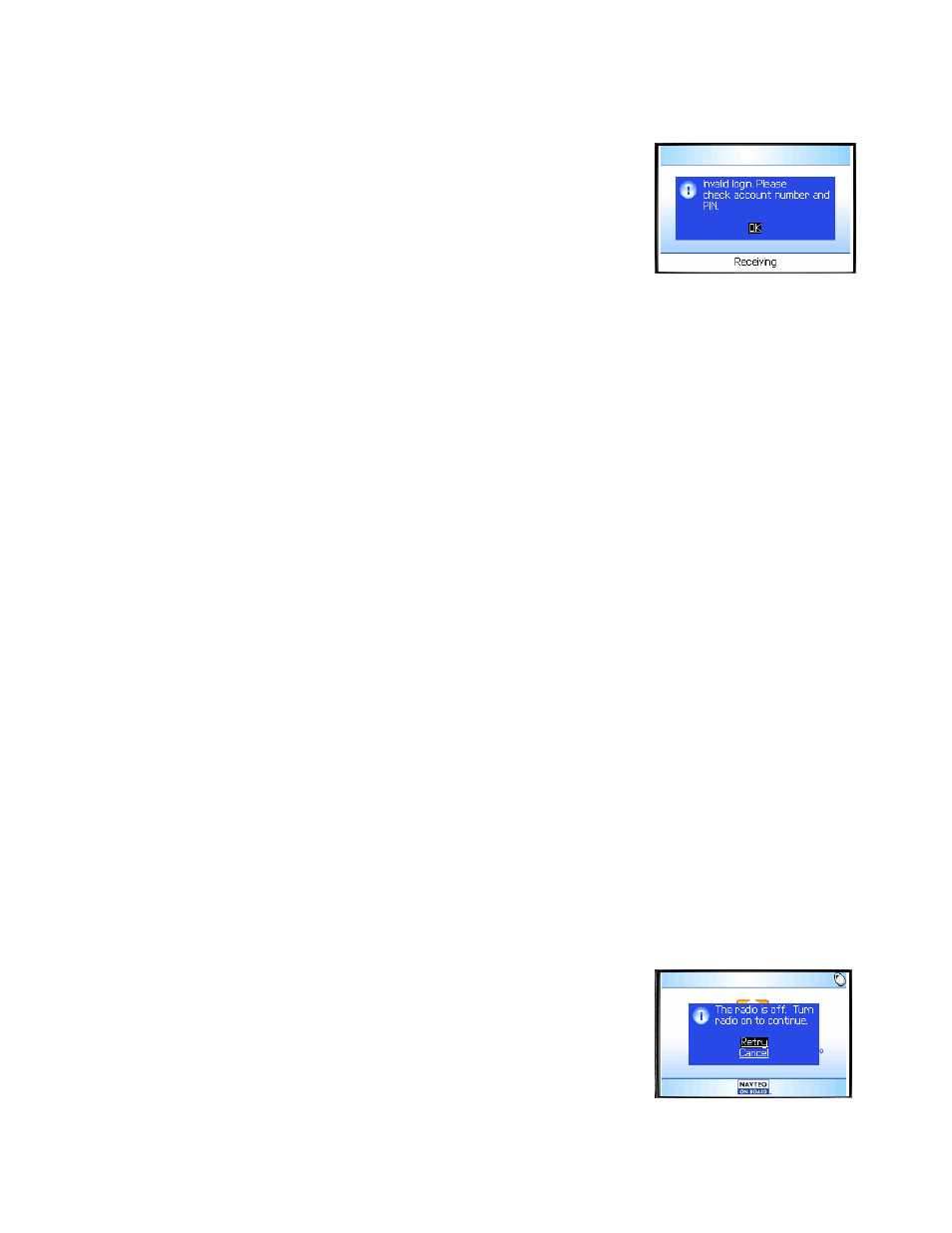
© TELENAV 2003-5
PAGE 31 OF 35
Invalid Login
Your account number is your 10-digit Nextel phone number beginning with area
code. Your PIN is a 4-digit number you assign. If you have forgotten your PIN,
call 888-353-6284.
Please input password
You must provide a four digit personal identification number (PIN) along with your Nextel telephone number to log
into TeleNav.
Please input phone number
You must provide a four digit personal identification number (PIN) along with your Nextel telephone number to log
into TeleNav.
Password needs 4 digits
You must provide a four digit personal identification number (PIN) along with your Nextel telephone number to log
into TeleNav.
Phone number needs 10 digits
Enter the entire 10 digit phone number, not prefixed by 1.
Your account has expired
You do not have a valid TeleNav account. Order TeleNav by visiting a Nextel dealer or calling 800.Nextel.9.
Account in use
Someone has attempted to fraudulently use your account. You will need to change your PIN, and attempt to log in
again.
Trial Expired
The trial period for your account has expired. Order TeleNav by visiting a Nextel dealer or calling 800.Nextel.9.
Radio Off
This may appear if you start TeleNav before the radio has acquired the Nextel
network, or it may be because you have turned the radio off. In the first case, try
again in about 15 seconds. In the second case, exit TeleNav, and turn the radio
on by highlighting the radio tower icon, and pressing the trackwheel. You can also
simply make a call to start up the radio.
TIP:
You can also ALT-ESCape to go to the main menu to turn the radio on.
