Logging in, Initial content loading – Telenav for Boost Mobile Supported Devices: v3.7 for Motorola i285, i415, i455, 730, i830, i860 User Manual
Page 9
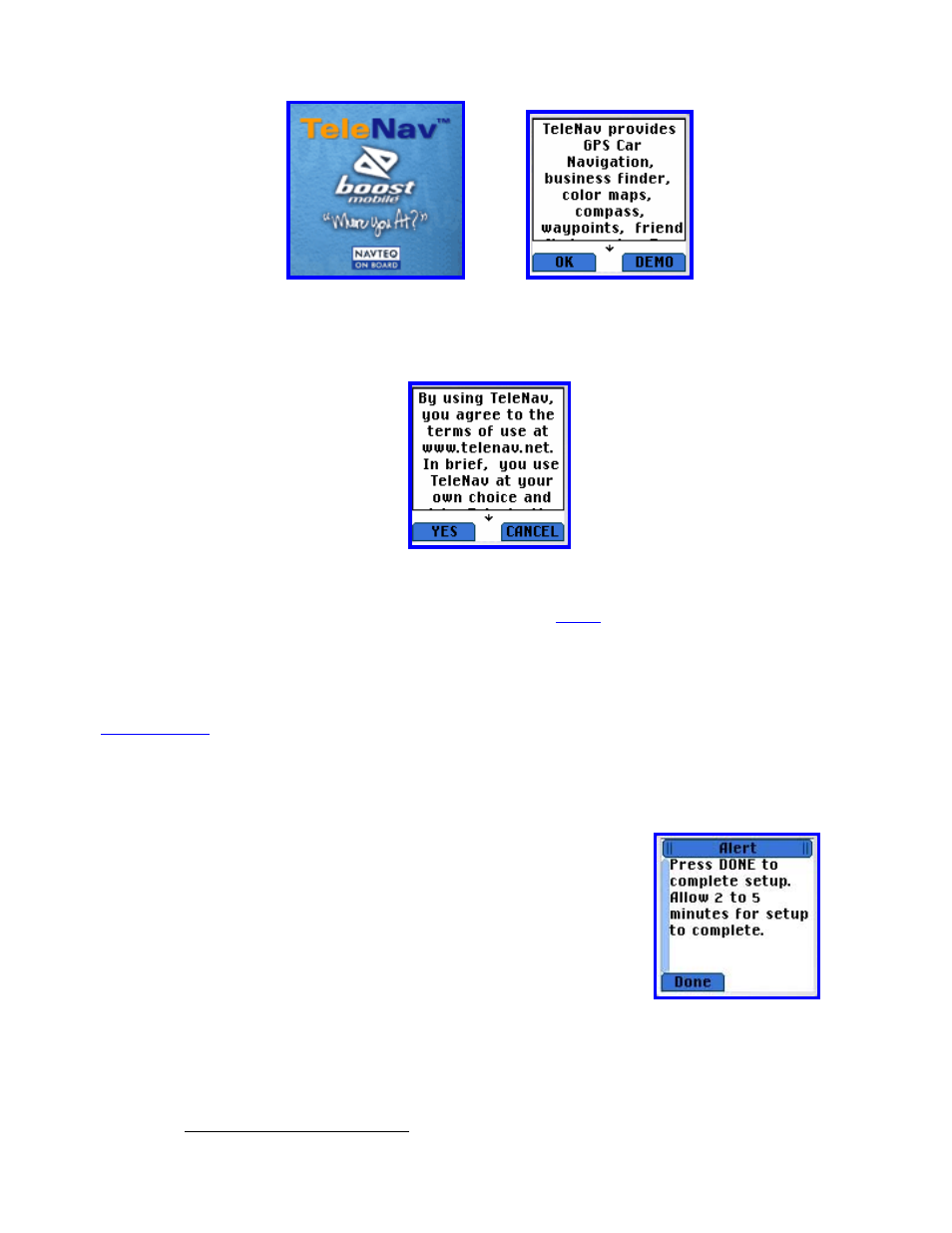
1
Logging In
During first use, you must agree to the TeleNav software license and terms of use by pressing YES.
NOTE: If after you press OK, the TeleNav application indicates that it cannot reach the TeleNav servers, the most
likely reason is that your Boost Mobile Data Access/Total Connect packet data service plan is not yet active. If the
application reaches the TeleNav servers, the server will cause your phone to store the account information so that
you will not need to enter it again.
NOTE: If your TeleNav account is expired, you will be notified at this point, and will be directed to go to
your service agreement. You will not be able to progress beyond this point until your
account is returned to current status. You may also see an important message from TeleNav regarding upgrades,
scheduled downtime, pending account expiration, etc.
Initial Content Loading
During your first time use of TeleNav subscription services, it will be necessary for
the handset to obtain the audible and graphical content needed to build the
displays and produce the audible messages you will hear. The following Alert
screen will advise you this is about to take place.
Press Done to start the content download and installation process.
From time to time, TeleNav may update this content, and will advise you
accordingly.
1
The Boost Mobile icon and “where you at” logo shown here is a service mark of Boost Mobile.
© TELEVIGATION 2003-5
PAGE 9 OF 32
