Error conditions, Unable to reach server, Telenav not available – Telenav for Boost Mobile Supported Devices: v3.7 for Motorola i285, i415, i455, 730, i830, i860 User Manual
Page 29: Gps access restricted, Gps signal weak, Low battery, Exiting telenav
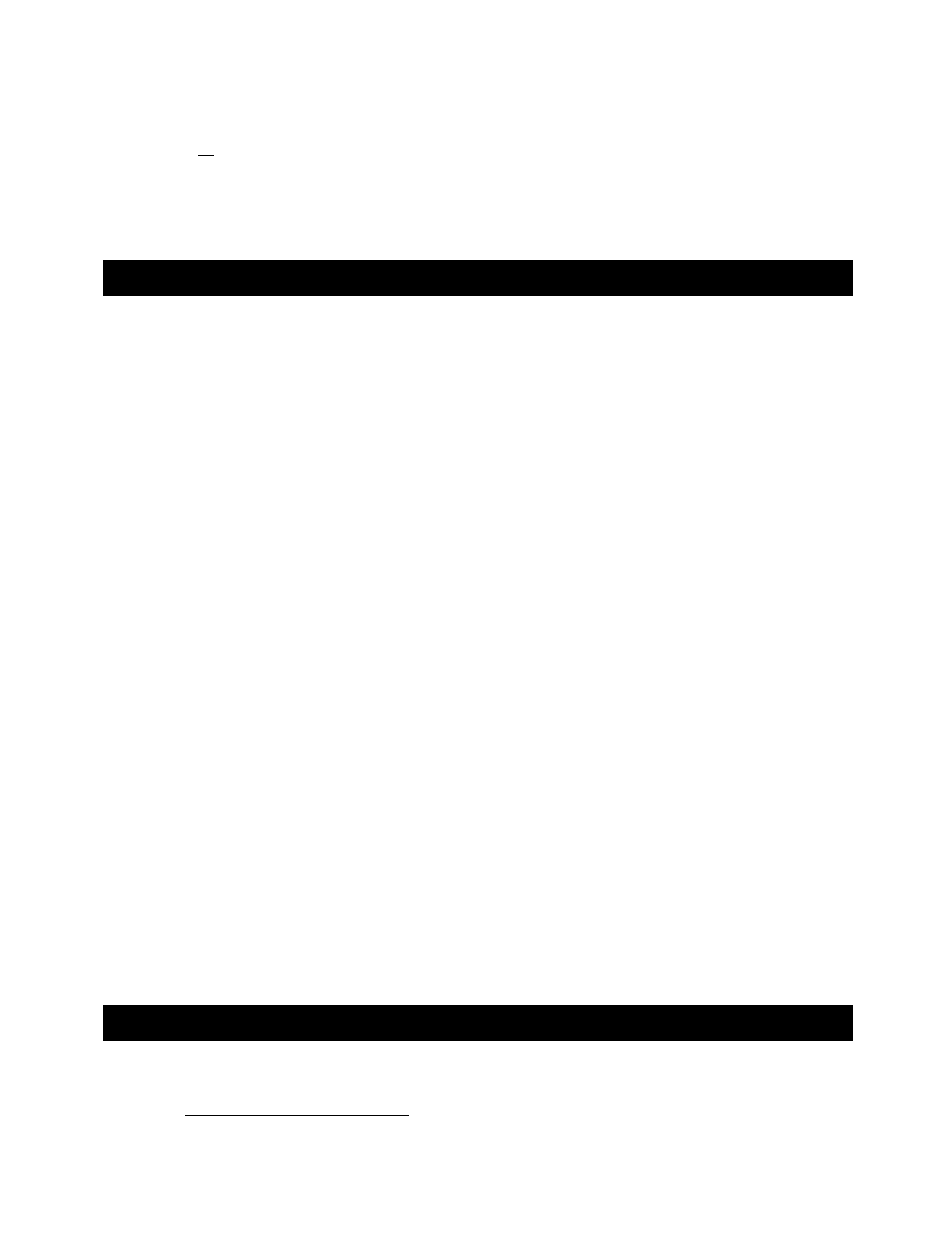
4. Scroll down until Right Sftkey is highlighted, and press the OK key.
5. Scroll
up until TeleNav is highlighted, and press the OK key again.
6. Then,
press
Back until you have returned to the Boost Mobile home screen.
NOTE: The default use for the right softkey is “Messages”, should you wish to change it back.
8. Error Conditions
Unable to reach server
If you see an activity screen for 45 seconds followed by a message that says, “Unable to reach server”, and it is
your first attempt at using TeleNav, you should contact Boost Mobile customer care to resolve this issue. Most
likely, your Data Access/Total Connect packet data service is not provisioned correctly.
If you drive into an area where there is intermittent or no ability to connect to the Boost Mobile wireless network, or
there is a problem within the wire line network between Boost Mobile wireless gateways and the TeleNav servers,
and this problem has persisted for 30 seconds or more, you will get a message stating, “Unable to reach server”.
The TeleNav application on your phone will attempt to reconnect within 7 seconds.
TeleNav not available
If you get an advisory message that TeleNav is not available, you should EXIT the TeleNav application, and then
restart it. If the problem recurs, it may be due to a temporary TeleNav server outage.
GPS Access Restricted
If you get a message stating that TeleNav cannot access the GPS receiver data, you will need to change the
privacy setting. First, EXIT TeleNav, and then follow the directions provided above in the GPS Privacy section.
GPS Signal Weak
If GPS signal reception is weak due to shadowing within the vehicle or due to buildings, trees, overpasses, etc.,
validation will fail, producing a screen that will advise you that the GPS signal is weak and you should move to an
open area. It is suggested that you move to an area with a clear view of the sky, and then click “RETRY”. If you’re
still having problems you can still driving directions by pressing the NONGPS key while the GPS receiver is trying to
determine your current location as the origin point.
Low battery
The GPS will not start if the phone’s battery is very low. This is because the GPS receiver needs the phone battery
to be at least half charged. The phone should be charging using the GPS otherwise the phone battery depletes
very quickly. If you get a low battery warning, connect a charging cable as soon as possible.
9. Exiting TeleNav
If at anytime you wish to exit TeleNav, press the BACK key until you reach the main TeleNav menu, and then
press EXIT. You will then be asked to confirm that you truly do want to exit TeleNav.
6
Another good choice is the UP arrow key that normally is used to activate the basic GPS feature. However, this key does not have a visible
label associated with it.
© TELEVIGATION 2003-5
PAGE 29 OF 32
